Ce contenu n'est pas disponible dans la langue sélectionnée.
Chapter 2. Creating the first administrator
After installing Red Hat build of Keycloak, you need an administrator account that can act as a super admin with full permissions to manage Red Hat build of Keycloak. With this account, you can log in to the Red Hat build of Keycloak Admin Console where you create realms and users and register applications that are secured by Red Hat build of Keycloak.
2.1. Creating the account on the local host
If your server is accessible from localhost, perform these steps.
Procedure
- In a web browser, go to the http://localhost:8080 URL.
Supply a username and password that you can recall.
Welcome page
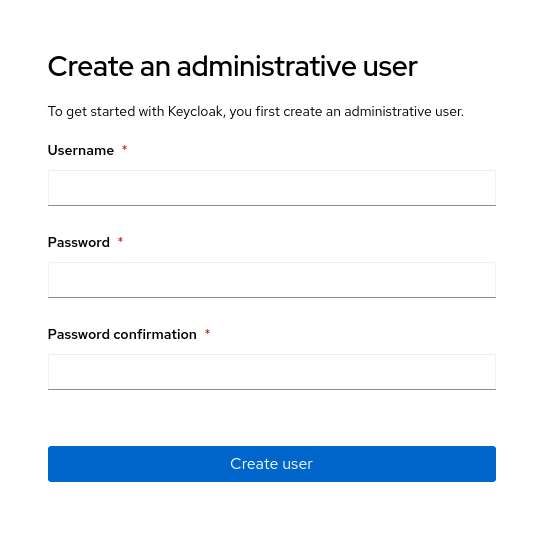
2.2. Creating the account remotely
If you cannot access the server from a localhost address or just want to start Red Hat build of Keycloak from the command line, use the KEYCLOAK_ADMIN and KEYCLOAK_ADMIN_PASSWORD environment variables to create an initial admin account.
For example:
export KEYCLOAK_ADMIN=<username> export KEYCLOAK_ADMIN_PASSWORD=<password> bin/kc.[sh|bat] start
export KEYCLOAK_ADMIN=<username>
export KEYCLOAK_ADMIN_PASSWORD=<password>
bin/kc.[sh|bat] start