Ce contenu n'est pas disponible dans la langue sélectionnée.
2.8.3. Monitor
After configuring the video card, click on the Monitor tab as shown in Figure 2.13, “X Configuration - Monitor”.
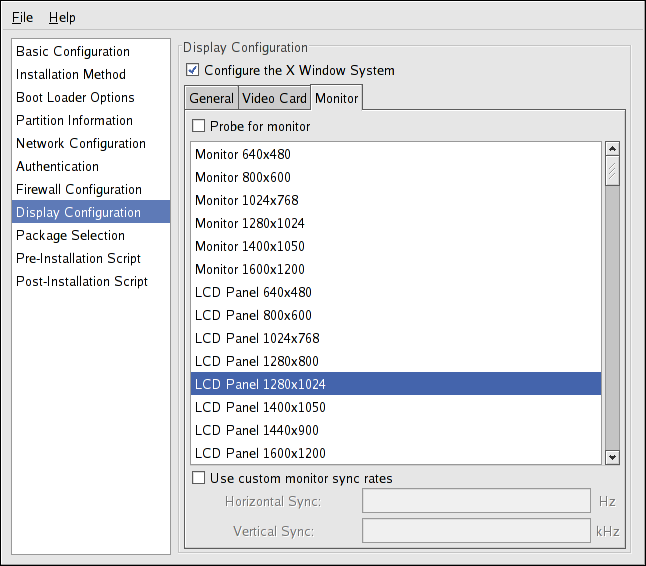
Figure 2.13. X Configuration - Monitor
Probe for monitor is selected by default. Accept this default to have the installation program probe for the monitor during installation. Probing works for most modern monitors. If this option is selected and the installation program cannot successfully probe the monitor, the installation program stops at the monitor configuration screen. To continue the installation process, select your monitor from the list and click .
Alternatively, you can select your monitor from the list. You can also specify the horizontal and vertical sync rates instead of selecting a specific monitor by checking the Specify hysnc and vsync instead of monitor option. This option is useful if the monitor for the system is not listed. Notice that when this option is enabled, the monitor list is disabled.