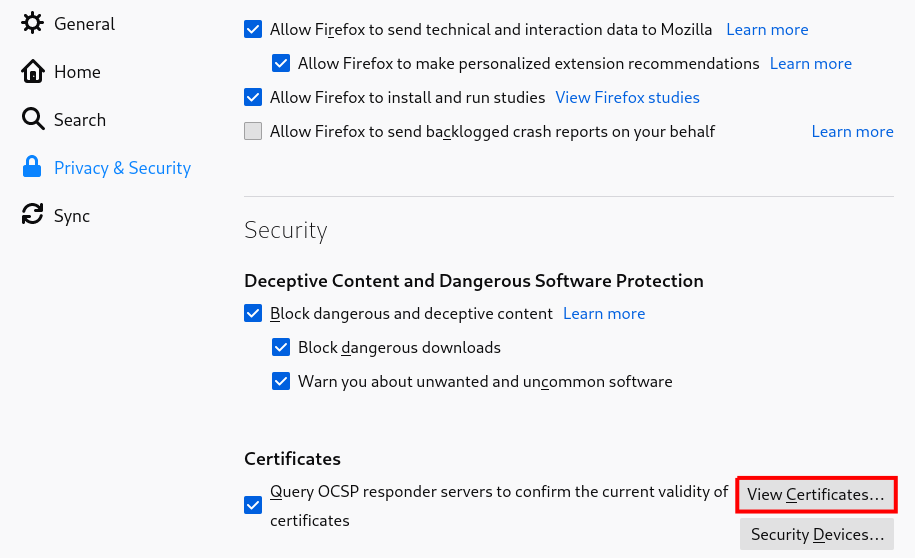13.3. Viewing certificates in Firefox
The following example shows how to view certificates in the Mozilla Firefox.
To view certificates in Firefox, you need to open the Certificate Manager.
Procédure
In Mozilla Firefox, open the Firefox menu and select .
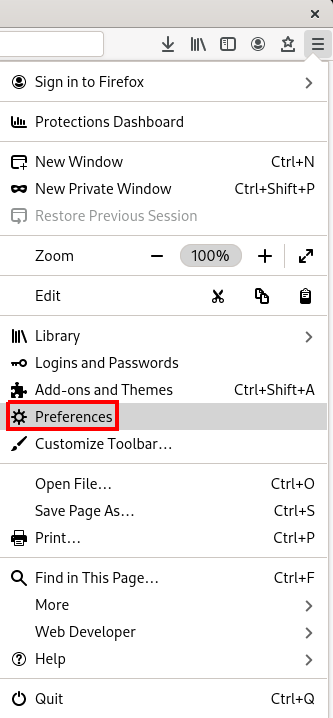
In the left panel, select the
Privacy & Securitysection.
-
Scroll down to the
Certificatessection. Click to open the
Certificate Manager.