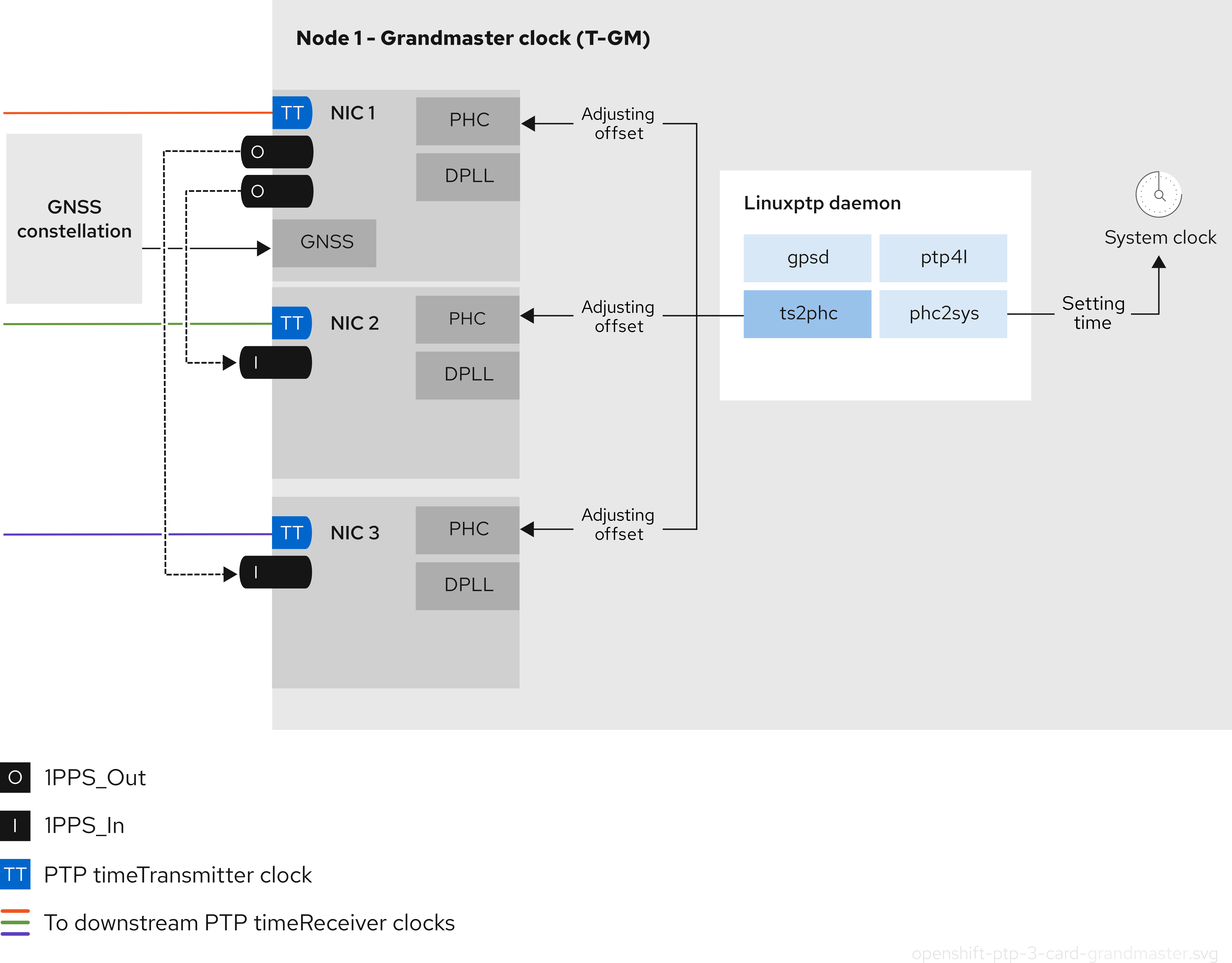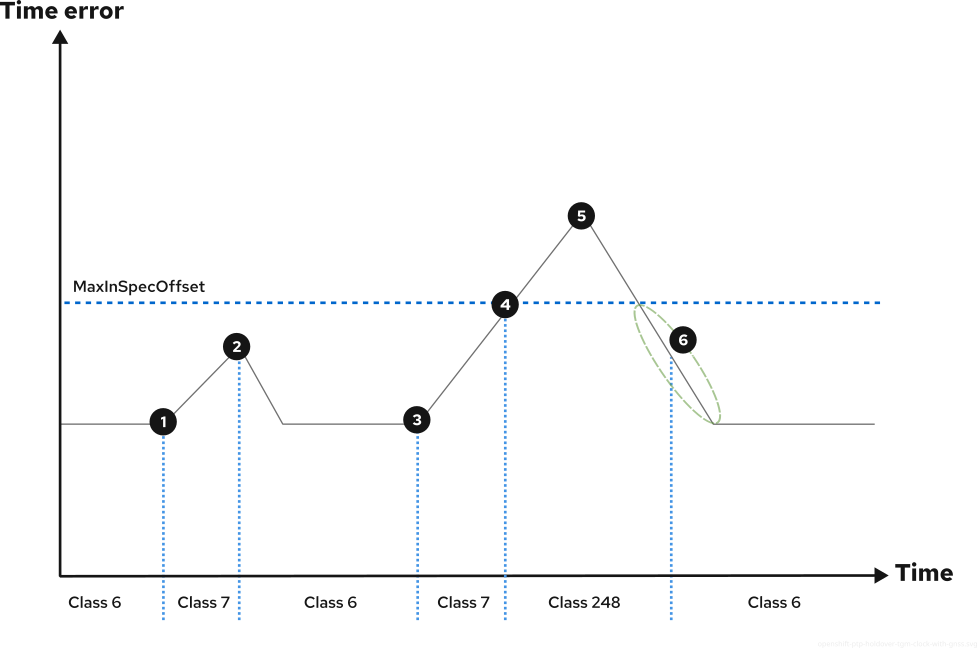Questo contenuto non è disponibile nella lingua selezionata.
Chapter 8. Using PTP hardware
8.1. About PTP in OpenShift cluster nodes
Precision Time Protocol (PTP) is used to synchronize clocks in a network. When used in conjunction with hardware support, PTP is capable of sub-microsecond accuracy, and is more accurate than Network Time Protocol (NTP).
If your openshift-sdn cluster with PTP uses the User Datagram Protocol (UDP) for hardware time stamping and you migrate to the OVN-Kubernetes plugin, the hardware time stamping cannot be applied to primary interface devices, such as an Open vSwitch (OVS) bridge. As a result, UDP version 4 configurations cannot work with a br-ex interface.
You can configure linuxptp services and use PTP-capable hardware in OpenShift Container Platform cluster nodes.
Use the OpenShift Container Platform web console or OpenShift CLI (oc) to install PTP by deploying the PTP Operator. The PTP Operator creates and manages the linuxptp services and provides the following features:
- Discovery of the PTP-capable devices in the cluster.
-
Management of the configuration of
linuxptpservices. -
Notification of PTP clock events that negatively affect the performance and reliability of your application with the PTP Operator
cloud-event-proxysidecar.
The PTP Operator works with PTP-capable devices on clusters provisioned only on bare-metal infrastructure.
8.1.1. Elements of a PTP domain
PTP uses a leader-follower hierarchy of grandmaster, boundary, and ordinary clocks to synchronize time with high precision across network nodes.
The clocks synchronized by PTP are organized in a leader-follower hierarchy. The hierarchy is created and updated automatically by the best master clock (BMC) algorithm, which runs on every clock. Follower clocks are synchronized to leader clocks, and follower clocks can themselves be the source for other downstream clocks.
Figure 8.1. PTP nodes in the network
The three primary types of PTP clocks are described in the following sections.
- Grandmaster clock
- The grandmaster clock provides standard time information to other clocks across the network and ensures accurate and stable synchronization. It writes time stamps and responds to time requests from other clocks. Grandmaster clocks synchronize to a global navigation satellite system (GNSS) time source. The grandmaster clock is the authoritative source of time in the network and is responsible for providing time synchronization to all other devices.
- Boundary clock
- The boundary clock has ports in two or more communication paths and can be a source and a destination to other destination clocks at the same time. The boundary clock works as a destination clock upstream. The destination clock receives the timing message, adjusts for delay, and then creates a new source time signal to pass down the network. The boundary clock produces a new timing packet that is still correctly synced with the source clock and can reduce the number of connected devices reporting directly to the source clock.
- Ordinary clock
- The ordinary clock has a single port connection that can play the role of source or destination clock, depending on its position in the network. The ordinary clock can read and write timestamps.
8.1.1.1. Advantages of PTP over NTP
One of the main advantages that PTP has over NTP is the hardware support present in various network interface controllers (NIC) and network switches. The specialized hardware allows PTP to account for delays in message transfer and improves the accuracy of time synchronization. To achieve the best possible accuracy, it is recommended that all networking components between PTP clocks are PTP hardware enabled.
Hardware-based PTP provides optimal accuracy, since the NIC can timestamp the PTP packets at the exact moment they are sent and received. Compare this to software-based PTP, which requires additional processing of the PTP packets by the operating system.
Before enabling PTP, ensure that NTP is disabled for the required nodes. You can disable the chrony time service (chronyd) using a MachineConfig custom resource.
Although PTP provides superior accuracy over NTP, you can configure NTP as a backup time source for PTP Grandmaster (T-GM) clocks. In GNSS-to-NTP failover configurations, the system uses GNSS as the primary time source through PTP, but automatically fails over to NTP (chronyd) if the GNSS signal is lost or degraded. This provides resilient timekeeping even when the primary GNSS time source is temporarily unavailable. For more information about configuring GNSS-to-NTP failover, see Configuring GNSS/NTP failover.
8.1.2. Overview of linuxptp and gpsd in OpenShift Container Platform nodes
OpenShift Container Platform uses the PTP Operator with linuxptp and gpsd packages for high precision network synchronization. The linuxptp package provides tools and daemons for PTP timing in networks. Cluster hosts with Global Navigation Satellite System (GNSS) capable NICs use gpsd to interface with GNSS clock sources.
The linuxptp package includes the ts2phc, pmc, ptp4l, and phc2sys programs for system clock synchronization.
- ts2phc
ts2phcsynchronizes the PTP hardware clock (PHC) across PTP devices with a high degree of precision.ts2phcis used in grandmaster clock configurations. It receives the precision timing signal a high precision clock source such as Global Navigation Satellite System (GNSS). GNSS provides an accurate and reliable source of synchronized time for use in large distributed networks. GNSS clocks typically provide time information with a precision of a few nanoseconds.The
ts2phcsystem daemon sends timing information from the grandmaster clock to other PTP devices in the network by reading time information from the grandmaster clock and converting it to PHC format. PHC time is used by other devices in the network to synchronize their clocks with the grandmaster clock.- pmc
-
pmcimplements a PTP management client (pmc) according to IEEE standard 1588.1588.pmcprovides basic management access for theptp4lsystem daemon.pmcreads from standard input and sends the output over the selected transport, printing any replies it receives. - ptp4l
ptp4limplements the PTP boundary clock and ordinary clock and runs as a system daemon.ptp4ldoes the following:- Synchronizes the PHC to the source clock with hardware time stamping
- Synchronizes the system clock to the source clock with software time stamping
- phc2sys
-
phc2syssynchronizes the system clock to the PHC on the network interface controller (NIC). Thephc2syssystem daemon continuously monitors the PHC for timing information. When it detects a timing error, the PHC corrects the system clock.
The gpsd package includes the ubxtool, gspipe, gpsd, programs for GNSS clock synchronization with the host clock.
- ubxtool
-
ubxtoolCLI allows you to communicate with a u-blox GPS system. TheubxtoolCLI uses the u-blox binary protocol to communicate with the GPS. - gpspipe
-
gpspipeconnects togpsdoutput and pipes it tostdout. - gpsd
-
gpsdis a service daemon that monitors one or more GPS or AIS receivers connected to the host.
8.1.3. Overview of GNSS timing for PTP grandmaster clocks
OpenShift Container Platform supports receiving precision PTP timing from Global Navigation Satellite System (GNSS) sources and grandmaster clocks (T-GM) in the cluster.
OpenShift Container Platform supports PTP timing from GNSS sources with Intel E810 Westport Channel NICs only.
Figure 8.2. Overview of Synchronization with GNSS and T-GM
- Global Navigation Satellite System (GNSS)
GNSS is a satellite-based system used to provide positioning, navigation, and timing information to receivers around the globe. In PTP, GNSS receivers are often used as a highly accurate and stable reference clock source. These receivers receive signals from multiple GNSS satellites, allowing them to calculate precise time information. The timing information obtained from GNSS is used as a reference by the PTP grandmaster clock.
By using GNSS as a reference, the grandmaster clock in the PTP network can provide highly accurate timestamps to other devices, enabling precise synchronization across the entire network.
- Digital Phase-Locked Loop (DPLL)
- DPLL provides clock synchronization between different PTP nodes in the network. DPLL compares the phase of the local system clock signal with the phase of the incoming synchronization signal, for example, PTP messages from the PTP grandmaster clock. The DPLL continuously adjusts the local clock frequency and phase to minimize the phase difference between the local clock and the reference clock.
8.1.3.1. Handling leap second events in GNSS-synced PTP grandmaster clocks
A leap second is a one-second adjustment that is occasionally applied to Coordinated Universal Time (UTC) to keep it synchronized with International Atomic Time (TAI). UTC leap seconds are unpredictable. Internationally agreed leap seconds are listed in leap-seconds.list. This file is regularly updated by the International Earth Rotation and Reference Systems Service (IERS). An unhandled leap second can have a significant impact on far edge RAN networks. It can cause the far edge RAN application to immediately disconnect voice calls and data sessions.
8.1.4. About PTP and clock synchronization error events
Cloud native applications such as virtual RAN (vRAN) require access to notifications about hardware timing events that are critical to the functioning of the overall network. PTP clock synchronization errors can negatively affect the performance and reliability of your low-latency application, for example, a vRAN application running in a distributed unit (DU).
Loss of PTP synchronization is a critical error for a RAN network. If synchronization is lost on a node, the radio might be shut down and the network Over the Air (OTA) traffic might be shifted to another node in the wireless network. Fast event notifications mitigate against workload errors by allowing cluster nodes to communicate PTP clock sync status to the vRAN application running in the DU.
Event notifications are available to vRAN applications running on the same DU node. A publish/subscribe REST API passes events notifications to the messaging bus. Publish/subscribe messaging, or pub-sub messaging, is an asynchronous service-to-service communication architecture where any message published to a topic is immediately received by all of the subscribers to the topic.
The PTP Operator generates fast event notifications for every PTP-capable network interface. The consumer application can subscribe to PTP events by using the PTP events REST API v2.
PTP fast event notifications are available for network interfaces configured to use PTP ordinary clocks, PTP grandmaster clocks, or PTP boundary clocks.
8.1.5. 2-card E810 NIC configuration reference
OpenShift Container Platform supports single and dual-NIC Intel E810 hardware for PTP timing in grandmaster clocks (T-GM) and boundary clocks (T-BC).
- Dual NIC grandmaster clock
You can use a cluster host that has dual-NIC hardware as PTP grandmaster clock. One NIC receives timing information from the global navigation satellite system (GNSS). The second NIC receives the timing information from the first using the SMA1 Tx/Rx connections on the E810 NIC faceplate. The system clock on the cluster host is synchronized from the NIC that is connected to the GNSS satellite.
Dual NIC grandmaster clocks are a feature of distributed RAN (D-RAN) configurations where the Remote Radio Unit (RRU) and Baseband Unit (BBU) are located at the same radio cell site. D-RAN distributes radio functions across multiple sites, with backhaul connections linking them to the core network.
Figure 8.3. Dual NIC grandmaster clock
NoteIn a dual-NIC T-GM configuration, a single
ts2phcprogram operate on two PTP hardware clocks (PHCs), one for each NIC.- Dual NIC boundary clock
For 5G telco networks that deliver mid-band spectrum coverage, each virtual distributed unit (vDU) requires connections to 6 radio units (RUs). To make these connections, each vDU host requires 2 NICs configured as boundary clocks.
Dual NIC hardware allows you to connect each NIC to the same upstream leader clock with separate
ptp4linstances for each NIC feeding the downstream clocks.- Highly available system clock with dual-NIC boundary clocks
You can configure Intel E810-XXVDA4 Salem channel dual-NIC hardware as dual PTP boundary clocks that provide timing for a highly available system clock. This configuration is useful when you have multiple time sources on different NICs. High availability ensures that the node does not lose timing synchronization if one of the two timing sources is lost or disconnected.
Each NIC is connected to the same upstream leader clock. Highly available boundary clocks use multiple PTP domains to synchronize with the target system clock. When a T-BC is highly available, the host system clock can maintain the correct offset even if one or more
ptp4linstances syncing the NIC PHC clock fails. If any single SFP port or cable failure occurs, the boundary clock stays in sync with the leader clock.Boundary clock leader source selection is done using the A-BMCA algorithm. For more information, see ITU-T recommendation G.8275.1.
8.1.6. Using dual-port NICs to improve redundancy for PTP ordinary clocks
OpenShift Container Platform supports single-port networking interface cards (NICs) as ordinary clocks for PTP timing. To improve redundancy, you can configure a dual-port NIC with one port as active and the other as standby.
Configuring linuxptp services as an ordinary clock with dual-port NIC redundancy is a Technology Preview feature only. Technology Preview features are not supported with Red Hat production service level agreements (SLAs) and might not be functionally complete. Red Hat does not recommend using them in production. These features provide early access to upcoming product features, enabling customers to test functionality and provide feedback during the development process.
For more information about the support scope of Red Hat Technology Preview features, see Technology Preview Features Support Scope.
In this configuration, the ports in a dual-port NIC operate as follows:
-
The active port functions as an ordinary clock in the
Followingport state. -
The standby port remains in the
Listeningport state. - If the active port fails, the standby port transitions to active to ensure continued PTP timing synchronization.
-
If both ports become faulty, the clock state moves to the
HOLDOVERstate, then theFREERUNstate when the holdover timeout expires, before resyncing to a leader clock.
8.1.6.1. Hardware requirements
You can configure PTP ordinary clocks with added redundancy on x86_64 or AArch64 architecture nodes.
For x86_64 architecture nodes, the nodes must feature dual-port NICs that support PTP and expose a single PTP hardware clock (PHC) per NIC, such as the Intel E810.
For AArch64 architecture nodes, you can use the following dual-port NICs only:
- NVIDIA ConnectX-7 series
NVIDIA BlueField-3 series, in NIC mode
- You must configure the NVIDIA BlueField-3 series DPU in NIC mode before configuring the interface as an ordinary clock with improved redundancy. For further information about configuring NIC mode, see NIC Mode for BlueField-3 (NVIDIA documentation), BlueField Management (NVIDIA documentation), and Configuring NIC Mode on BlueField-3 from Host BIOS HII UEFI Menu (NVIDIA documentation).
- You must restart the card after changing to NIC mode. For more information about restarting the card, see NVIDIA BlueField Reset and Reboot Procedures (NVIDIA documentation).
- Use the latest supported NVIDIA drivers and firmware to ensure proper PTP support and to expose a single PHC per NIC.
8.1.7. 3-card Intel E810 PTP grandmaster clock
OpenShift Container Platform supports cluster hosts with 3 Intel E810 NICs as PTP grandmaster clocks (T-GM).
- 3-card grandmaster clock
You can use a cluster host that has 3 NICs as PTP grandmaster clock. One NIC receives timing information from the global navigation satellite system (GNSS). The second and third NICs receive the timing information from the first by using the SMA1 Tx/Rx connections on the E810 NIC faceplate. The system clock on the cluster host is synchronized from the NIC that is connected to the GNSS satellite.
3-card NIC grandmaster clocks can be used for distributed RAN (D-RAN) configurations where the Radio Unit (RU) is connected directly to the distributed unit (DU) without a front haul switch, for example, if the RU and DU are located in the same radio cell site. D-RAN distributes radio functions across multiple sites, with backhaul connections linking them to the core network.
Figure 8.4. 3-card Intel E810 PTP grandmaster clock
NoteIn a 3-card T-GM configuration, a single
ts2phcprocess reports as 3ts2phcinstances in the system.
8.2. Configuring PTP devices
The PTP Operator adds the NodePtpDevice.ptp.openshift.io custom resource definition (CRD) to OpenShift Container Platform.
When installed, the PTP Operator searches your cluster for Precision Time Protocol (PTP) capable network devices on each node. The Operator creates and updates a NodePtpDevice custom resource (CR) object for each node that provides a compatible PTP-capable network device.
Network interface controller (NIC) hardware with built-in PTP capabilities sometimes require a device-specific configuration. You can use hardware-specific NIC features for supported hardware with the PTP Operator by configuring a plugin in the PtpConfig custom resource (CR). The linuxptp-daemon service uses the named parameters in the plugin stanza to start linuxptp processes, ptp4l and phc2sys, based on the specific hardware configuration.
In OpenShift Container Platform 4.20, the Intel E810 NIC is supported with a PtpConfig plugin.
8.2.1. Installing the PTP Operator using the CLI
As a cluster administrator, you can install the Operator by using the CLI.
Prerequisites
- A cluster installed on bare-metal hardware with nodes that have hardware that supports PTP.
-
Install the OpenShift CLI (
oc). -
Log in as a user with
cluster-adminprivileges.
Procedure
Create a namespace for the PTP Operator.
Save the following YAML in the
ptp-namespace.yamlfile:Copy to Clipboard Copied! Toggle word wrap Toggle overflow Create the
NamespaceCR:oc create -f ptp-namespace.yaml
$ oc create -f ptp-namespace.yamlCopy to Clipboard Copied! Toggle word wrap Toggle overflow
Create an Operator group for the PTP Operator.
Save the following YAML in the
ptp-operatorgroup.yamlfile:Copy to Clipboard Copied! Toggle word wrap Toggle overflow Create the
OperatorGroupCR:oc create -f ptp-operatorgroup.yaml
$ oc create -f ptp-operatorgroup.yamlCopy to Clipboard Copied! Toggle word wrap Toggle overflow
Subscribe to the PTP Operator.
Save the following YAML in the
ptp-sub.yamlfile:Copy to Clipboard Copied! Toggle word wrap Toggle overflow Create the
SubscriptionCR:oc create -f ptp-sub.yaml
$ oc create -f ptp-sub.yamlCopy to Clipboard Copied! Toggle word wrap Toggle overflow
To verify that the Operator is installed, enter the following command:
oc get csv -n openshift-ptp -o custom-columns=Name:.metadata.name,Phase:.status.phase
$ oc get csv -n openshift-ptp -o custom-columns=Name:.metadata.name,Phase:.status.phaseCopy to Clipboard Copied! Toggle word wrap Toggle overflow Example output
Name Phase 4.20.0-202301261535 Succeeded
Name Phase 4.20.0-202301261535 SucceededCopy to Clipboard Copied! Toggle word wrap Toggle overflow
8.2.2. Installing the PTP Operator by using the web console
As a cluster administrator, you can install the PTP Operator by using the web console.
You have to create the namespace and Operator group as mentioned in the previous section.
Procedure
Install the PTP Operator using the OpenShift Container Platform web console:
-
In the OpenShift Container Platform web console, click Ecosystem
Software Catalog. - Choose PTP Operator from the list of available Operators, and then click Install.
- On the Install Operator page, under A specific namespace on the cluster select openshift-ptp. Then, click Install.
-
In the OpenShift Container Platform web console, click Ecosystem
Optional: Verify that the PTP Operator installed successfully:
-
Switch to the Ecosystem
Installed Operators page. Ensure that PTP Operator is listed in the openshift-ptp project with a Status of InstallSucceeded.
NoteDuring installation an Operator might display a Failed status. If the installation later succeeds with an InstallSucceeded message, you can ignore the Failed message.
If the Operator does not appear as installed, to troubleshoot further:
-
Go to the Ecosystem
Installed Operators page and inspect the Operator Subscriptions and Install Plans tabs for any failure or errors under Status. -
Go to the Workloads
Pods page and check the logs for pods in the openshift-ptpproject.
-
Go to the Ecosystem
-
Switch to the Ecosystem
8.2.3. Discovering PTP-capable network devices in your cluster
Identify PTP-capable network devices that exist in your cluster so that you can configure them
Prerequisties
- You installed the PTP Operator.
Procedure
To return a complete list of PTP capable network devices in your cluster, run the following command:
oc get NodePtpDevice -n openshift-ptp -o yaml
$ oc get NodePtpDevice -n openshift-ptp -o yamlCopy to Clipboard Copied! Toggle word wrap Toggle overflow Example output
Copy to Clipboard Copied! Toggle word wrap Toggle overflow
8.2.4. Configuring linuxptp services as a grandmaster clock
You can configure the linuxptp services (ptp4l, phc2sys, ts2phc) as grandmaster clock (T-GM) by creating a PtpConfig custom resource (CR) that configures the host NIC.
The ts2phc utility allows you to synchronize the system clock with the PTP grandmaster clock so that the node can stream precision clock signal to downstream PTP ordinary clocks and boundary clocks.
Use the following example PtpConfig CR as the basis to configure linuxptp services as T-GM for an Intel Westport Channel E810-XXVDA4T network interface.
To configure PTP fast events, set appropriate values for ptp4lOpts, ptp4lConf, and ptpClockThreshold. ptpClockThreshold is used only when events are enabled. See "Configuring the PTP fast event notifications publisher" for more information.
Prerequisites
- For T-GM clocks in production environments, install an Intel E810 Westport Channel NIC in the bare-metal cluster host.
-
Install the OpenShift CLI (
oc). -
Log in as a user with
cluster-adminprivileges. - Install the PTP Operator.
Procedure
Create the
PtpConfigCR. For example:Depending on your requirements, use one of the following T-GM configurations for your deployment. Save the YAML in the
grandmaster-clock-ptp-config.yamlfile:Example 8.1. PTP grandmaster clock configuration for E810 NIC
Copy to Clipboard Copied! Toggle word wrap Toggle overflow NoteFor E810 Westport Channel NICs, set the value for
ts2phc.nmea_serialportto/dev/gnss0.Create the CR by running the following command:
oc create -f grandmaster-clock-ptp-config.yaml
$ oc create -f grandmaster-clock-ptp-config.yamlCopy to Clipboard Copied! Toggle word wrap Toggle overflow
Verification
Check that the
PtpConfigprofile is applied to the node.Get the list of pods in the
openshift-ptpnamespace by running the following command:oc get pods -n openshift-ptp -o wide
$ oc get pods -n openshift-ptp -o wideCopy to Clipboard Copied! Toggle word wrap Toggle overflow Example output
NAME READY STATUS RESTARTS AGE IP NODE linuxptp-daemon-74m2g 3/3 Running 3 4d15h 10.16.230.7 compute-1.example.com ptp-operator-5f4f48d7c-x7zkf 1/1 Running 1 4d15h 10.128.1.145 compute-1.example.com
NAME READY STATUS RESTARTS AGE IP NODE linuxptp-daemon-74m2g 3/3 Running 3 4d15h 10.16.230.7 compute-1.example.com ptp-operator-5f4f48d7c-x7zkf 1/1 Running 1 4d15h 10.128.1.145 compute-1.example.comCopy to Clipboard Copied! Toggle word wrap Toggle overflow Check that the profile is correct. Examine the logs of the
linuxptpdaemon that corresponds to the node you specified in thePtpConfigprofile. Run the following command:oc logs linuxptp-daemon-74m2g -n openshift-ptp -c linuxptp-daemon-container
$ oc logs linuxptp-daemon-74m2g -n openshift-ptp -c linuxptp-daemon-containerCopy to Clipboard Copied! Toggle word wrap Toggle overflow Example output
Copy to Clipboard Copied! Toggle word wrap Toggle overflow
8.2.4.1. Configuring linuxptp services as a grandmaster clock for 2 E810 NICs
You can configure the linuxptp services (ptp4l, phc2sys, ts2phc) as a grandmaster clock (T-GM) for 2 E810 NICs by creating a PtpConfig custom resource (CR) that configures the NICs.
You can configure the linuxptp services as a T-GM for the following E810 NICs:
- Intel E810-XXVDA4T Westport Channel NIC
- Intel E810-CQDA2T Logan Beach NIC
For distributed RAN (D-RAN) use cases, you can configure PTP for 2 NICs as follows:
- NIC 1 is synced to the global navigation satellite system (GNSS) time source.
-
NIC 2 is synced to the 1PPS timing output provided by NIC one. This configuration is provided by the PTP hardware plugin in the
PtpConfigCR.
The 2-card PTP T-GM configuration uses one instance of ptp4l and one instance of ts2phc. The ptp4l and ts2phc programs are each configured to operate on two PTP hardware clocks (PHCs), one for each NIC. The host system clock is synchronized from the NIC that is connected to the GNSS time source.
Use the following example PtpConfig CR as the basis to configure linuxptp services as T-GM for dual Intel E810 network interfaces.
To configure PTP fast events, set appropriate values for ptp4lOpts, ptp4lConf, and ptpClockThreshold. ptpClockThreshold is used only when events are enabled. See "Configuring the PTP fast event notifications publisher" for more information.
Prerequisites
- For T-GM clocks in production environments, install two Intel E810 NICs in the bare-metal cluster host.
-
Install the OpenShift CLI (
oc). -
Log in as a user with
cluster-adminprivileges. - Install the PTP Operator.
Procedure
Create the
PtpConfigCR. For example:Save the following YAML in the
grandmaster-clock-ptp-config-dual-nics.yamlfile:Example 8.2. PTP grandmaster clock configuration for dual E810 NICs
Copy to Clipboard Copied! Toggle word wrap Toggle overflow NoteSet the value for
ts2phc.nmea_serialportto/dev/gnss0.Create the CR by running the following command:
oc create -f grandmaster-clock-ptp-config-dual-nics.yaml
$ oc create -f grandmaster-clock-ptp-config-dual-nics.yamlCopy to Clipboard Copied! Toggle word wrap Toggle overflow
Verification
Check that the
PtpConfigprofile is applied to the node.Get the list of pods in the
openshift-ptpnamespace by running the following command:oc get pods -n openshift-ptp -o wide
$ oc get pods -n openshift-ptp -o wideCopy to Clipboard Copied! Toggle word wrap Toggle overflow Example output
NAME READY STATUS RESTARTS AGE IP NODE linuxptp-daemon-74m2g 3/3 Running 3 4d15h 10.16.230.7 compute-1.example.com ptp-operator-5f4f48d7c-x7zkf 1/1 Running 1 4d15h 10.128.1.145 compute-1.example.com
NAME READY STATUS RESTARTS AGE IP NODE linuxptp-daemon-74m2g 3/3 Running 3 4d15h 10.16.230.7 compute-1.example.com ptp-operator-5f4f48d7c-x7zkf 1/1 Running 1 4d15h 10.128.1.145 compute-1.example.comCopy to Clipboard Copied! Toggle word wrap Toggle overflow Check that the profile is correct. Examine the logs of the
linuxptpdaemon that corresponds to the node you specified in thePtpConfigprofile. Run the following command:oc logs linuxptp-daemon-74m2g -n openshift-ptp -c linuxptp-daemon-container
$ oc logs linuxptp-daemon-74m2g -n openshift-ptp -c linuxptp-daemon-containerCopy to Clipboard Copied! Toggle word wrap Toggle overflow Example output
Copy to Clipboard Copied! Toggle word wrap Toggle overflow
8.2.4.2. Configuring linuxptp services as a grandmaster clock for 3 E810 NICs
You can configure the linuxptp services (ptp4l, phc2sys, ts2phc) as a grandmaster clock (T-GM) for 3 E810 NICs by creating a PtpConfig custom resource (CR) that configures the NICs.
You can configure the linuxptp services as a T-GM with 3 NICs for the following E810 NICs:
- Intel E810-XXVDA4T Westport Channel NIC
- Intel E810-CQDA2T Logan Beach NIC
For distributed RAN (D-RAN) use cases, you can configure PTP for 3 NICs as follows:
- NIC 1 is synced to the Global Navigation Satellite System (GNSS)
- NICs 2 and 3 are synced to NIC 1 with 1PPS faceplate connections
Use the following example PtpConfig CRs as the basis to configure linuxptp services as a 3-card Intel E810 T-GM.
Prerequisites
- For T-GM clocks in production environments, install 3 Intel E810 NICs in the bare-metal cluster host.
-
Install the OpenShift CLI (
oc). -
Log in as a user with
cluster-adminprivileges. - Install the PTP Operator.
Procedure
Create the
PtpConfigCR. For example:Save the following YAML in the
three-nic-grandmaster-clock-ptp-config.yamlfile:Example 8.3. PTP grandmaster clock configuration for 3 E810 NICs
Copy to Clipboard Copied! Toggle word wrap Toggle overflow NoteSet the value for
ts2phc.nmea_serialportto/dev/gnss0.Create the CR by running the following command:
oc create -f three-nic-grandmaster-clock-ptp-config.yaml
$ oc create -f three-nic-grandmaster-clock-ptp-config.yamlCopy to Clipboard Copied! Toggle word wrap Toggle overflow
Verification
Check that the
PtpConfigprofile is applied to the node.Get the list of pods in the
openshift-ptpnamespace by running the following command:oc get pods -n openshift-ptp -o wide
$ oc get pods -n openshift-ptp -o wideCopy to Clipboard Copied! Toggle word wrap Toggle overflow Example output
NAME READY STATUS RESTARTS AGE IP NODE linuxptp-daemon-74m3q 3/3 Running 3 4d15h 10.16.230.7 compute-1.example.com ptp-operator-5f4f48d7c-x6zkn 1/1 Running 1 4d15h 10.128.1.145 compute-1.example.com
NAME READY STATUS RESTARTS AGE IP NODE linuxptp-daemon-74m3q 3/3 Running 3 4d15h 10.16.230.7 compute-1.example.com ptp-operator-5f4f48d7c-x6zkn 1/1 Running 1 4d15h 10.128.1.145 compute-1.example.comCopy to Clipboard Copied! Toggle word wrap Toggle overflow Check that the profile is correct. Run the following command, and examine the logs of the
linuxptpdaemon that corresponds to the node you specified in thePtpConfigprofile:oc logs linuxptp-daemon-74m3q -n openshift-ptp -c linuxptp-daemon-container
$ oc logs linuxptp-daemon-74m3q -n openshift-ptp -c linuxptp-daemon-containerCopy to Clipboard Copied! Toggle word wrap Toggle overflow Example output
Copy to Clipboard Copied! Toggle word wrap Toggle overflow
8.2.5. Grandmaster clock PtpConfig configuration reference
The following reference information describes the configuration options for the PtpConfig custom resource (CR) that configures the linuxptp services (ptp4l, phc2sys, ts2phc) as a grandmaster clock.
| PtpConfig CR field | Description |
|---|---|
|
|
Specify an array of
The plugin mechanism allows the PTP Operator to do automated hardware configuration. For the Intel Westport Channel NIC or the Intel Logan Beach NIC, when the |
|
|
Specify system configuration options for the |
|
|
Specify the required configuration to start |
|
| Specify the maximum amount of time to wait for the transmit (TX) timestamp from the sender before discarding the data. |
|
| Specify the JBOD boundary clock time delay value. This value is used to correct the time values that are passed between the network time devices. |
|
|
Specify system config options for the Note
Ensure that the network interface listed here is configured as grandmaster and is referenced as required in the |
|
|
Configure the scheduling policy for |
|
|
Set an integer value from 1-65 to configure FIFO priority for |
|
|
Optional. If |
|
|
Sets the configuration for the
|
|
|
Set options for the |
|
|
Specify an array of one or more |
|
|
Specify the |
|
|
Specify the |
|
|
Specify |
|
|
Set |
|
|
Set |
8.2.5.1. Grandmaster clock class sync state reference
The following table describes the PTP grandmaster clock (T-GM) gm.ClockClass states. Clock class states categorize T-GM clocks based on their accuracy and stability with regard to the Primary Reference Time Clock (PRTC) or other timing source.
Holdover specification is the amount of time a PTP clock can maintain synchronization without receiving updates from the primary time source.
| Clock class state | Description |
|---|---|
|
|
T-GM clock is connected to a PRTC in |
|
|
T-GM clock is in |
|
|
T-GM clock is in |
For more information, see "Phase/time traceability information", ITU-T G.8275.1/Y.1369.1 Recommendations.
8.2.5.2. Intel E810 NIC hardware configuration reference
Use this information to understand how to use the Intel E810 hardware plugin to configure the E810 network interface as PTP grandmaster clock. Hardware pin configuration determines how the network interface interacts with other components and devices in the system. The Intel E810 NIC has four connectors for external 1PPS signals: SMA1, SMA2, U.FL1, and U.FL2.
| Hardware pin | Recommended setting | Description |
|---|---|---|
|
|
|
Disables the |
|
|
|
Disables the |
|
|
|
Disables the |
|
|
|
Disables the |
You can set the pin configuration on the Intel E810 NIC by using the spec.profile.plugins.e810.pins parameters as shown in the following example:
pins:
<interface_name>:
<connector_name>: <function> <channel_number>
pins:
<interface_name>:
<connector_name>: <function> <channel_number>Where:
<function>: Specifies the role of the pin. The following values are associated with the pin role:
-
0: Disabled -
1: Rx (Receive timestamping) -
2: Tx (Transmit timestamping)
<channel number>: A number associated with the physical connector. The following channel numbers are associated with the physical connectors:
-
1:SMA1orU.FL1 -
2:SMA2orU.FL2
Examples:
-
0 1: Disables the pin mapped toSMA1orU.FL1. -
1 2: Assigns the Rx function toSMA2orU.FL2.
SMA1 and U.FL1 connectors share channel one. SMA2 and U.FL2 connectors share channel two.
Set spec.profile.plugins.e810.ublxCmds parameters to configure the GNSS clock in the PtpConfig custom resource (CR).
You must configure an offset value to compensate for T-GM GPS antenna cable signal delay. To configure the optimal T-GM antenna offset value, make precise measurements of the GNSS antenna cable signal delay. Red Hat cannot assist in this measurement or provide any values for the required delay offsets.
Each of these ublxCmds stanzas correspond to a configuration that is applied to the host NIC by using ubxtool commands. For example:
- 1
- Measured T-GM antenna delay offset in nanoseconds. To get the required delay offset value, you must measure the cable delay using external test equipment.
The following table describes the equivalent ubxtool commands:
| ubxtool command | Description |
|---|---|
|
|
Enables antenna voltage control, allows antenna status to be reported in the |
|
| Enables the antenna to receive GPS signals. |
|
| Configures the antenna to receive signal from the Galileo GPS satellite. |
|
| Disables the antenna from receiving signal from the GLONASS GPS satellite. |
|
| Disables the antenna from receiving signal from the BeiDou GPS satellite. |
|
| Disables the antenna from receiving signal from the SBAS GPS satellite. |
|
| Configures the GNSS receiver survey-in process to improve its initial position estimate. This can take up to 24 hours to achieve an optimal result. |
|
| Runs a single automated scan of the hardware and reports on the NIC state and configuration settings. |
8.2.5.3. Dual E810 NIC configuration reference
Use this information to understand how to use the Intel E810 hardware plugin to configure a pair of E810 network interfaces as PTP grandmaster clock (T-GM).
Before you configure the dual-NIC cluster host, you must connect the two NICs with an SMA1 cable using the 1PPS faceplace connections.
When you configure a dual-NIC T-GM, you need to compensate for the 1PPS signal delay that occurs when you connect the NICs using the SMA1 connection ports. Various factors such as cable length, ambient temperature, and component and manufacturing tolerances can affect the signal delay. To compensate for the delay, you must calculate the specific value that you use to offset the signal delay.
| PtpConfig field | Description |
|---|---|
|
| Configure the E810 hardware pins using the PTP Operator E810 hardware plugin.
|
|
|
Use the |
|
|
Set the value of |
Each value in the spec.profile.plugins.e810.pins list follows the <function> <channel_number> format.
Where:
<function>: Specifies the pin role. The following values are associated with the pin role:
-
0: Disabled -
1: Receive (Rx) – for 1PPS IN -
2: Transmit (Tx) – for 1PPS OUT
<channel_number>: A number associated with the physical connector. The following channel numbers are associated with the physical connectors:
-
1:SMA1orU.FL1 -
2:SMA2orU.FL2
Examples:
-
2 1: Enables1PPS OUT(Tx) onSMA1. -
1 1: Enables1PPS IN(Rx) onSMA1.
The PTP Operator passes these values to the Intel E810 hardware plugin and writes them to the sysfs pin configuration interface on each NIC.
8.2.5.4. 3-card E810 NIC configuration reference
Use this information to understand how to configure 3 E810 NICs as PTP grandmaster clock (T-GM).
Before you configure the 3-card cluster host, you must connect the 3 NICs by using the 1PPS faceplate connections. The primary NIC 1PPS_out outputs feed the other 2 NICs.
When you configure a 3-card T-GM, you need to compensate for the 1PPS signal delay that occurs when you connect the NICs by using the SMA1 connection ports. Various factors such as cable length, ambient temperature, and component and manufacturing tolerances can affect the signal delay. To compensate for the delay, you must calculate the specific value that you use to offset the signal delay.
| PtpConfig field | Description |
|---|---|
|
| Configure the E810 hardware pins with the PTP Operator E810 hardware plugin.
|
|
|
Use the |
|
|
Set the value of |
8.2.6. Holdover in a grandmaster clock with GNSS as the source
Holdover allows the grandmaster (T-GM) clock to maintain synchronization performance when the global navigation satellite system (GNSS) source is unavailable. During this period, the T-GM clock relies on its internal oscillator and holdover parameters to reduce timing disruptions.
You can define the holdover behavior by configuring the following holdover parameters in the PTPConfig custom resource (CR):
MaxInSpecOffset-
Specifies the maximum allowed offset in nanoseconds. If the T-GM clock exceeds the
MaxInSpecOffsetvalue, it transitions to theFREERUNstate (clock class stategm.ClockClass 248). LocalHoldoverTimeout-
Specifies the maximum duration, in seconds, for which the T-GM clock remains in the holdover state before transitioning to the
FREERUNstate. LocalMaxHoldoverOffSet- Specifies the maximum offset that the T-GM clock can reach during the holdover state in nanoseconds.
If the MaxInSpecOffset value is less than the LocalMaxHoldoverOffset value, and the T-GM clock exceeds the maximum offset value, the T-GM clock transitions from the holdover state to the FREERUN state.
If the LocalMaxHoldoverOffSet value is less than the MaxInSpecOffset value, the holdover timeout occurs before the clock reaches the maximum offset. To resolve this issue, set the MaxInSpecOffset field and the LocalMaxHoldoverOffset field to the same value.
For information about clock class states, see "Grandmaster clock class sync state reference" document.
The T-GM clock uses the holdover parameters LocalMaxHoldoverOffSet and LocalHoldoverTimeout to calculate the slope. Slope is the rate at which the phase offset changes over time. It is measured in nanoseconds per second, where the set value indicates how much the offset increases over a given time period.
The T-GM clock uses the slope value to predict and compensate for time drift, so reducing timing disruptions during holdover. The T-GM clock uses the following formula to calculate the slope:
Slope =
localMaxHoldoverOffSet/localHoldoverTimeoutFor example, if the
LocalHoldOverTimeoutparameter is set to 60 seconds, and theLocalMaxHoldoverOffsetparameter is set to 3000 nanoseconds, the slope is calculated as follows:Slope = 3000 nanoseconds / 60 seconds = 50 nanoseconds per second
The T-GM clock reaches the maximum offset in 60 seconds.
The phase offset is converted from picoseconds to nanoseconds. As a result, the calculated phase offset during holdover is expressed in nanoseconds, and the resulting slope is expressed in nanoseconds per second.
The following figure illustrates the holdover behavior in a T-GM clock with GNSS as the source:
Figure 8.5. Holdover in a T-GM clock with GNSS as the source
![]() The GNSS signal is lost, causing the T-GM clock to enter the
The GNSS signal is lost, causing the T-GM clock to enter the HOLDOVER mode. The T-GM clock maintains time accuracy by using its internal clock.
![]() The GNSS signal is restored and the T-GM clock re-enters the
The GNSS signal is restored and the T-GM clock re-enters the LOCKED mode. When the GNSS signal is restored, the T-GM clock re-enters the LOCKED mode only after all dependent components in the synchronization chain, such as ts2phc offset, digital phase-locked loop (DPLL) phase offset, and GNSS offset, reach a stable LOCKED mode.
![]() The GNSS signal is lost again, and the T-GM clock re-enters the
The GNSS signal is lost again, and the T-GM clock re-enters the HOLDOVER mode. The time error begins to increase.
![]() The time error exceeds the
The time error exceeds the MaxInSpecOffset threshold due to prolonged loss of traceability.
![]() The GNSS signal is restored, and the T-GM clock resumes synchronization. The time error starts to decrease.
The GNSS signal is restored, and the T-GM clock resumes synchronization. The time error starts to decrease.
![]() The time error decreases and falls back within the
The time error decreases and falls back within the MaxInSpecOffset threshold.
8.2.7. Applying unassisted holdover for boundary clocks and time slave clocks
The unassisted holdover feature enables an Intel E810-XXVDA4T Network Interface Card (NIC), configured as either a PTP boundary clock (T-BC) or a PTP time slave clock (T-TSC), to maintain highly accurate time synchronization even when the upstream timing signal is lost. This is achieved by relying on the NIC’s internal oscillator to enter a stable, controlled drift state.
The ts2phc service monitors the ptp4l instance bound to the timing receiver (TR) port. If, for example, the TR port stops operating as the time receiver, the upstream grandmaster clock (T-GM) deteriorates in quality or the link disconnects, the system enters holdover mode and reconfigures itself dynamically.
Applying unassisted holdover for T-BC and T-TSC is a Technology Preview feature only. Technology Preview features are not supported with Red Hat production service level agreements (SLAs) and might not be functionally complete. Red Hat does not recommend using them in production. These features provide early access to upcoming product features, enabling customers to test functionality and provide feedback during the development process.
For more information about the support scope of Red Hat Technology Preview features, see Technology Preview Features Support Scope.
Prerequisites
-
Install the OpenShift CLI (
oc). -
Log in as a user with
cluster-adminprivileges. - Install the PTP Operator.
- An Intel E810-XXVDA4T NIC.
Procedure
Configure the triple port T-BC NIC. See the example below where the
PtpConfigresource contains two profiles, one for time transmitter ports (00-tbc-tt) and one to configure all the hardware, the TR port, andts2phcandphc2sysprocesses:Copy to Clipboard Copied! Toggle word wrap Toggle overflow - 1 2 3
- All TT ports have the
masterOnlyset to 1. - 4
- The
phc2sysOptssetting in the TR profile specifies the upstream portens4f1as the source of the node time synchronization. - 5
- The TR profile contains the hardware plugin section.
- 6
- The interconnections section in the hardware plugin has three NICs:
ens4f0,ens1f0, andens8f0. The leading NIC,ens4f0, is the only one with thegnnsInputfield, set tofalse, and theupstreamPortfield that specifies the TR port. It also has a list ofphaseOutputConnectors,SMA1andSMA2. The following NICs have theinputConnectorfield. Set the time receiver NICens4f0and the specific TR port. that isupstreamPort: ens4f1, for both T-BC and T-TSC configurations. - 7
- The
ts2phcconfiguration contains thedomainNumberof the upstream PTP domain. - 8
- The
ts2phcconfiguration contains theuds_address. Its value is not important because the daemon patches it with the correct address. - 9
- The
ts2phcconfiguration must include all NICs participating in this setup (ens4f0,ens1f0, andens8f0). - 10
ts2phcOptssets the source as generic with-s genericand automatic with-a. The last option,--ts2phc.rh_external_pps 1, configures it to operate with external phase source, the digital phase-locked loop (DPLL).
NoteIn the single-NIC case, disable all pins or enable outputs if using for 1PPS measurements.
To render this configuration for T-TSC operation, remove the 00-tbc-tt profile and adjust the ts2phcConf section to list only the TR NIC.
Verification
To get the T-BC status, run the following command:
oc -linuxptp-daemon-container logs ds/linuxptp-daemon --since=1s -f |grep T-BC
$ oc -linuxptp-daemon-container logs ds/linuxptp-daemon --since=1s -f |grep T-BCExample output
T-BC[1760525446]:[ts2phc.1.config] ens4f0 offset 1 T-BC-STATUS s2 T-BC[1760525447]:[ts2phc.1.config] ens4f0 offset 1 T-BC-STATUS s2 T-BC[1760525448]:[ts2phc.1.config] ens4f0 offset -1 T-BC-STATUS s2
T-BC[1760525446]:[ts2phc.1.config] ens4f0 offset 1 T-BC-STATUS s2
T-BC[1760525447]:[ts2phc.1.config] ens4f0 offset 1 T-BC-STATUS s2
T-BC[1760525448]:[ts2phc.1.config] ens4f0 offset -1 T-BC-STATUS s2
This is reported every second, where s2 indicates it is locked, s1 indicates holdover is activated, and s0, unlocked.
8.2.8. Configuring dynamic leap seconds handling for PTP grandmaster clocks
The PTP Operator container image includes the latest leap-seconds.list file that is available at the time of release. You can configure the PTP Operator to automatically update the leap second file by using Global Positioning System (GPS) announcements.
Leap second information is stored in an automatically generated ConfigMap resource named leap-configmap in the openshift-ptp namespace. The PTP Operator mounts the leap-configmap resource as a volume in the linuxptp-daemon pod that is accessible by the ts2phc process.
If the GPS satellite broadcasts new leap second data, the PTP Operator updates the leap-configmap resource with the new data. The ts2phc process picks up the changes automatically.
The following procedure is provided as reference. The 4.20 version of the PTP Operator enables automatic leap second management by default.
Prerequisites
-
You have installed the OpenShift CLI (
oc). -
You have logged in as a user with
cluster-adminprivileges. - You have installed the PTP Operator and configured a PTP grandmaster clock (T-GM) in the cluster.
Procedure
Configure automatic leap second handling in the
phc2sysOptssection of thePtpConfigCR. Set the following options:phc2sysOpts: -r -u 0 -m -N 8 -R 16 -S 2 -s ens2f0 -n 24
phc2sysOpts: -r -u 0 -m -N 8 -R 16 -S 2 -s ens2f0 -n 241 Copy to Clipboard Copied! Toggle word wrap Toggle overflow NotePreviously, the T-GM required an offset adjustment in the
phc2sysconfiguration (-O -37) to account for historical leap seconds. This is no longer needed.Configure the Intel e810 NIC to enable periodical reporting of
NAV-TIMELSmessages by the GPS receiver in thespec.profile.plugins.e810.ublxCmdssection of thePtpConfigCR. For example:- args: #ubxtool -P 29.20 -p CFG-MSG,1,38,248 - "-P" - "29.20" - "-p" - "CFG-MSG,1,38,248"- args: #ubxtool -P 29.20 -p CFG-MSG,1,38,248 - "-P" - "29.20" - "-p" - "CFG-MSG,1,38,248"Copy to Clipboard Copied! Toggle word wrap Toggle overflow
Verification
Validate that the configured T-GM is receiving
NAV-TIMELSmessages from the connected GPS. Run the following command:oc -n openshift-ptp -c linuxptp-daemon-container exec -it $(oc -n openshift-ptp get pods -o name | grep daemon) -- ubxtool -t -p NAV-TIMELS -P 29.20
$ oc -n openshift-ptp -c linuxptp-daemon-container exec -it $(oc -n openshift-ptp get pods -o name | grep daemon) -- ubxtool -t -p NAV-TIMELS -P 29.20Copy to Clipboard Copied! Toggle word wrap Toggle overflow Example output
Copy to Clipboard Copied! Toggle word wrap Toggle overflow Validate that the
leap-configmapresource has been successfully generated by the PTP Operator and is up to date with the latest version of the leap-seconds.list. Run the following command:oc -n openshift-ptp get configmap leap-configmap -o jsonpath='{.data.<node_name>}'$ oc -n openshift-ptp get configmap leap-configmap -o jsonpath='{.data.<node_name>}'1 Copy to Clipboard Copied! Toggle word wrap Toggle overflow Example output
Copy to Clipboard Copied! Toggle word wrap Toggle overflow
8.2.9. Configuring linuxptp services as a boundary clock
You can configure the linuxptp services (ptp4l, phc2sys) as boundary clock by creating a PtpConfig custom resource (CR) object.
Use the following example PtpConfig CR as the basis to configure linuxptp services as the boundary clock for your particular hardware and environment. This example CR does not configure PTP fast events. To configure PTP fast events, set appropriate values for ptp4lOpts, ptp4lConf, and ptpClockThreshold. ptpClockThreshold is used only when events are enabled. See "Configuring the PTP fast event notifications publisher" for more information.
Prerequisites
-
Install the OpenShift CLI (
oc). -
Log in as a user with
cluster-adminprivileges. - Install the PTP Operator.
Procedure
Create the following
PtpConfigCR, and then save the YAML in theboundary-clock-ptp-config.yamlfile.Example PTP boundary clock configuration
Copy to Clipboard Copied! Toggle word wrap Toggle overflow Expand Table 8.7. PTP boundary clock CR configuration options CR field Description nameThe name of the
PtpConfigCR.profileSpecify an array of one or more
profileobjects.nameSpecify the name of a profile object which uniquely identifies a profile object.
ptp4lOptsSpecify system config options for the
ptp4lservice. The options should not include the network interface name-i <interface>and service config file-f /etc/ptp4l.confbecause the network interface name and the service config file are automatically appended.ptp4lConfSpecify the required configuration to start
ptp4las boundary clock. For example,ens1f0synchronizes from a grandmaster clock andens1f3synchronizes connected devices.<interface_1>The interface that receives the synchronization clock.
<interface_2>The interface that sends the synchronization clock.
tx_timestamp_timeoutFor Intel Columbiaville 800 Series NICs, set
tx_timestamp_timeoutto50.boundary_clock_jbodFor Intel Columbiaville 800 Series NICs, ensure
boundary_clock_jbodis set to0. For Intel Fortville X710 Series NICs, ensureboundary_clock_jbodis set to1.phc2sysOptsSpecify system config options for the
phc2sysservice. If this field is empty, the PTP Operator does not start thephc2sysservice.ptpSchedulingPolicyScheduling policy for ptp4l and phc2sys processes. Default value is
SCHED_OTHER. UseSCHED_FIFOon systems that support FIFO scheduling.ptpSchedulingPriorityInteger value from 1-65 used to set FIFO priority for
ptp4landphc2sysprocesses whenptpSchedulingPolicyis set toSCHED_FIFO. TheptpSchedulingPriorityfield is not used whenptpSchedulingPolicyis set toSCHED_OTHER.ptpClockThresholdOptional. If
ptpClockThresholdis not present, default values are used for theptpClockThresholdfields.ptpClockThresholdconfigures how long after the PTP master clock is disconnected before PTP events are triggered.holdOverTimeoutis the time value in seconds before the PTP clock event state changes toFREERUNwhen the PTP master clock is disconnected. ThemaxOffsetThresholdandminOffsetThresholdsettings configure offset values in nanoseconds that compare against the values forCLOCK_REALTIME(phc2sys) or master offset (ptp4l). When theptp4lorphc2sysoffset value is outside this range, the PTP clock state is set toFREERUN. When the offset value is within this range, the PTP clock state is set toLOCKED.recommendSpecify an array of one or more
recommendobjects that define rules on how theprofileshould be applied to nodes..recommend.profileSpecify the
.recommend.profileobject name defined in theprofilesection..recommend.prioritySpecify the
prioritywith an integer value between0and99. A larger number gets lower priority, so a priority of99is lower than a priority of10. If a node can be matched with multiple profiles according to rules defined in thematchfield, the profile with the higher priority is applied to that node..recommend.matchSpecify
.recommend.matchrules withnodeLabelornodeNamevalues..recommend.match.nodeLabelSet
nodeLabelwith thekeyof thenode.Labelsfield from the node object by using theoc get nodes --show-labelscommand. For example,node-role.kubernetes.io/worker..recommend.match.nodeNameSet
nodeNamewith the value of thenode.Namefield from the node object by using theoc get nodescommand. For example,compute-1.example.com.Create the CR by running the following command:
oc create -f boundary-clock-ptp-config.yaml
$ oc create -f boundary-clock-ptp-config.yamlCopy to Clipboard Copied! Toggle word wrap Toggle overflow
Verification
Check that the
PtpConfigprofile is applied to the node.Get the list of pods in the
openshift-ptpnamespace by running the following command:oc get pods -n openshift-ptp -o wide
$ oc get pods -n openshift-ptp -o wideCopy to Clipboard Copied! Toggle word wrap Toggle overflow Example output
NAME READY STATUS RESTARTS AGE IP NODE linuxptp-daemon-4xkbb 1/1 Running 0 43m 10.1.196.24 compute-0.example.com linuxptp-daemon-tdspf 1/1 Running 0 43m 10.1.196.25 compute-1.example.com ptp-operator-657bbb64c8-2f8sj 1/1 Running 0 43m 10.129.0.61 control-plane-1.example.com
NAME READY STATUS RESTARTS AGE IP NODE linuxptp-daemon-4xkbb 1/1 Running 0 43m 10.1.196.24 compute-0.example.com linuxptp-daemon-tdspf 1/1 Running 0 43m 10.1.196.25 compute-1.example.com ptp-operator-657bbb64c8-2f8sj 1/1 Running 0 43m 10.129.0.61 control-plane-1.example.comCopy to Clipboard Copied! Toggle word wrap Toggle overflow Check that the profile is correct. Examine the logs of the
linuxptpdaemon that corresponds to the node you specified in thePtpConfigprofile. Run the following command:oc logs linuxptp-daemon-4xkbb -n openshift-ptp -c linuxptp-daemon-container
$ oc logs linuxptp-daemon-4xkbb -n openshift-ptp -c linuxptp-daemon-containerCopy to Clipboard Copied! Toggle word wrap Toggle overflow Example output
Copy to Clipboard Copied! Toggle word wrap Toggle overflow
8.2.9.1. Configuring linuxptp services as boundary clocks for dual-NIC hardware
You can configure the linuxptp services (ptp4l, phc2sys) as boundary clocks for dual-NIC hardware by creating a PtpConfig custom resource (CR) object for each NIC.
Dual NIC hardware allows you to connect each NIC to the same upstream leader clock with separate ptp4l instances for each NIC feeding the downstream clocks.
Prerequisites
-
Install the OpenShift CLI (
oc). -
Log in as a user with
cluster-adminprivileges. - Install the PTP Operator.
Procedure
Create two separate
PtpConfigCRs, one for each NIC, using the reference CR in "Configuring linuxptp services as a boundary clock" as the basis for each CR. For example:Create
boundary-clock-ptp-config-nic1.yaml, specifying values forphc2sysOpts:Copy to Clipboard Copied! Toggle word wrap Toggle overflow - 1
- Specify the required interfaces to start
ptp4las a boundary clock. For example,ens5f0synchronizes from a grandmaster clock andens5f1synchronizes connected devices. - 2
- Required
phc2sysOptsvalues.-mprints messages tostdout. Thelinuxptp-daemonDaemonSetparses the logs and generates Prometheus metrics.
Create
boundary-clock-ptp-config-nic2.yaml, removing thephc2sysOptsfield altogether to disable thephc2sysservice for the second NIC:Copy to Clipboard Copied! Toggle word wrap Toggle overflow - 1
- Specify the required interfaces to start
ptp4las a boundary clock on the second NIC.
NoteYou must completely remove the
phc2sysOptsfield from the secondPtpConfigCR to disable thephc2sysservice on the second NIC.
Create the dual-NIC
PtpConfigCRs by running the following commands:Create the CR that configures PTP for the first NIC:
oc create -f boundary-clock-ptp-config-nic1.yaml
$ oc create -f boundary-clock-ptp-config-nic1.yamlCopy to Clipboard Copied! Toggle word wrap Toggle overflow Create the CR that configures PTP for the second NIC:
oc create -f boundary-clock-ptp-config-nic2.yaml
$ oc create -f boundary-clock-ptp-config-nic2.yamlCopy to Clipboard Copied! Toggle word wrap Toggle overflow
Verification
Check that the PTP Operator has applied the
PtpConfigCRs for both NICs. Examine the logs for thelinuxptpdaemon corresponding to the node that has the dual-NIC hardware installed. For example, run the following command:oc logs linuxptp-daemon-cvgr6 -n openshift-ptp -c linuxptp-daemon-container
$ oc logs linuxptp-daemon-cvgr6 -n openshift-ptp -c linuxptp-daemon-containerCopy to Clipboard Copied! Toggle word wrap Toggle overflow Example output
ptp4l[80828.335]: [ptp4l.1.config] master offset 5 s2 freq -5727 path delay 519 ptp4l[80828.343]: [ptp4l.0.config] master offset -5 s2 freq -10607 path delay 533 phc2sys[80828.390]: [ptp4l.0.config] CLOCK_REALTIME phc offset 1 s2 freq -87239 delay 539
ptp4l[80828.335]: [ptp4l.1.config] master offset 5 s2 freq -5727 path delay 519 ptp4l[80828.343]: [ptp4l.0.config] master offset -5 s2 freq -10607 path delay 533 phc2sys[80828.390]: [ptp4l.0.config] CLOCK_REALTIME phc offset 1 s2 freq -87239 delay 539Copy to Clipboard Copied! Toggle word wrap Toggle overflow
8.2.9.2. Configuring linuxptp as a highly available system clock for dual-NIC Intel E810 PTP boundary clocks
You can configure the linuxptp services ptp4l and phc2sys as a highly available (HA) system clock for dual PTP boundary clocks (T-BC).
The highly available system clock uses multiple time sources from dual-NIC Intel E810 Salem channel hardware configured as two boundary clocks. Two boundary clocks instances participate in the HA setup, each with its own configuration profile. You connect each NIC to the same upstream leader clock with separate ptp4l instances for each NIC feeding the downstream clocks.
Create two PtpConfig custom resource (CR) objects that configure the NICs as T-BC and a third PtpConfig CR that configures high availability between the two NICs.
You set phc2SysOpts options once in the PtpConfig CR that configures HA. Set the phc2sysOpts field to an empty string in the PtpConfig CRs that configure the two NICs. This prevents individual phc2sys processes from being set up for the two profiles.
The third PtpConfig CR configures a highly available system clock service. The CR sets the ptp4lOpts field to an empty string to prevent the ptp4l process from running. The CR adds profiles for the ptp4l configurations under the spec.profile.ptpSettings.haProfiles key and passes the kernel socket path of those profiles to the phc2sys service. When a ptp4l failure occurs, the phc2sys service switches to the backup ptp4l configuration. When the primary profile becomes active again, the phc2sys service reverts to the original state.
Ensure that you set spec.recommend.priority to the same value for all three PtpConfig CRs that you use to configure HA.
Prerequisites
-
Install the OpenShift CLI (
oc). -
Log in as a user with
cluster-adminprivileges. - Install the PTP Operator.
- Configure a cluster node with Intel E810 Salem channel dual-NIC.
Procedure
Create two separate
PtpConfigCRs, one for each NIC, using the CRs in "Configuring linuxptp services as boundary clocks for dual-NIC hardware" as a reference for each CR.Create the
ha-ptp-config-nic1.yamlfile, specifying an empty string for thephc2sysOptsfield. For example:Copy to Clipboard Copied! Toggle word wrap Toggle overflow - 1
- Specify the required interfaces to start
ptp4las a boundary clock. For example,ens5f0synchronizes from a grandmaster clock andens5f1synchronizes connected devices. - 2
- Set
phc2sysOptswith an empty string. These values are populated from thespec.profile.ptpSettings.haProfilesfield of thePtpConfigCR that configures high availability.
Apply the
PtpConfigCR for NIC 1 by running the following command:oc create -f ha-ptp-config-nic1.yaml
$ oc create -f ha-ptp-config-nic1.yamlCopy to Clipboard Copied! Toggle word wrap Toggle overflow Create the
ha-ptp-config-nic2.yamlfile, specifying an empty string for thephc2sysOptsfield. For example:Copy to Clipboard Copied! Toggle word wrap Toggle overflow Apply the
PtpConfigCR for NIC 2 by running the following command:oc create -f ha-ptp-config-nic2.yaml
$ oc create -f ha-ptp-config-nic2.yamlCopy to Clipboard Copied! Toggle word wrap Toggle overflow
Create the
PtpConfigCR that configures the HA system clock. For example:Create the
ptp-config-for-ha.yamlfile. SethaProfilesto match themetadata.namefields that are set in thePtpConfigCRs that configure the two NICs. For example:haProfiles: ha-ptp-config-nic1,ha-ptp-config-nic2Copy to Clipboard Copied! Toggle word wrap Toggle overflow - 1
- Set the
ptp4lOptsfield to an empty string. If it is not empty, thep4ptlprocess starts with a critical error.
ImportantDo not apply the high availability
PtpConfigCR before thePtpConfigCRs that configure the individual NICs.Apply the HA
PtpConfigCR by running the following command:oc create -f ptp-config-for-ha.yaml
$ oc create -f ptp-config-for-ha.yamlCopy to Clipboard Copied! Toggle word wrap Toggle overflow
Verification
Verify that the PTP Operator has applied the
PtpConfigCRs correctly. Perform the following steps:Get the list of pods in the
openshift-ptpnamespace by running the following command:oc get pods -n openshift-ptp -o wide
$ oc get pods -n openshift-ptp -o wideCopy to Clipboard Copied! Toggle word wrap Toggle overflow Example output
NAME READY STATUS RESTARTS AGE IP NODE linuxptp-daemon-4xkrb 1/1 Running 0 43m 10.1.196.24 compute-0.example.com ptp-operator-657bbq64c8-2f8sj 1/1 Running 0 43m 10.129.0.61 control-plane-1.example.com
NAME READY STATUS RESTARTS AGE IP NODE linuxptp-daemon-4xkrb 1/1 Running 0 43m 10.1.196.24 compute-0.example.com ptp-operator-657bbq64c8-2f8sj 1/1 Running 0 43m 10.129.0.61 control-plane-1.example.comCopy to Clipboard Copied! Toggle word wrap Toggle overflow NoteThere should be only one
linuxptp-daemonpod.Check that the profile is correct by running the following command. Examine the logs of the
linuxptpdaemon that corresponds to the node you specified in thePtpConfigprofile.oc logs linuxptp-daemon-4xkrb -n openshift-ptp -c linuxptp-daemon-container
$ oc logs linuxptp-daemon-4xkrb -n openshift-ptp -c linuxptp-daemon-containerCopy to Clipboard Copied! Toggle word wrap Toggle overflow Example output
Copy to Clipboard Copied! Toggle word wrap Toggle overflow
8.2.10. Configuring linuxptp services as an ordinary clock
You can configure linuxptp services (ptp4l, phc2sys) as ordinary clock by creating a PtpConfig custom resource (CR) object.
Use the following example PtpConfig CR as the basis to configure linuxptp services as an ordinary clock for your particular hardware and environment. This example CR does not configure PTP fast events. To configure PTP fast events, set appropriate values for ptp4lOpts, ptp4lConf, and ptpClockThreshold. ptpClockThreshold is required only when events are enabled. See "Configuring the PTP fast event notifications publisher" for more information.
Prerequisites
-
Install the OpenShift CLI (
oc). -
Log in as a user with
cluster-adminprivileges. - Install the PTP Operator.
Procedure
Create the following
PtpConfigCR, and then save the YAML in theordinary-clock-ptp-config.yamlfile.Example PTP ordinary clock configuration
Copy to Clipboard Copied! Toggle word wrap Toggle overflow Expand Table 8.8. PTP ordinary clock CR configuration options CR field Description nameThe name of the
PtpConfigCR.profileSpecify an array of one or more
profileobjects. Each profile must be uniquely named.interfaceSpecify the network interface to be used by the
ptp4lservice, for exampleens787f1.ptp4lOptsSpecify system config options for the
ptp4lservice, for example-2to select the IEEE 802.3 network transport. The options should not include the network interface name-i <interface>and service config file-f /etc/ptp4l.confbecause the network interface name and the service config file are automatically appended. Append--summary_interval -4to use PTP fast events with this interface.phc2sysOptsSpecify system config options for the
phc2sysservice. If this field is empty, the PTP Operator does not start thephc2sysservice. For Intel Columbiaville 800 Series NICs, setphc2sysOptsoptions to-a -r -m -n 24 -N 8 -R 16.-mprints messages tostdout. Thelinuxptp-daemonDaemonSetparses the logs and generates Prometheus metrics.ptp4lConfSpecify a string that contains the configuration to replace the default
/etc/ptp4l.conffile. To use the default configuration, leave the field empty.tx_timestamp_timeoutFor Intel Columbiaville 800 Series NICs, set
tx_timestamp_timeoutto50.boundary_clock_jbodFor Intel Columbiaville 800 Series NICs, set
boundary_clock_jbodto0.ptpSchedulingPolicyScheduling policy for
ptp4landphc2sysprocesses. Default value isSCHED_OTHER. UseSCHED_FIFOon systems that support FIFO scheduling.ptpSchedulingPriorityInteger value from 1-65 used to set FIFO priority for
ptp4landphc2sysprocesses whenptpSchedulingPolicyis set toSCHED_FIFO. TheptpSchedulingPriorityfield is not used whenptpSchedulingPolicyis set toSCHED_OTHER.ptpClockThresholdOptional. If
ptpClockThresholdis not present, default values are used for theptpClockThresholdfields.ptpClockThresholdconfigures how long after the PTP master clock is disconnected before PTP events are triggered.holdOverTimeoutis the time value in seconds before the PTP clock event state changes toFREERUNwhen the PTP master clock is disconnected. ThemaxOffsetThresholdandminOffsetThresholdsettings configure offset values in nanoseconds that compare against the values forCLOCK_REALTIME(phc2sys) or master offset (ptp4l). When theptp4lorphc2sysoffset value is outside this range, the PTP clock state is set toFREERUN. When the offset value is within this range, the PTP clock state is set toLOCKED.recommendSpecify an array of one or more
recommendobjects that define rules on how theprofileshould be applied to nodes..recommend.profileSpecify the
.recommend.profileobject name defined in theprofilesection..recommend.prioritySet
.recommend.priorityto0for ordinary clock..recommend.matchSpecify
.recommend.matchrules withnodeLabelornodeNamevalues..recommend.match.nodeLabelSet
nodeLabelwith thekeyof thenode.Labelsfield from the node object by using theoc get nodes --show-labelscommand. For example,node-role.kubernetes.io/worker..recommend.match.nodeNameSet
nodeNamewith the value of thenode.Namefield from the node object by using theoc get nodescommand. For example,compute-1.example.com.Create the
PtpConfigCR by running the following command:oc create -f ordinary-clock-ptp-config.yaml
$ oc create -f ordinary-clock-ptp-config.yamlCopy to Clipboard Copied! Toggle word wrap Toggle overflow
Verification
Check that the
PtpConfigprofile is applied to the node.Get the list of pods in the
openshift-ptpnamespace by running the following command:oc get pods -n openshift-ptp -o wide
$ oc get pods -n openshift-ptp -o wideCopy to Clipboard Copied! Toggle word wrap Toggle overflow Example output
NAME READY STATUS RESTARTS AGE IP NODE linuxptp-daemon-4xkbb 1/1 Running 0 43m 10.1.196.24 compute-0.example.com linuxptp-daemon-tdspf 1/1 Running 0 43m 10.1.196.25 compute-1.example.com ptp-operator-657bbb64c8-2f8sj 1/1 Running 0 43m 10.129.0.61 control-plane-1.example.com
NAME READY STATUS RESTARTS AGE IP NODE linuxptp-daemon-4xkbb 1/1 Running 0 43m 10.1.196.24 compute-0.example.com linuxptp-daemon-tdspf 1/1 Running 0 43m 10.1.196.25 compute-1.example.com ptp-operator-657bbb64c8-2f8sj 1/1 Running 0 43m 10.129.0.61 control-plane-1.example.comCopy to Clipboard Copied! Toggle word wrap Toggle overflow Check that the profile is correct. Examine the logs of the
linuxptpdaemon that corresponds to the node you specified in thePtpConfigprofile. Run the following command:oc logs linuxptp-daemon-4xkbb -n openshift-ptp -c linuxptp-daemon-container
$ oc logs linuxptp-daemon-4xkbb -n openshift-ptp -c linuxptp-daemon-containerCopy to Clipboard Copied! Toggle word wrap Toggle overflow Example output
Copy to Clipboard Copied! Toggle word wrap Toggle overflow
8.2.10.1. Intel Columbiaville E800 series NIC as PTP ordinary clock reference
The following table describes the changes that you must make to the reference PTP configuration to use Intel Columbiaville E800 series NICs as ordinary clocks. Make the changes in a PtpConfig custom resource (CR) that you apply to the cluster.
| PTP configuration | Recommended setting |
|---|---|
|
|
|
|
|
|
|
|
|
For phc2sysOpts, -m prints messages to stdout. The linuxptp-daemon DaemonSet parses the logs and generates Prometheus metrics.
8.2.10.2. Configuring linuxptp services as an ordinary clock with dual-port NIC redundancy
You can configure linuxptp services (ptp4l, phc2sys) as an ordinary clock with dual-port NIC redundancy by creating a PtpConfig custom resource (CR) object. In a dual-port NIC configuration for an ordinary clock, if one port fails, the standby port takes over, maintaining PTP timing synchronization.
Configuring linuxptp services as an ordinary clock with dual-port NIC redundancy is a Technology Preview feature only. Technology Preview features are not supported with Red Hat production service level agreements (SLAs) and might not be functionally complete. Red Hat does not recommend using them in production. These features provide early access to upcoming product features, enabling customers to test functionality and provide feedback during the development process.
For more information about the support scope of Red Hat Technology Preview features, see Technology Preview Features Support Scope.
Prerequisites
-
Install the OpenShift CLI (
oc). -
Log in as a user with
cluster-adminprivileges. - Install the PTP Operator.
- Check the hardware requirements for using your dual-port NIC as an ordinary clock with added redundancy. For further information, see "Using dual-port NICs to improve redundancy for PTP ordinary clocks".
Procedure
Create the following
PtpConfigCR, and then save the YAML in theoc-dual-port-ptp-config.yamlfile.Example PTP ordinary clock dual-port configuration
Copy to Clipboard Copied! Toggle word wrap Toggle overflow - 1
- Specify the system config options for the
ptp4lservice. - 2
- Specify the interface configuration for the
ptp4lservice. In this example, settingmasterOnly 0for theens3f2andens3f3interfaces enables both ports on theens3interface to run as leader or follower clocks. In combination with theslaveOnly 1specification, this configuration ensures one port operates as the active ordinary clock, and the other port operates as a standby ordinary clock in theListeningport state. - 3
- Configures
ptp4lto run as an ordinary clock only.
Create the
PtpConfigCR by running the following command:oc create -f oc-dual-port-ptp-config.yaml
$ oc create -f oc-dual-port-ptp-config.yamlCopy to Clipboard Copied! Toggle word wrap Toggle overflow
Verification
Check that the
PtpConfigprofile is applied to the node.Get the list of pods in the
openshift-ptpnamespace by running the following command:oc get pods -n openshift-ptp -o wide
$ oc get pods -n openshift-ptp -o wideCopy to Clipboard Copied! Toggle word wrap Toggle overflow Example output
NAME READY STATUS RESTARTS AGE IP NODE linuxptp-daemon-4xkbb 1/1 Running 0 43m 10.1.196.24 compute-0.example.com linuxptp-daemon-tdspf 1/1 Running 0 43m 10.1.196.25 compute-1.example.com ptp-operator-657bbb64c8-2f8sj 1/1 Running 0 43m 10.129.0.61 control-plane-1.example.com
NAME READY STATUS RESTARTS AGE IP NODE linuxptp-daemon-4xkbb 1/1 Running 0 43m 10.1.196.24 compute-0.example.com linuxptp-daemon-tdspf 1/1 Running 0 43m 10.1.196.25 compute-1.example.com ptp-operator-657bbb64c8-2f8sj 1/1 Running 0 43m 10.129.0.61 control-plane-1.example.comCopy to Clipboard Copied! Toggle word wrap Toggle overflow Check that the profile is correct. Examine the logs of the
linuxptpdaemon that corresponds to the node you specified in thePtpConfigprofile. Run the following command:oc logs linuxptp-daemon-4xkbb -n openshift-ptp -c linuxptp-daemon-container
$ oc logs linuxptp-daemon-4xkbb -n openshift-ptp -c linuxptp-daemon-containerCopy to Clipboard Copied! Toggle word wrap Toggle overflow Example output
Copy to Clipboard Copied! Toggle word wrap Toggle overflow
8.2.11. Configuring FIFO priority scheduling for PTP hardware
In telco or other deployment types that require low latency performance, PTP daemon threads run in a constrained CPU footprint alongside the rest of the infrastructure components. By default, PTP threads run with the SCHED_OTHER policy. Under high load, these threads might not get the scheduling latency they require for error-free operation.
To mitigate against potential scheduling latency errors, you can configure the PTP Operator linuxptp services to allow threads to run with a SCHED_FIFO policy. If SCHED_FIFO is set for a PtpConfig CR, then ptp4l and phc2sys will run in the parent container under chrt with a priority set by the ptpSchedulingPriority field of the PtpConfig CR.
Setting ptpSchedulingPolicy is optional, and is only required if you are experiencing latency errors.
Procedure
Edit the
PtpConfigCR profile:oc edit PtpConfig -n openshift-ptp
$ oc edit PtpConfig -n openshift-ptpCopy to Clipboard Copied! Toggle word wrap Toggle overflow Change the
ptpSchedulingPolicyandptpSchedulingPriorityfields:Copy to Clipboard Copied! Toggle word wrap Toggle overflow -
Save and exit to apply the changes to the
PtpConfigCR.
Verification
Get the name of the
linuxptp-daemonpod and corresponding node where thePtpConfigCR has been applied:oc get pods -n openshift-ptp -o wide
$ oc get pods -n openshift-ptp -o wideCopy to Clipboard Copied! Toggle word wrap Toggle overflow Example output
NAME READY STATUS RESTARTS AGE IP NODE linuxptp-daemon-gmv2n 3/3 Running 0 1d17h 10.1.196.24 compute-0.example.com linuxptp-daemon-lgm55 3/3 Running 0 1d17h 10.1.196.25 compute-1.example.com ptp-operator-3r4dcvf7f4-zndk7 1/1 Running 0 1d7h 10.129.0.61 control-plane-1.example.com
NAME READY STATUS RESTARTS AGE IP NODE linuxptp-daemon-gmv2n 3/3 Running 0 1d17h 10.1.196.24 compute-0.example.com linuxptp-daemon-lgm55 3/3 Running 0 1d17h 10.1.196.25 compute-1.example.com ptp-operator-3r4dcvf7f4-zndk7 1/1 Running 0 1d7h 10.129.0.61 control-plane-1.example.comCopy to Clipboard Copied! Toggle word wrap Toggle overflow Check that the
ptp4lprocess is running with the updatedchrtFIFO priority:oc -n openshift-ptp logs linuxptp-daemon-lgm55 -c linuxptp-daemon-container|grep chrt
$ oc -n openshift-ptp logs linuxptp-daemon-lgm55 -c linuxptp-daemon-container|grep chrtCopy to Clipboard Copied! Toggle word wrap Toggle overflow Example output
I1216 19:24:57.091872 1600715 daemon.go:285] /bin/chrt -f 65 /usr/sbin/ptp4l -f /var/run/ptp4l.0.config -2 --summary_interval -4 -m
I1216 19:24:57.091872 1600715 daemon.go:285] /bin/chrt -f 65 /usr/sbin/ptp4l -f /var/run/ptp4l.0.config -2 --summary_interval -4 -mCopy to Clipboard Copied! Toggle word wrap Toggle overflow
8.2.12. Configuring PTP log reduction
The linuxptp-daemon generates logs that you can use for debugging purposes. In telco or other deployment types that feature a limited storage capacity, these logs can add to the storage demand. Currently, the default logging rate is high, causing logs to rotate out in under 24 hours, which makes it difficult to track changes and identify problems.
You can achieve basic log reduction by configuring the PtpConfig custom resource (CR) to exclude log messages that report the master offset value. The master offset log message reports the difference between the clock of the current node and the master clock in nanoseconds. However, with this method, there is no summary status of filtered logs. The enhanced log reduction feature allows you to configure the logging rate of PTP logs. You can set a specific logging rate, which can help reduce the volume of logs generated by the linuxptp-daemon while still retaining essential information for troubleshooting. With the enhanced log reduction feature, you can also specify a threshold that still displays the offset logs if the offset is higher than that threshold.
8.2.12.1. Configuring log filtering for PTP
Modify the PtpConfig custom resource (CR) to configure basic log filtering and exclude log messages that report the master offset value.
Prerequisites
-
Install the OpenShift CLI (
oc). -
Log in as a user with
cluster-adminprivileges. - Install the PTP Operator.
Procedure
Edit the
PtpConfigCR:oc edit PtpConfig -n openshift-ptp
$ oc edit PtpConfig -n openshift-ptpCopy to Clipboard Copied! Toggle word wrap Toggle overflow In
spec.profile, add theptpSettings.logReducespecification and set the value totrue:Copy to Clipboard Copied! Toggle word wrap Toggle overflow NoteFor debugging purposes, you can revert this specification to
Falseto include the master offset messages.-
Save and exit to apply the changes to the
PtpConfigCR.
Verification
Get the name of the
linuxptp-daemonpod and corresponding node where thePtpConfigCR has been applied:oc get pods -n openshift-ptp -o wide
$ oc get pods -n openshift-ptp -o wideCopy to Clipboard Copied! Toggle word wrap Toggle overflow Example output
NAME READY STATUS RESTARTS AGE IP NODE linuxptp-daemon-gmv2n 3/3 Running 0 1d17h 10.1.196.24 compute-0.example.com linuxptp-daemon-lgm55 3/3 Running 0 1d17h 10.1.196.25 compute-1.example.com ptp-operator-3r4dcvf7f4-zndk7 1/1 Running 0 1d7h 10.129.0.61 control-plane-1.example.com
NAME READY STATUS RESTARTS AGE IP NODE linuxptp-daemon-gmv2n 3/3 Running 0 1d17h 10.1.196.24 compute-0.example.com linuxptp-daemon-lgm55 3/3 Running 0 1d17h 10.1.196.25 compute-1.example.com ptp-operator-3r4dcvf7f4-zndk7 1/1 Running 0 1d7h 10.129.0.61 control-plane-1.example.comCopy to Clipboard Copied! Toggle word wrap Toggle overflow Verify that master offset messages are excluded from the logs by running the following command:
oc -n openshift-ptp logs <linux_daemon_container> -c linuxptp-daemon-container | grep "master offset"
$ oc -n openshift-ptp logs <linux_daemon_container> -c linuxptp-daemon-container | grep "master offset"1 Copy to Clipboard Copied! Toggle word wrap Toggle overflow - 1
- <linux_daemon_container> is the name of the
linuxptp-daemonpod, for examplelinuxptp-daemon-gmv2n.
When you configure the
logReducespecification, this command does not report any instances ofmaster offsetin the logs of thelinuxptpdaemon.
8.2.12.2. Configuring enhanced PTP log reduction
Basic log reduction effectively filters out frequent logs. However, if you want a periodic summary of the filtered logs, use the enhanced log reduction feature.
Prerequisites
-
Install the OpenShift CLI (
oc). -
Log in as a user with
cluster-adminprivileges. - Install the PTP Operator.
Procedure
Edit the
PtpConfigcustom resource (CR):oc edit PtpConfig -n openshift-ptp
$ oc edit PtpConfig -n openshift-ptpCopy to Clipboard Copied! Toggle word wrap Toggle overflow Add the
ptpSettings.logReducespecification in thespec.profilesection, and set the value toenhanced:Copy to Clipboard Copied! Toggle word wrap Toggle overflow Optional: Configure the interval for summary logs and a threshold in nanoseconds for the master offset logs. For example, to set the interval to 60 seconds and the threshold to 100 nanoseconds, add the
ptpSettings.logReducespecification in thespec.profilesection and set the value toenhanced 60s 100.Copy to Clipboard Copied! Toggle word wrap Toggle overflow - 1
- By default, the
linuxptp-daemonis configured to generate summary logs every 30 seconds if no value is specified. In the example configuration, the daemon generates summary logs every 60 seconds and a threshold of 100 nanoseconds for the master offset logs is set. This means the daemon only produces summary logs at the specified interval. However, if your clock’s offset from the master exceeds plus or minus 100 nanoseconds, that specific log entry is recorded.
Optional: To set the interval without a master offset threshold, configure the
logReducefield toenhanced 60sin the YAML.Copy to Clipboard Copied! Toggle word wrap Toggle overflow -
Save and exit to apply the changes to the
PtpConfigCR.
Verification
Get the name of the
linuxptp-daemonpod and the corresponding node where thePtpConfigCR is applied by running the following commandoc get pods -n openshift-ptp -o wide
$ oc get pods -n openshift-ptp -o wideCopy to Clipboard Copied! Toggle word wrap Toggle overflow Example output
NAME READY STATUS RESTARTS AGE IP NODE linuxptp-daemon-gmv2n 3/3 Running 0 1d17h 10.1.196.24 compute-0.example.com linuxptp-daemon-lgm55 3/3 Running 0 1d17h 10.1.196.25 compute-1.example.com ptp-operator-3r4dcvf7f4-zndk7 1/1 Running 0 1d7h 10.129.0.61 control-plane-1.example.com
NAME READY STATUS RESTARTS AGE IP NODE linuxptp-daemon-gmv2n 3/3 Running 0 1d17h 10.1.196.24 compute-0.example.com linuxptp-daemon-lgm55 3/3 Running 0 1d17h 10.1.196.25 compute-1.example.com ptp-operator-3r4dcvf7f4-zndk7 1/1 Running 0 1d7h 10.129.0.61 control-plane-1.example.comCopy to Clipboard Copied! Toggle word wrap Toggle overflow Verify that master offset messages are excluded from the logs by running the following command:
oc -n openshift-ptp logs <linux_daemon_container> -c linuxptp-daemon-container | grep "master offset"
$ oc -n openshift-ptp logs <linux_daemon_container> -c linuxptp-daemon-container | grep "master offset"1 Copy to Clipboard Copied! Toggle word wrap Toggle overflow - 1
- <linux_daemon_container> is the name of the
linuxptp-daemonpod, for example,linuxptp-daemon-gmv2n.
8.2.13. Configuring GNSS failover to NTP for time synchronization continuity
Automatic failover from global navigation satellite system (GNSS) to Network Time Protocol (NTP) maintains time synchronization continuity when the primary signal is lost, ensuring system stability for telco operations.
Telco operators require time source redundancy to ensure time synchronization continuity and system stability.
OpenShift Container Platform provides automatic failover capabilities to maintain synchronization. The system utilizes GNSS (delivered by phc2sys) as the primary time source. To protect against primary signal loss, such as jamming or antenna failure, the system automatically transitions to the secondary time source, NTP delivered by chronyd. Upon signal recovery, the system automatically switches back to and resumes synchronization with phc2sys.
You can control the resilience of the time synchronization by setting the ts2phc.holdover parameter in seconds. This value dictates the maximum time the internal control algorithm can continue synchronizing the PHC after the main time of day (ToD) source such as a GNSS receiver is lost. The algorithm can only continue if it remains in a stable state (SERVO_LOCKED_STABLE). When the process exits this configured holdover period, it signifies an unrecoverable primary signal loss. The system then allows failover to a secondary source such as NTP.
8.2.13.1. Creating a PTP Grandmaster configuration with GNSS failover
Configure a Precision Time Protocol (PTP) Telecom Grandmaster clock with automatic failover from global navigation satellite system (GNSS) to Network Time Protocol (NTP) when satellite signals are unavailable.
This procedure configures a T-GM (Telecom Grandmaster) clock that uses an Intel E810 Westport Channel NIC as the PTP grandmaster clock with GNSS to NTP failover capabilities.
Prerequisites
- For T-GM clocks in production environments, install an Intel E810 Westport Channel NIC in the bare-metal cluster host.
-
Install the OpenShift CLI (
oc). -
Log in as a user with
cluster-adminprivileges. - Install the PTP Operator.
Procedure
Verify the PTP Operator installation by running the following command:
oc get pods -n openshift-ptp -o wide
$ oc get pods -n openshift-ptp -o wideCopy to Clipboard Copied! Toggle word wrap Toggle overflow The output is similar to the following listing the PTP Operator pod and the
linuxptp-daemonpods:Copy to Clipboard Copied! Toggle word wrap Toggle overflow -
ptp-operator-*: The PTP Operator pod (one instance in the cluster) linuxptp-daemon-*: The linuxptp daemon pods. A daemon pod runs on each node that matches the PtpConfig profile. Each daemon pod should show2/2in the READY column, indicating both containers (linuxptp-daemon-containerandkube-rbac-proxy) are running.NoteThe number of
linuxptp-daemonpods is determined by the node labels defined in thePtpOperatorConfigwhich controls the DaemonSet deployment. The PtpConfig profile matching, as shown in Step 4, only determines which specific PTP settings are applied on the running daemons. In this example, the operator configuration targets all 5 worker nodes. For single-node OpenShift clusters, you will see only onelinuxptp-daemonpod, as the configuration targets only the control plane node which acts as the worker.
-
Check which network interfaces support hardware timestamping by running the following command:
oc get NodePtpDevice -n openshift-ptp -o yaml
$ oc get NodePtpDevice -n openshift-ptp -o yamlCopy to Clipboard Copied! Toggle word wrap Toggle overflow The output is similar to the following showing NodePtpDevice resources for nodes with PTP-capable network interfaces:
Copy to Clipboard Copied! Toggle word wrap Toggle overflow In this example output:
-
ens7f0andens7f1are PTP-capable interfaces (Intel E810 NIC ports). phcIndexindicates the PTP Hardware Clock number (maps to/dev/ptp0,/dev/ptp1, and so on).NoteThe output shows one NodePtpDevice resource for each node with PTP-capable interfaces. In this example, five worker nodes have Intel E810 NICs. For single-node OpenShift clusters, you would see only one NodePtpDevice resource.
-
The PTP profile uses node labels for matching. Check your machine config pool (MCP) to find the node labels by running the following command:
oc get mcp
$ oc get mcpCopy to Clipboard Copied! Toggle word wrap Toggle overflow The output is similar to the following:
NAME CONFIG UPDATED UPDATING DEGRADED MACHINECOUNT READYMACHINECOUNT UPDATEDMACHINECOUNT DEGRADEDMACHINECOUNT AGE master rendered-master-a1b1** True False False 3 3 3 0 45d worker rendered-worker-f6e5** True False False 5 5 5 0 45d
NAME CONFIG UPDATED UPDATING DEGRADED MACHINECOUNT READYMACHINECOUNT UPDATEDMACHINECOUNT DEGRADEDMACHINECOUNT AGE master rendered-master-a1b1** True False False 3 3 3 0 45d worker rendered-worker-f6e5** True False False 5 5 5 0 45dCopy to Clipboard Copied! Toggle word wrap Toggle overflow NoteThe CONFIG column shows a truncated hash of the rendered MachineConfig. In actual output, this will be a full 64-character hash such as
rendered-master-a1b2c3d4e5f6a7b8c9d0e1f2a3b4c5d6.-
In this example, the
<MCP-name>isworkerfor worker nodes andmasterfor control plane nodes. Most T-GM deployments use worker nodes, so you would useworkeras the<MCP-name>. -
For single-node OpenShift clusters, the
<MCP-name>ismaster(the worker MCP will showMACHINECOUNTof 0).
-
In this example, the
Create a
PtpConfigcustom resource (CR) that configures the T-GM clock with GNSS to NTP failover. Save the following YAML configuration to a file namedptp-config-gnss-ntp-failover.yaml, replacing<MCP-name>with the name of your machine config pool from the previous step.Copy to Clipboard Copied! Toggle word wrap Toggle overflow ImportantReplace the example interface names (
ens7f0,ens7f1) with your actual E810 NIC interface names found in step 2. Common E810 interface naming patterns includeens7f0,ens8f0,eth0,enp2s0f0, and so on. The exact name depends on your system firmware settings and Linux network device naming conventions. Also replace/dev/ttyGNSS_1700_0with your actual GNSS serial port device path. For single-node OpenShift clusters, replace<MCP-name>withmasterin the nodeLabel match. For multi-node clusters using worker nodes as T-GM, useworker.The configuration includes the following components:
PTP4L options:
-
-2: Use PTP version 2 -
--summary_interval -4: Log summary every 2^(-4) = 0.0625 seconds
-
PHC2SYS options:
-
-r: Synchronize system clock from PTP hardware clock -
-u 0: Update rate multiplier -
-m: Print messages to stdout -
-N 8: Domain number for ptp4l -
-R 16: Update rate -
-s ens7f0: Source interface (replace with your E810 interface name) -
-n 24: Domain number
-
Failover configuration:
-
ts2phcOpts --ts2phc.holdover 14400: 4-hour holdover before switching to NTP -
chronydConf: NTP server configuration for failover replacetime.nist.govwith your preferred NTP server -
ntpfailover plugin: Enables automatic GNSS-to-NTP switching withgnssFailover: true
-
E810 plugin configuration:
-
LocalHoldoverTimeout: 14400: E810 hardware holdover timeout (4 hours) -
pins: Configuration for 1PPS input on E810 physical pins (U.FL2, SMA1, SMA2, U.FL1) -
ublxCmds: Commands to configure u-blox GNSS receiver (enable GPS, disable other constellations, set survey-in mode)
-
GNSS (ts2phc) configuration:
-
ts2phc.nmea_serialport /dev/ttyGNSS_1700_0: GNSS serial port device path (replace with your actual GNSS device) -
ts2phc.extts_polarity rising: 1PPS signal on rising edge -
ts2phc.pulsewidth 100000000: 1PPS pulse width in nanoseconds
-
PTP4L configuration:
-
masterOnly 1: Interface acts only as PTP master -
clockClass 6: GPS-synchronized quality level -
domainNumber 24: PTP domain -
clock_type BC: Boundary Clock mode -
time_stamping hardware: Use hardware timestamps from E810 NIC
-
Apply the
PtpConfigCR by running the following command:oc apply -f ptp-config-gnss-ntp-failover.yaml
$ oc apply -f ptp-config-gnss-ntp-failover.yamlCopy to Clipboard Copied! Toggle word wrap Toggle overflow The output is similar to the following:
ptpconfig.ptp.openshift.io/grandmaster created
ptpconfig.ptp.openshift.io/grandmaster createdCopy to Clipboard Copied! Toggle word wrap Toggle overflow
Verification
The PTP daemon checks for profile updates every 30 seconds. Wait approximately 30 seconds, then verify by running the following command:
oc get ptpconfig -n openshift-ptp
$ oc get ptpconfig -n openshift-ptpCopy to Clipboard Copied! Toggle word wrap Toggle overflow The output is similar to the following:
NAME AGE grandmaster 2m
NAME AGE grandmaster 2mCopy to Clipboard Copied! Toggle word wrap Toggle overflow Check the NodePtpDevice to see if the profile is applied by running the following command, replacing
<node_name>with your node hostname:oc describe nodeptpdevice <node_name> -n openshift-ptp
$ oc describe nodeptpdevice <node_name> -n openshift-ptpCopy to Clipboard Copied! Toggle word wrap Toggle overflow For example, on a multi-node cluster with worker nodes:
worker-0.cluster.localFor single-node OpenShift clusters, use the control plane node name, which you can find by running:
oc get nodes
$ oc get nodesCopy to Clipboard Copied! Toggle word wrap Toggle overflow Check if the profile is being loaded by monitoring the daemon logs:
oc get pods -n openshift-ptp | grep linuxptp-daemon
$ oc get pods -n openshift-ptp | grep linuxptp-daemonCopy to Clipboard Copied! Toggle word wrap Toggle overflow Then check the logs, replacing
<linuxptp-daemon-pod>with the actual pod name from the previous command:oc logs -n openshift-ptp <linuxptp-daemon-pod> -c linuxptp-daemon-container --tail=100
$ oc logs -n openshift-ptp <linuxptp-daemon-pod> -c linuxptp-daemon-container --tail=100Copy to Clipboard Copied! Toggle word wrap Toggle overflow Success indicators in the logs are:
-
load profiles- Profile is being loaded -
in applyNodePTPProfiles- Profile is being applied -
No
ptp profile doesn’t exist for nodeerrors
-
Check
chronydstatus to verify NTP is running as the secondary time source by running the following command:oc logs -n openshift-ptp <linuxptp-daemon-pod> -c linuxptp-daemon-container | grep chronyd
$ oc logs -n openshift-ptp <linuxptp-daemon-pod> -c linuxptp-daemon-container | grep chronydCopy to Clipboard Copied! Toggle word wrap Toggle overflow The output is similar to the following:
chronyd version 4.5 starting Added source ID#0000000001 (time.nist.gov)
chronyd version 4.5 starting Added source ID#0000000001 (time.nist.gov)Copy to Clipboard Copied! Toggle word wrap Toggle overflow Check GNSS/gpsd by running the following command:
oc logs -n openshift-ptp <linuxptp-daemon-pod> -c linuxptp-daemon-container | grep gpsd
$ oc logs -n openshift-ptp <linuxptp-daemon-pod> -c linuxptp-daemon-container | grep gpsdCopy to Clipboard Copied! Toggle word wrap Toggle overflow The output shows the following when GNSS is functioning correctly:
-
gpsdstarting successfully -
No
No such file or directoryerrors exist
-
Check
ts2phc(GNSS synchronization) status by running the following command:oc logs -n openshift-ptp <linuxptp-daemon-pod> -c linuxptp-daemon-container | grep ts2phc
$ oc logs -n openshift-ptp <linuxptp-daemon-pod> -c linuxptp-daemon-container | grep ts2phcCopy to Clipboard Copied! Toggle word wrap Toggle overflow Check
phc2sys(system clock sync) status by running the following command:oc logs -n openshift-ptp <linuxptp-daemon-pod> -c linuxptp-daemon-container | grep phc2sys
$ oc logs -n openshift-ptp <linuxptp-daemon-pod> -c linuxptp-daemon-container | grep phc2sysCopy to Clipboard Copied! Toggle word wrap Toggle overflow The output shows synchronization status messages for
phc2sys.phc2sys[xxx]: CLOCK_REALTIME phc offset -17 s2 freq -13865 delay 2305
phc2sys[xxx]: CLOCK_REALTIME phc offset -17 s2 freq -13865 delay 2305Copy to Clipboard Copied! Toggle word wrap Toggle overflow
8.2.13.2. Creating a PTP Grandmaster configuration with GNSS failover on Single Node OpenShift
This procedure configures a T-GM (Telecom Grandmaster) clock on single-node OpenShift that uses an Intel E810 Westport Channel NIC as the PTP grandmaster clock with GNSS to NTP failover capabilities.
Prerequisites
- For T-GM clocks in production environments, install an Intel E810 Westport Channel NIC in the bare metal single-node OpenShift host.
-
Install the OpenShift CLI (
oc). -
Log in as a user with
cluster-adminprivileges. - Install the PTP Operator.
Procedure
Verify the PTP Operator installation by running the following command:
oc get pods -n openshift-ptp -o wide
$ oc get pods -n openshift-ptp -o wideCopy to Clipboard Copied! Toggle word wrap Toggle overflow The output is similar to the following listing the PTP Operator pod and the single
linuxptp-daemonpod:NAME READY STATUS RESTARTS AGE IP NODE NOMINATED NODE READINESS GATES linuxptp-daemon-xz8km 2/2 Running 0 15m 192.168.1.50 mysno-sno.demo.lab <none> <none> ptp-operator-75c77dbf86-xm9kl 1/1 Running 0 20m 10.129.0.45 mysno-sno.demo.lab <none> <none>
NAME READY STATUS RESTARTS AGE IP NODE NOMINATED NODE READINESS GATES linuxptp-daemon-xz8km 2/2 Running 0 15m 192.168.1.50 mysno-sno.demo.lab <none> <none> ptp-operator-75c77dbf86-xm9kl 1/1 Running 0 20m 10.129.0.45 mysno-sno.demo.lab <none> <none>Copy to Clipboard Copied! Toggle word wrap Toggle overflow -
ptp-operator-*: The PTP Operator pod (one instance in the cluster). -
linuxptp-daemon-*: The linuxptp daemon pod. On single-node OpenShift, there is only one daemon pod running on the master node. The daemon pod should show2/2in the READY column, indicating both containers (linuxptp-daemon-containerandkube-rbac-proxy) are running.
-
Check which network interfaces support hardware timestamping by running the following command:
oc get NodePtpDevice -n openshift-ptp -o yaml
$ oc get NodePtpDevice -n openshift-ptp -o yamlCopy to Clipboard Copied! Toggle word wrap Toggle overflow The output is similar to the following one, showing the NodePtpDevice resource for the single-node OpenShift node with PTP-capable network interfaces:
Copy to Clipboard Copied! Toggle word wrap Toggle overflow In this example output:
-
ens7f0andens7f1are PTP-capable interfaces (Intel E810 NIC ports). phcIndexindicates the PTP Hardware Clock number (maps to/dev/ptp0,/dev/ptp1, etc.)NoteOn single-node OpenShift clusters, you will see only one NodePtpDevice resource for the single master node.
-
The PTP profile uses node labels for matching. Check your machine config pool (MCP) to verify the master MCP by running the following command:
oc get mcp
$ oc get mcpCopy to Clipboard Copied! Toggle word wrap Toggle overflow The output is similar to the following:
NAME CONFIG UPDATED UPDATING DEGRADED MACHINECOUNT READYMACHINECOUNT UPDATEDMACHINECOUNT DEGRADEDMACHINECOUNT AGE master rendered-master-a1b1* True False False 1 1 1 0 45d worker rendered-worker-f6e5* True False False 0 0 0 0 45d
NAME CONFIG UPDATED UPDATING DEGRADED MACHINECOUNT READYMACHINECOUNT UPDATEDMACHINECOUNT DEGRADEDMACHINECOUNT AGE master rendered-master-a1b1* True False False 1 1 1 0 45d worker rendered-worker-f6e5* True False False 0 0 0 0 45dCopy to Clipboard Copied! Toggle word wrap Toggle overflow NoteThe CONFIG column shows a truncated hash of the rendered MachineConfig. In actual output, this will be a full 64-character hash like
rendered-master-a1b2c3d4e5f6a7b8c9d0e1f2a3b4c5d6.On single-node OpenShift clusters, the master MCP shows
MACHINECOUNTof 1 (the single node), and the worker MCP showsMACHINECOUNTof 0. The PTP profile must target themasternode label.Create a
PtpConfigcustom resource (CR) that configures the T-GM clock with GNSS to NTP failover. Save the following YAML configuration to a file namedptp-config-gnss-ntp-failover-sno.yaml.Copy to Clipboard Copied! Toggle word wrap Toggle overflow ImportantReplace the example interface names (
ens7f0,ens7f1) with your actual E810 NIC interface names found in step 2. Common E810 interface naming patterns includeens7f0,ens8f0,eth0,enp2s0f0, and so on. The exact name depends on your system BIOS settings and Linux network device naming conventions. Also, replace/dev/ttyGNSS_1700_0with your actual GNSS serial port device path. ThenodeLabelis set tonode-role.kubernetes.io/masterto target the single-node OpenShift master node which serves all roles.The configuration includes the following components:
PTP4L options:
-
-2: Use PTP version 2 -
--summary_interval -4: Log summary every 2^(-4) = 0.0625 seconds
-
PHC2SYS options:
-
-r: Synchronize system clock from PTP hardware clock -
-u 0: Update rate multiplier -
-m: Print messages to stdout -
-N 8: Domain number for ptp4l -
-R 16: Update rate -
-s ens7f0: Source interface (replace with your E810 interface name) -
-n 24: Domain number
-
Failover configuration:
-
ts2phcOpts --ts2phc.holdover 14400: 4-hour holdover before switching to NTP -
chronydConf: NTP server configuration for failover replacetime.nist.govwith your preferred NTP server -
ntpfailover plugin: Enables automatic GNSS-to-NTP switching withgnssFailover: true.
-
E810 plugin configuration:
-
LocalHoldoverTimeout: 14400: E810 hardware holdover timeout (4 hours) -
pins: Configuration for 1PPS input on E810 physical pins (U.FL2, SMA1, SMA2, U.FL1) -
ublxCmds: Commands to configure u-blox GNSS receiver (enable GPS, disable other constellations, set survey-in mode)
-
GNSS (ts2phc) configuration:
-
ts2phc.nmea_serialport /dev/ttyGNSS_1700_0: GNSS serial port device path (replace with your actual GNSS device) -
ts2phc.extts_polarity rising: 1PPS signal on rising edge -
ts2phc.pulsewidth 100000000: 1PPS pulse width in nanoseconds
-
PTP4L configuration:
-
masterOnly 1: Interface acts only as PTP master -
clockClass 6: GPS-synchronized quality level -
domainNumber 24: PTP domain -
clock_type BC: Boundary Clock mode -
time_stamping hardware: Use hardware timestamps from E810 NIC
-
Apply the
PtpConfigCR by running the following command:oc apply -f ptp-config-gnss-ntp-failover-sno.yaml
$ oc apply -f ptp-config-gnss-ntp-failover-sno.yamlCopy to Clipboard Copied! Toggle word wrap Toggle overflow The output is similar to the following:
ptpconfig.ptp.openshift.io/grandmaster created
ptpconfig.ptp.openshift.io/grandmaster createdCopy to Clipboard Copied! Toggle word wrap Toggle overflow
Verification
The PTP daemon checks for profile updates every 30 seconds. Wait approximately 30 seconds, then verify by running the following command:
oc get ptpconfig -n openshift-ptp
$ oc get ptpconfig -n openshift-ptpCopy to Clipboard Copied! Toggle word wrap Toggle overflow The output is similar to the following:
NAME AGE grandmaster 2m
NAME AGE grandmaster 2mCopy to Clipboard Copied! Toggle word wrap Toggle overflow Check the NodePtpDevice to see if the profile is applied. First, get your single-node OpenShift node name:
oc get nodes
$ oc get nodesCopy to Clipboard Copied! Toggle word wrap Toggle overflow The output is similar to the following:
NAME STATUS ROLES AGE VERSION mysno-sno.demo.lab Ready control-plane,master,worker 4h19m v1.34.1
NAME STATUS ROLES AGE VERSION mysno-sno.demo.lab Ready control-plane,master,worker 4h19m v1.34.1Copy to Clipboard Copied! Toggle word wrap Toggle overflow Then describe the NodePtpDevice using your node name:
oc describe nodeptpdevice mysno-sno.demo.lab -n openshift-ptp
$ oc describe nodeptpdevice mysno-sno.demo.lab -n openshift-ptpCopy to Clipboard Copied! Toggle word wrap Toggle overflow Check if the profile is being loaded by monitoring the daemon logs. First, get the daemon pod name:
oc get pods -n openshift-ptp | grep linuxptp-daemon
$ oc get pods -n openshift-ptp | grep linuxptp-daemonCopy to Clipboard Copied! Toggle word wrap Toggle overflow The output shows the single linuxptp-daemon pod:
linuxptp-daemon-xz8km 2/2 Running 0 15m
linuxptp-daemon-xz8km 2/2 Running 0 15mCopy to Clipboard Copied! Toggle word wrap Toggle overflow Then check the logs using the pod name:
oc logs -n openshift-ptp linuxptp-daemon-xz8km -c linuxptp-daemon-container --tail=100
$ oc logs -n openshift-ptp linuxptp-daemon-xz8km -c linuxptp-daemon-container --tail=100Copy to Clipboard Copied! Toggle word wrap Toggle overflow Success indicators in the logs are:
-
load profiles- Profile is being loaded -
in applyNodePTPProfiles- Profile is being applied -
No
ptp profile doesn’t exist for nodeerrors
-
Check
chronydstatus to verify NTP is running as the secondary time source by running the following command:oc logs -n openshift-ptp linuxptp-daemon-xz8km -c linuxptp-daemon-container | grep chronyd
$ oc logs -n openshift-ptp linuxptp-daemon-xz8km -c linuxptp-daemon-container | grep chronydCopy to Clipboard Copied! Toggle word wrap Toggle overflow The output is similar to the following:
chronyd version 4.5 starting Added source ID#0000000001 (time.nist.gov)
chronyd version 4.5 starting Added source ID#0000000001 (time.nist.gov)Copy to Clipboard Copied! Toggle word wrap Toggle overflow Check GNSS/gpsd by running the following command:
oc logs -n openshift-ptp linuxptp-daemon-xz8km -c linuxptp-daemon-container | grep gpsd
$ oc logs -n openshift-ptp linuxptp-daemon-xz8km -c linuxptp-daemon-container | grep gpsdCopy to Clipboard Copied! Toggle word wrap Toggle overflow The output shows the following when GNSS is functioning correctly:
-
gpsdstarting successfully -
No
No such file or directoryerrors exist
-
Check
ts2phc(GNSS synchronization) status by running the following command:oc logs -n openshift-ptp linuxptp-daemon-xz8km -c linuxptp-daemon-container | grep ts2phc
$ oc logs -n openshift-ptp linuxptp-daemon-xz8km -c linuxptp-daemon-container | grep ts2phcCopy to Clipboard Copied! Toggle word wrap Toggle overflow Check
phc2sys(system clock sync) status by running the following command:oc logs -n openshift-ptp linuxptp-daemon-xz8km -c linuxptp-daemon-container | grep phc2sys
$ oc logs -n openshift-ptp linuxptp-daemon-xz8km -c linuxptp-daemon-container | grep phc2sysCopy to Clipboard Copied! Toggle word wrap Toggle overflow The output shows synchronization status messages for
phc2sys.phc2sys[xxx]: CLOCK_REALTIME phc offset -17 s2 freq -13865 delay 2305
phc2sys[xxx]: CLOCK_REALTIME phc offset -17 s2 freq -13865 delay 2305Copy to Clipboard Copied! Toggle word wrap Toggle overflow
8.2.14. Troubleshooting common PTP Operator issues
Troubleshoot common problems with the PTP Operator by performing the following steps.
Prerequisites
-
Install the OpenShift Container Platform CLI (
oc). -
Log in as a user with
cluster-adminprivileges. - Install the PTP Operator on a bare-metal cluster with hosts that support PTP.
Procedure
Check the Operator and operands are successfully deployed in the cluster for the configured nodes.
oc get pods -n openshift-ptp -o wide
$ oc get pods -n openshift-ptp -o wideCopy to Clipboard Copied! Toggle word wrap Toggle overflow Example output
NAME READY STATUS RESTARTS AGE IP NODE linuxptp-daemon-lmvgn 3/3 Running 0 4d17h 10.1.196.24 compute-0.example.com linuxptp-daemon-qhfg7 3/3 Running 0 4d17h 10.1.196.25 compute-1.example.com ptp-operator-6b8dcbf7f4-zndk7 1/1 Running 0 5d7h 10.129.0.61 control-plane-1.example.com
NAME READY STATUS RESTARTS AGE IP NODE linuxptp-daemon-lmvgn 3/3 Running 0 4d17h 10.1.196.24 compute-0.example.com linuxptp-daemon-qhfg7 3/3 Running 0 4d17h 10.1.196.25 compute-1.example.com ptp-operator-6b8dcbf7f4-zndk7 1/1 Running 0 5d7h 10.129.0.61 control-plane-1.example.comCopy to Clipboard Copied! Toggle word wrap Toggle overflow NoteWhen the PTP fast event bus is enabled, the number of ready
linuxptp-daemonpods is3/3. If the PTP fast event bus is not enabled,2/2is displayed.Check that supported hardware is found in the cluster.
oc -n openshift-ptp get nodeptpdevices.ptp.openshift.io
$ oc -n openshift-ptp get nodeptpdevices.ptp.openshift.ioCopy to Clipboard Copied! Toggle word wrap Toggle overflow Example output
Copy to Clipboard Copied! Toggle word wrap Toggle overflow Check the available PTP network interfaces for a node:
oc -n openshift-ptp get nodeptpdevices.ptp.openshift.io <node_name> -o yaml
$ oc -n openshift-ptp get nodeptpdevices.ptp.openshift.io <node_name> -o yamlCopy to Clipboard Copied! Toggle word wrap Toggle overflow where:
- <node_name>
Specifies the node you want to query, for example,
compute-0.example.com.Example output
Copy to Clipboard Copied! Toggle word wrap Toggle overflow
Check that the PTP interface is successfully synchronized to the primary clock by accessing the
linuxptp-daemonpod for the corresponding node.Get the name of the
linuxptp-daemonpod and corresponding node you want to troubleshoot by running the following command:oc get pods -n openshift-ptp -o wide
$ oc get pods -n openshift-ptp -o wideCopy to Clipboard Copied! Toggle word wrap Toggle overflow Example output
NAME READY STATUS RESTARTS AGE IP NODE linuxptp-daemon-lmvgn 3/3 Running 0 4d17h 10.1.196.24 compute-0.example.com linuxptp-daemon-qhfg7 3/3 Running 0 4d17h 10.1.196.25 compute-1.example.com ptp-operator-6b8dcbf7f4-zndk7 1/1 Running 0 5d7h 10.129.0.61 control-plane-1.example.com
NAME READY STATUS RESTARTS AGE IP NODE linuxptp-daemon-lmvgn 3/3 Running 0 4d17h 10.1.196.24 compute-0.example.com linuxptp-daemon-qhfg7 3/3 Running 0 4d17h 10.1.196.25 compute-1.example.com ptp-operator-6b8dcbf7f4-zndk7 1/1 Running 0 5d7h 10.129.0.61 control-plane-1.example.comCopy to Clipboard Copied! Toggle word wrap Toggle overflow Remote shell into the required
linuxptp-daemoncontainer:oc rsh -n openshift-ptp -c linuxptp-daemon-container <linux_daemon_container>
$ oc rsh -n openshift-ptp -c linuxptp-daemon-container <linux_daemon_container>Copy to Clipboard Copied! Toggle word wrap Toggle overflow where:
- <linux_daemon_container>
-
is the container you want to diagnose, for example
linuxptp-daemon-lmvgn.
In the remote shell connection to the
linuxptp-daemoncontainer, use the PTP Management Client (pmc) tool to diagnose the network interface. Run the followingpmccommand to check the sync status of the PTP device, for exampleptp4l.pmc -u -f /var/run/ptp4l.0.config -b 0 'GET PORT_DATA_SET'
# pmc -u -f /var/run/ptp4l.0.config -b 0 'GET PORT_DATA_SET'Copy to Clipboard Copied! Toggle word wrap Toggle overflow Example output when the node is successfully synced to the primary clock
Copy to Clipboard Copied! Toggle word wrap Toggle overflow
For GNSS-sourced grandmaster clocks, verify that the in-tree NIC ice driver is correct by running the following command, for example:
oc rsh -n openshift-ptp -c linuxptp-daemon-container linuxptp-daemon-74m2g ethtool -i ens7f0
$ oc rsh -n openshift-ptp -c linuxptp-daemon-container linuxptp-daemon-74m2g ethtool -i ens7f0Copy to Clipboard Copied! Toggle word wrap Toggle overflow Example output
driver: ice version: 5.14.0-356.bz2232515.el9.x86_64 firmware-version: 4.20 0x8001778b 1.3346.0
driver: ice version: 5.14.0-356.bz2232515.el9.x86_64 firmware-version: 4.20 0x8001778b 1.3346.0Copy to Clipboard Copied! Toggle word wrap Toggle overflow For GNSS-sourced grandmaster clocks, verify that the
linuxptp-daemoncontainer is receiving signal from the GNSS antenna. If the container is not receiving the GNSS signal, the/dev/gnss0file is not populated. To verify, run the following command:oc rsh -n openshift-ptp -c linuxptp-daemon-container linuxptp-daemon-jnz6r cat /dev/gnss0
$ oc rsh -n openshift-ptp -c linuxptp-daemon-container linuxptp-daemon-jnz6r cat /dev/gnss0Copy to Clipboard Copied! Toggle word wrap Toggle overflow Example output
$GNRMC,125223.00,A,4233.24463,N,07126.64561,W,0.000,,300823,,,A,V*0A $GNVTG,,T,,M,0.000,N,0.000,K,A*3D $GNGGA,125223.00,4233.24463,N,07126.64561,W,1,12,99.99,98.6,M,-33.1,M,,*7E $GNGSA,A,3,25,17,19,11,12,06,05,04,09,20,,,99.99,99.99,99.99,1*37 $GPGSV,3,1,10,04,12,039,41,05,31,222,46,06,50,064,48,09,28,064,42,1*62
$GNRMC,125223.00,A,4233.24463,N,07126.64561,W,0.000,,300823,,,A,V*0A $GNVTG,,T,,M,0.000,N,0.000,K,A*3D $GNGGA,125223.00,4233.24463,N,07126.64561,W,1,12,99.99,98.6,M,-33.1,M,,*7E $GNGSA,A,3,25,17,19,11,12,06,05,04,09,20,,,99.99,99.99,99.99,1*37 $GPGSV,3,1,10,04,12,039,41,05,31,222,46,06,50,064,48,09,28,064,42,1*62Copy to Clipboard Copied! Toggle word wrap Toggle overflow
8.2.15. Getting the DPLL firmware version for the CGU in an Intel 800 series NIC
You can get the digital phase-locked loop (DPLL) firmware version for the Clock Generation Unit (CGU) in an Intel 800 series NIC by opening a debug shell to the cluster node and querying the NIC hardware.
Prerequisites
-
You have installed the OpenShift CLI (
oc). -
You have logged in as a user with
cluster-adminprivileges. - You have installed an Intel 800 series NIC in the cluster host.
- You have installed the PTP Operator on a bare-metal cluster with hosts that support PTP.
Procedure
Start a debug pod by running the following command:
oc debug node/<node_name>
$ oc debug node/<node_name>Copy to Clipboard Copied! Toggle word wrap Toggle overflow where:
- <node_name>
- Is the node where you have installed the Intel 800 series NIC.
Check the CGU firmware version in the NIC by using the
devlinktool and the bus and device name where the NIC is installed. For example, run the following command:devlink dev info <bus_name>/<device_name> | grep cgu
sh-4.4# devlink dev info <bus_name>/<device_name> | grep cguCopy to Clipboard Copied! Toggle word wrap Toggle overflow where:
- <bus_name>
-
Is the bus where the NIC is installed. For example,
pci. - <device_name>
-
Is the NIC device name. For example,
0000:51:00.0.
Example output
cgu.id 36 fw.cgu 8032.16973825.6021
cgu.id 361 fw.cgu 8032.16973825.60212 Copy to Clipboard Copied! Toggle word wrap Toggle overflow NoteThe firmware version has a leading nibble and 3 octets for each part of the version number. The number
16973825in binary is0001 0000 0011 0000 0000 0000 0001. Use the binary value to decode the firmware version. For example:Expand Table 8.10. DPLL firmware version Binary part Decimal value 00011
0000 00113
0000 00000
0000 00011
8.2.16. Collecting PTP Operator data
You can use the oc adm must-gather command to collect information about your cluster, including features and objects associated with PTP Operator.
Prerequisites
-
You have access to the cluster as a user with the
cluster-adminrole. -
You have installed the OpenShift CLI (
oc). - You have installed the PTP Operator.
Procedure
To collect PTP Operator data with
must-gather, you must specify the PTP Operatormust-gatherimage.oc adm must-gather --image=registry.redhat.io/openshift4/ptp-must-gather-rhel9:v4.20
$ oc adm must-gather --image=registry.redhat.io/openshift4/ptp-must-gather-rhel9:v4.20Copy to Clipboard Copied! Toggle word wrap Toggle overflow
8.3. Developing PTP events consumer applications with the REST API v2
When developing consumer applications that make use of Precision Time Protocol (PTP) events on a bare-metal cluster node, you deploy your consumer application in a separate application pod. The consumer application subscribes to PTP events by using the PTP events REST API v2.
The following information provides general guidance for developing consumer applications that use PTP events. A complete events consumer application example is outside the scope of this information.
8.3.1. About the PTP fast event notifications framework
Use the Precision Time Protocol (PTP) fast event REST API v2 to subscribe cluster applications to PTP events that the bare-metal cluster node generates.
The fast events notifications framework uses a REST API for communication. The PTP events REST API v2 is based on the O-RAN O-Cloud Notification API Specification for Event Consumers 4.0 that is available from O-RAN ALLIANCE Specifications.
8.3.2. Retrieving PTP events with the PTP events REST API v2
Applications subscribe to PTP events by using an O-RAN v4 compatible REST API in the producer-side cloud event proxy sidecar. The cloud-event-proxy sidecar container can access the same resources as the primary application container without using any of the resources of the primary application and with no significant latency.
Figure 8.6. Overview of consuming PTP fast events from the PTP event producer REST API v2
-
 Event is generated on the cluster host
Event is generated on the cluster host -
The
linuxptp-daemonprocess in the PTP Operator-managed pod runs as a KubernetesDaemonSetand manages the variouslinuxptpprocesses (ptp4l,phc2sys, and optionally for grandmaster clocks,ts2phc). Thelinuxptp-daemonpasses the event to the UNIX domain socket. -
 Event is passed to the cloud-event-proxy sidecar
Event is passed to the cloud-event-proxy sidecar -
The PTP plugin reads the event from the UNIX domain socket and passes it to the
cloud-event-proxysidecar in the PTP Operator-managed pod.cloud-event-proxydelivers the event from the Kubernetes infrastructure to Cloud-Native Network Functions (CNFs) with low latency. -
 Event is published
Event is published -
The
cloud-event-proxysidecar in the PTP Operator-managed pod processes the event and publishes the event by using the PTP events REST API v2. -
 Consumer application requests a subscription and receives the subscribed event
Consumer application requests a subscription and receives the subscribed event -
The consumer application sends an API request to the producer
cloud-event-proxysidecar to create a PTP events subscription. Once subscribed, the consumer application listens to the address specified in the resource qualifier and receives and processes the PTP events.
8.3.3. Configuring the PTP fast event notifications publisher
To start using PTP fast event notifications for a network interface in your cluster, you must enable the fast event publisher in the PTP Operator PtpOperatorConfig custom resource (CR) and configure ptpClockThreshold values in a PtpConfig CR that you create.
Prerequisites
-
You have installed the OpenShift Container Platform CLI (
oc). -
You have logged in as a user with
cluster-adminprivileges. - You have installed the PTP Operator.
Procedure
Modify the default PTP Operator config to enable PTP fast events.
Save the following YAML in the
ptp-operatorconfig.yamlfile:Copy to Clipboard Copied! Toggle word wrap Toggle overflow - 1
- Enable PTP fast event notifications by setting
enableEventPublishertotrue.
Update the
PtpOperatorConfigCR:oc apply -f ptp-operatorconfig.yaml
$ oc apply -f ptp-operatorconfig.yamlCopy to Clipboard Copied! Toggle word wrap Toggle overflow
Create a
PtpConfigcustom resource (CR) for the PTP enabled interface, and set the required values forptpClockThresholdandptp4lOpts. The following YAML illustrates the required values that you must set in thePtpConfigCR:Copy to Clipboard Copied! Toggle word wrap Toggle overflow - 1
- Append
--summary_interval -4to use PTP fast events. - 2
- Required
phc2sysOptsvalues.-mprints messages tostdout. Thelinuxptp-daemonDaemonSetparses the logs and generates Prometheus metrics. - 3
- Specify a string that contains the configuration to replace the default
/etc/ptp4l.conffile. To use the default configuration, leave the field empty. - 4
- Optional. If the
ptpClockThresholdstanza is not present, default values are used for theptpClockThresholdfields. The stanza shows defaultptpClockThresholdvalues. TheptpClockThresholdvalues configure how long after the PTP master clock is disconnected before PTP events are triggered.holdOverTimeoutis the time value in seconds before the PTP clock event state changes toFREERUNwhen the PTP master clock is disconnected. ThemaxOffsetThresholdandminOffsetThresholdsettings configure offset values in nanoseconds that compare against the values forCLOCK_REALTIME(phc2sys) or master offset (ptp4l). When theptp4lorphc2sysoffset value is outside this range, the PTP clock state is set toFREERUN. When the offset value is within this range, the PTP clock state is set toLOCKED.
8.3.4. PTP events REST API v2 consumer application reference
PTP event consumer applications require the following features:
-
A web service running with a
POSThandler to receive the cloud native PTP events JSON payload -
A
createSubscriptionfunction to subscribe to the PTP events producer -
A
getCurrentStatefunction to poll the current state of the PTP events producer
The following example Go snippets illustrate these requirements:
Example PTP events consumer server function in Go
Example PTP events createSubscription function in Go
- 1
- Replace
<node_name>with the FQDN of the node that is generating the PTP events. For example,compute-1.example.com.
Example PTP events consumer getCurrentState function in Go
- 1
- Replace
<node_name>with the FQDN of the node that is generating the PTP events. For example,compute-1.example.com.
8.3.5. Reference event consumer deployment and service CRs using PTP events REST API v2
Use the following example PTP event consumer custom resources (CRs) as a reference when deploying your PTP events consumer application for use with the PTP events REST API v2.
Reference cloud event consumer namespace
Reference cloud event consumer deployment
Reference cloud event consumer service account
apiVersion: v1 kind: ServiceAccount metadata: name: consumer-sa namespace: cloud-events
apiVersion: v1
kind: ServiceAccount
metadata:
name: consumer-sa
namespace: cloud-eventsReference cloud event consumer service
8.3.6. Subscribing to PTP events with the REST API v2
Deploy your cloud-event-consumer application container and subscribe the cloud-event-consumer application to PTP events posted by the cloud-event-proxy container in the pod managed by the PTP Operator.
Subscribe consumer applications to PTP events by sending a POST request to http://ptp-event-publisher-service-NODE_NAME.openshift-ptp.svc.cluster.local:9043/api/ocloudNotifications/v2/subscriptions passing the appropriate subscription request payload.
9043 is the default port for the cloud-event-proxy container deployed in the PTP event producer pod. You can configure a different port for your application as required.
8.3.7. Verifying that the PTP events REST API v2 consumer application is receiving events
Verify that the cloud-event-consumer container in the application pod is receiving Precision Time Protocol (PTP) events.
Prerequisites
-
You have installed the OpenShift CLI (
oc). -
You have logged in as a user with
cluster-adminprivileges. - You have installed and configured the PTP Operator.
- You have deployed a cloud events application pod and PTP events consumer application.
Procedure
Check the logs for the deployed events consumer application. For example, run the following command:
oc -n cloud-events logs -f deployment/cloud-consumer-deployment
$ oc -n cloud-events logs -f deployment/cloud-consumer-deploymentCopy to Clipboard Copied! Toggle word wrap Toggle overflow Example output
Copy to Clipboard Copied! Toggle word wrap Toggle overflow Optional. Test the REST API by using
ocand port-forwarding port9043from thelinuxptp-daemondeployment. For example, run the following command:oc port-forward -n openshift-ptp ds/linuxptp-daemon 9043:9043
$ oc port-forward -n openshift-ptp ds/linuxptp-daemon 9043:9043Copy to Clipboard Copied! Toggle word wrap Toggle overflow Example output
Forwarding from 127.0.0.1:9043 -> 9043 Forwarding from [::1]:9043 -> 9043 Handling connection for 9043
Forwarding from 127.0.0.1:9043 -> 9043 Forwarding from [::1]:9043 -> 9043 Handling connection for 9043Copy to Clipboard Copied! Toggle word wrap Toggle overflow Open a new shell prompt and test the REST API v2 endpoints:
curl -X GET http://localhost:9043/api/ocloudNotifications/v2/health
$ curl -X GET http://localhost:9043/api/ocloudNotifications/v2/healthCopy to Clipboard Copied! Toggle word wrap Toggle overflow Example output
OK
OKCopy to Clipboard Copied! Toggle word wrap Toggle overflow
8.3.8. Monitoring PTP fast event metrics
You can monitor PTP fast events metrics from cluster nodes where the linuxptp-daemon is running. You can also monitor PTP fast event metrics in the OpenShift Container Platform web console by using the preconfigured and self-updating Prometheus monitoring stack.
Prerequisites
-
Install the OpenShift Container Platform CLI
oc. -
Log in as a user with
cluster-adminprivileges. - Install and configure the PTP Operator on a node with PTP-capable hardware.
Procedure
Start a debug pod for the node by running the following command:
oc debug node/<node_name>
$ oc debug node/<node_name>Copy to Clipboard Copied! Toggle word wrap Toggle overflow Check for PTP metrics exposed by the
linuxptp-daemoncontainer. For example, run the following command:curl http://localhost:9091/metrics
sh-4.4# curl http://localhost:9091/metricsCopy to Clipboard Copied! Toggle word wrap Toggle overflow Example output
Copy to Clipboard Copied! Toggle word wrap Toggle overflow Optional. You can also find PTP events in the logs for the
cloud-event-proxycontainer. For example, run the following command:oc logs -f linuxptp-daemon-cvgr6 -n openshift-ptp -c cloud-event-proxy
$ oc logs -f linuxptp-daemon-cvgr6 -n openshift-ptp -c cloud-event-proxyCopy to Clipboard Copied! Toggle word wrap Toggle overflow -
To view the PTP event in the OpenShift Container Platform web console, copy the name of the PTP metric you want to query, for example,
openshift_ptp_offset_ns. -
In the OpenShift Container Platform web console, click Observe
Metrics. - Paste the PTP metric name into the Expression field, and click Run queries.
8.3.9. PTP fast event metrics reference
The following table describes the PTP fast events metrics that are available from cluster nodes where the linuxptp-daemon service is running.
| Metric | Description | Example |
|---|---|---|
|
|
Returns the PTP clock class for the interface. Possible values for PTP clock class are 6 ( |
|
|
|
Returns the current PTP clock state for the interface. Possible values for PTP clock state are |
|
|
| Returns the delay in nanoseconds between the primary clock sending the timing packet and the secondary clock receiving the timing packet. |
|
|
|
Returns the current status of the highly available system clock when there are multiple time sources on different NICs. Possible values are 0 ( |
|
|
|
Returns the frequency adjustment in nanoseconds between 2 PTP clocks. For example, between the upstream clock and the NIC, between the system clock and the NIC, or between the PTP hardware clock ( |
|
|
|
Returns the configured PTP clock role for the interface. Possible values are 0 ( |
|
|
|
Returns the maximum offset in nanoseconds between 2 clocks or interfaces. For example, between the upstream GNSS clock and the NIC ( |
|
|
| Returns the offset in nanoseconds between the DPLL clock or the GNSS clock source and the NIC hardware clock. |
|
|
|
Returns a count of the number of times the |
|
|
| Returns a status code that shows whether the PTP processes are running or not. |
|
|
|
Returns values for
|
|
8.3.9.1. PTP fast event metrics only when T-GM is enabled
The following table describes the PTP fast event metrics that are available only when PTP grandmaster clock (T-GM) is enabled.
| Metric | Description | Example |
|---|---|---|
|
|
Returns the current status of the digital phase-locked loop (DPLL) frequency for the NIC. Possible values are -1 ( |
|
|
|
Returns the current status of the NMEA connection. NMEA is the protocol that is used for 1PPS NIC connections. Possible values are 0 ( |
|
|
|
Returns the status of the DPLL phase for the NIC. Possible values are -1 ( |
|
|
|
Returns the current status of the NIC 1PPS connection. You use the 1PPS connection to synchronize timing between connected NICs. Possible values are 0 ( |
|
|
|
Returns the current status of the global navigation satellite system (GNSS) connection. GNSS provides satellite-based positioning, navigation, and timing services globally. Possible values are 0 ( |
|
8.4. PTP events REST API v2 reference
Use the following REST API v2 endpoints to subscribe the cloud-event-consumer application to Precision Time Protocol (PTP) events posted at http://ptp-event-publisher-service-NODE_NAME.openshift-ptp.svc.cluster.local:9043/api/ocloudNotifications/v2 in the PTP events producer pod.
api/ocloudNotifications/v2/subscriptions-
POST: Creates a new subscription -
GET: Retrieves a list of subscriptions -
DELETE: Deletes all subscriptions
-
api/ocloudNotifications/v2/subscriptions/{subscription_id}-
GET: Returns details for the specified subscription ID -
DELETE: Deletes the subscription associated with the specified subscription ID
-
api/ocloudNotifications/v2/health-
GET: Returns the health status ofocloudNotificationsAPI
-
api/ocloudNotifications/v2/publishers-
GET: Returns a list of PTP event publishers for the cluster node
-
api/ocloudnotifications/v2/{resource_address}/CurrentState-
GET: Returns the current state of the event type specified by the{resouce_address}.
-
8.4.1. PTP events REST API v2 endpoints
8.4.1.1. api/ocloudNotifications/v2/subscriptions
HTTP method
GET api/ocloudNotifications/v2/subscriptions
Description
Returns a list of subscriptions. If subscriptions exist, a 200 OK status code is returned along with the list of subscriptions.
Example API response
HTTP method
POST api/ocloudNotifications/v2/subscriptions
Description
Creates a new subscription for the required event by passing the appropriate payload.
You can subscribe to the following PTP events:
-
sync-stateevents -
lock-stateevents -
gnss-sync-status eventsevents -
os-clock-sync-stateevents -
clock-classevents
| Parameter | Type |
|---|---|
| subscription | data |
Example sync-state subscription payload
{
"EndpointUri": "http://consumer-events-subscription-service.cloud-events.svc.cluster.local:9043/event",
"ResourceAddress": "/cluster/node/{node_name}/sync/sync-status/sync-state"
}
{
"EndpointUri": "http://consumer-events-subscription-service.cloud-events.svc.cluster.local:9043/event",
"ResourceAddress": "/cluster/node/{node_name}/sync/sync-status/sync-state"
}Example PTP lock-state events subscription payload
{
"EndpointUri": "http://consumer-events-subscription-service.cloud-events.svc.cluster.local:9043/event",
"ResourceAddress": "/cluster/node/{node_name}/sync/ptp-status/lock-state"
}
{
"EndpointUri": "http://consumer-events-subscription-service.cloud-events.svc.cluster.local:9043/event",
"ResourceAddress": "/cluster/node/{node_name}/sync/ptp-status/lock-state"
}Example PTP gnss-sync-status events subscription payload
{
"EndpointUri": "http://consumer-events-subscription-service.cloud-events.svc.cluster.local:9043/event",
"ResourceAddress": "/cluster/node/{node_name}/sync/gnss-status/gnss-sync-status"
}
{
"EndpointUri": "http://consumer-events-subscription-service.cloud-events.svc.cluster.local:9043/event",
"ResourceAddress": "/cluster/node/{node_name}/sync/gnss-status/gnss-sync-status"
}Example PTP os-clock-sync-state events subscription payload
{
"EndpointUri": "http://consumer-events-subscription-service.cloud-events.svc.cluster.local:9043/event",
"ResourceAddress": "/cluster/node/{node_name}/sync/sync-status/os-clock-sync-state"
}
{
"EndpointUri": "http://consumer-events-subscription-service.cloud-events.svc.cluster.local:9043/event",
"ResourceAddress": "/cluster/node/{node_name}/sync/sync-status/os-clock-sync-state"
}Example PTP clock-class events subscription payload
{
"EndpointUri": "http://consumer-events-subscription-service.cloud-events.svc.cluster.local:9043/event",
"ResourceAddress": "/cluster/node/{node_name}/sync/ptp-status/clock-class"
}
{
"EndpointUri": "http://consumer-events-subscription-service.cloud-events.svc.cluster.local:9043/event",
"ResourceAddress": "/cluster/node/{node_name}/sync/ptp-status/clock-class"
}Example API response
The following subscription status events are possible:
| Status code | Description |
|---|---|
|
| Indicates that the subscription is created |
|
| Indicates that the server could not process the request because it was malformed or invalid |
|
| Indicates that the subscription resource is not available |
|
| Indicates that the subscription already exists |
HTTP method
DELETE api/ocloudNotifications/v2/subscriptions
Description
Deletes all subscriptions.
Example API response
{
"status": "deleted all subscriptions"
}
{
"status": "deleted all subscriptions"
}8.4.1.2. api/ocloudNotifications/v2/subscriptions/{subscription_id}
HTTP method
GET api/ocloudNotifications/v2/subscriptions/{subscription_id}
Description
Returns details for the subscription with ID subscription_id.
| Parameter | Type |
|---|---|
|
| string |
Example API response
HTTP method
DELETE api/ocloudNotifications/v2/subscriptions/{subscription_id}
Description
Deletes the subscription with ID subscription_id.
| Parameter | Type |
|---|---|
|
| string |
| HTTP response | Description |
|---|---|
| 204 No Content | Success |
8.4.1.3. api/ocloudNotifications/v2/health
HTTP method
GET api/ocloudNotifications/v2/health/
Description
Returns the health status for the ocloudNotifications REST API.
| HTTP response | Description |
|---|---|
| 200 OK | Success |
8.4.1.4. api/ocloudNotifications/v2/publishers
HTTP method
GET api/ocloudNotifications/v2/publishers
Description
Returns a list of publisher details for the cluster node. The system generates notifications when the relevant equipment state changes.
You can use equipment synchronization status subscriptions together to deliver a detailed view of the overall synchronization health of the system.
Example API response
| HTTP response | Description |
|---|---|
| 200 OK | Success |
8.4.1.5. api/ocloudNotifications/v2/{resource_address}/CurrentState
HTTP method
GET api/ocloudNotifications/v2/cluster/node/{node_name}/sync/ptp-status/lock-state/CurrentState
GET api/ocloudNotifications/v2/cluster/node/{node_name}/sync/sync-status/os-clock-sync-state/CurrentState
GET api/ocloudNotifications/v2/cluster/node/{node_name}/sync/ptp-status/clock-class/CurrentState
GET api/ocloudNotifications/v2/cluster/node/{node_name}/sync/sync-status/sync-state/CurrentState
GET api/ocloudNotifications/v2/cluster/node/{node_name}/sync/gnss-status/gnss-sync-state/CurrentState
Description
Returns the current state of the os-clock-sync-state, clock-class, lock-state, gnss-sync-status, or sync-state events for the cluster node.
-
os-clock-sync-statenotifications describe the host operating system clock synchronization state. Can be inLOCKEDorFREERUNstate. -
clock-classnotifications describe the current state of the PTP clock class. -
lock-statenotifications describe the current status of the PTP equipment lock state. Can be inLOCKED,HOLDOVERorFREERUNstate. -
sync-statenotifications describe the current status of the least synchronized of the PTP clocklock-stateandos-clock-sync-statestates. -
gnss-sync-statusnotifications describe the GNSS clock synchronization state.
| Parameter | Type |
|---|---|
|
| string |
Example lock-state API response
Example os-clock-sync-state API response
Example clock-class API response
Example sync-state API response
Example gnss-sync-state API response