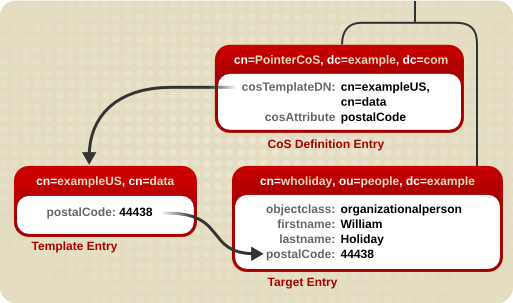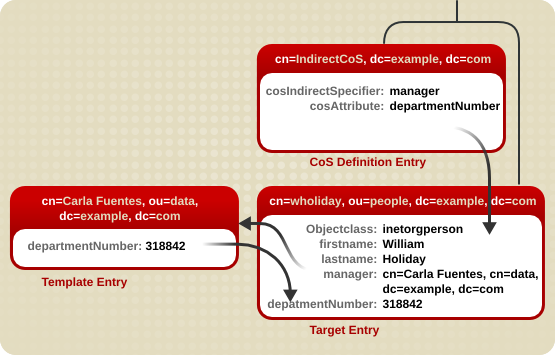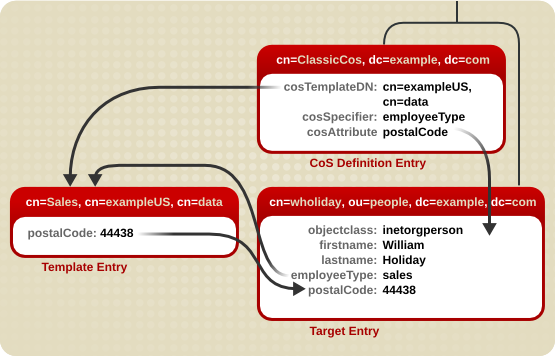Questo contenuto non è disponibile nella lingua selezionata.
7.2. Assigning Class of Service
- CoS definition entry. The CoS definition entry identifies the type of CoS used. Like the role definition entry, it inherits from the
LDAPsubentryobject class. The CoS definition entry is below the branch at which it is effective. - Template entry. The CoS template entry contains a list of the shared attribute values. Changes to the template entry attribute values are automatically applied to all the entries within the scope of the CoS. A single CoS might have more than one template entry associated with it.
7.2.1. About the CoS Definition Entry
cosSuperDefinition object class. The CoS definition entry also contains one of three object class that specifies the type of template entry it uses to generate the entry. The target entries which interact with the CoS share the same parent as the CoS definition entry.
- Pointer CoS. A pointer CoS identifies the template entry using the template DN only.
- Indirect CoS. An indirect CoS identifies the template entry using the value of one of the target entry's attributes. For example, an indirect CoS might specify the
managerattribute of a target entry. The value of themanagerattribute is then used to identify the template entry.The target entry's attribute must be single-valued and contain a DN. - Classic CoS. A classic CoS identifies the template entry using a combination of the template entry's base DN and the value of one of the target entry's attributes.
7.2.2. About the CoS Template Entry
cosTemplate. The CoS template entries for a given CoS are stored in the directory tree along with the CoS definition.
- The DN of the template entry alone. This type of template is associated with a pointer CoS definition.
- The value of one of the target entry's attributes. The attribute used to provide the relative DN to the template entry is specified in the CoS definition entry using the
cosIndirectSpecifierattribute. This type of template is associated with an indirect CoS definition. - By a combination of the DN of the subtree where the CoS performs a one level search for templates and the value of one of the target entry's attributes. This type of template is associated with a classic CoS definition.
7.2.3. How a Pointer CoS Works
dc=example,dc=com. The three entries for this CoS appear as illustrated in Figure 7.2, “Sample Pointer CoS”.
Figure 7.2. Sample Pointer CoS
cn=exampleUS,cn=data, in the CoS definition entry. Each time the postalCode attribute is queried on the entry cn=wholiday,ou=people,dc=example,dc=com, the Directory Server returns the value available in the template entry cn=exampleUS,cn=data.
7.2.4. How an Indirect CoS Works
manager attribute of the target entry to identify the template entry. The three CoS entries appear as illustrated in Figure 7.3, “Sample Indirect CoS”.
Figure 7.3. Sample Indirect CoS
manager attribute. William's manager is Carla Fuentes, so the manager attribute contains a pointer to the DN of the template entry, cn=Carla Fuentes,ou=people,dc=example,dc=com. The template entry in turn provides the departmentNumber attribute value of 318842.
7.2.5. How a Classic CoS Works
Figure 7.4. Sample Classic CoS
cosSpecifier attribute specifies the employeeType attribute. This attribute, in combination with the template DN, identify the template entry as cn=sales,cn=exampleUS,cn=data. The template entry then provides the value of the postalCode attribute to the target entry.
7.2.6. Handling Physical Attribute Values
cosAttribute attribute contains the name of another attribute which is governed by the class of service. This attribute allows an override qualifier after the attribute value which sets how the CoS handles existing attribute values on entries when it generates attribute values.
cosAttribute: attribute_name override
cosAttribute: attribute_name overridedefault: Only returns a generated value if there is no corresponding attribute value stored with the entry.override: Always returns the value generated by the CoS, even when there is a value stored with the entry.operational: Returns a generated attribute only if it is explicitly requested in the search. Operational attributes do not need to pass a schema check in order to be returned. Whenoperationalis used, it also overrides any existing attribute values.Note
An attribute can only be made operational if it is defined as operational in the schema. For example, if the CoS generates a value for thedescriptionattribute, it is not possible to use theoperationalqualifier because this attribute is not marked operational in the schema.operational-default: Only returns a generated value if there is no corresponding attribute value stored with the entry and if it is explicitly requested in the search.
default is assumed.
cn=exampleUS,ou=data,dc=example,dc=com, that generates the value of the postalCode attribute. The override qualifier indicates that this value will take precedence over the value stored by the entries for the postalCode attribute:
Note
7.2.7. Handling Multi-valued Attributes with CoS
- Creating a rule to merge multiple CoS-generated attributes into the target entry. This results in multiple values in the target entry.
- Setting a priority to select one CoS value out of competing CoS definitions. This generates one single value for the target entry.
Note
cosPriority attribute.
cosAttribute: attribute override merge-schemes
cosAttribute: attribute override merge-schemesNote
cosAttribute for every competing CoS definition. Otherwise, one combination is chosen arbitrarily from all possible CoS definitions.
- One CoS template entry contains multiple instances of the managed CoS attribute, resulting in multiple values on the target entry. For example:
Copy to Clipboard Copied! Toggle word wrap Toggle overflow Note
This method only works with classic CoS. - Multiple CoS definitions may define a class of service for the same target attribute, so there are multiple template entries. For example:
Copy to Clipboard Copied! Toggle word wrap Toggle overflow
cosSpecifier attribute in the CoS definition entry. The template priority is set using the cosPriority attribute. This attribute represents the global priority of a particular template. A priority of zero is the highest priority.
departmentNumber attribute. It has a priority of zero, meaning this template takes precedence over any other conflicting templates that define a different departmentNumber value.
cosPriority attribute are considered the lowest priority. Where two or more templates are considered to supply an attribute value and they have the same (or no) priority, a value is chosen arbitrarily.
Note
cosPriority values is not defined in Directory Server; do not enter negative values.
7.2.8. Searches for CoS-Specified Attributes
postalCode attribute for every entry in a subtree. Searches against those CoS-defined attributes, however, do not behave like searches against regular entries.
- The
postalCodeattribute for Ted Morris is defined by a CoS. - The
postalCodeattribute for Barbara Jensen is set in her entry. - The
postalCodeattribute is indexed.
ldapsearch command uses the filter (postalCode=*), then Barbara Jensen's entry is returned, while Ted Morris's is not.
- The
postalCodeattribute for Ted Morris is defined by a CoS. - The
postalCodeattribute for Barbara Jensen is set in her entry. - The
postalCodeattribute is not indexed.
ldapsearch command uses the filter (postalCode=*), then both Barbara Jensen's and Ted Morris's entries are returned.
cosAttribute attribute in the CoS entry, which means that local values for an attribute can override the CoS value. If an override is set on the CoS, then an ldapsearch operation will return a value for an entry even if the attribute is indexed, as long as there is a local value for the entry. Other entries which possess the CoS but do not have a local value will still not be returned in the ldapsearch operation.
7.2.9. Access Control and CoS
7.2.10. Managing CoS from the Command Line
7.2.10.1. Creating the CoS Definition Entry from the Command Line
LDAPsubentry object class and the cosSuperDefinition object class.
cosPointerDefinition object class. This object class identifies the template entry using an entry DN value specified in the cosTemplateDn attribute, as shown in Example 7.2, “An Example Pointer CoS Entry”.
Example 7.2. An Example Pointer CoS Entry
cosIndirectDefinition object class. This type of CoS identifies the template entry based on the value of one of the target entry's attributes, as specified in the cosIndirectSpecifier attribute. This is illustrated in Example 7.3, “An Example Indirect CoS Entry”.
Example 7.3. An Example Indirect CoS Entry
cosClassicDefinition object class. This identifies the template entry using both the template entry's DN (set in the cosTemplateDn attribute) and the value of one of the target entry's attributes (set in the cosSpecifier attribute). This is illustrated in Example 7.4, “An Example Classic CoS Entry”.
Example 7.4. An Example Classic CoS Entry
cosAttribute. The purpose of a CoS is to supply attribute values across multiple entries; the cosAttribute attribute defines which attribute the CoS generates values for.
7.2.10.2. Creating the CoS Template Entry from the Command Line
cosTemplate object class.
Note
LDAPsubentry object class to a new template entry. Making the CoS template entry an instance of the LDAPsubentry object classes allows ordinary searches to be performed unhindered by the configuration entries. However, if the template entry already exists and is used for something else, such as a user entry, the LDAPsubentry object class does not need to be added to the template entry.
cosAttribute attribute of the CoS definition entry) and the value for that attribute.
postalCode attribute follows:
dn:cn=exampleUS,ou=data,dc=example,dc=com objectclass: top objectclass: extensibleObject objectclass: cosTemplate postalCode: 44438
dn:cn=exampleUS,ou=data,dc=example,dc=com
objectclass: top
objectclass: extensibleObject
objectclass: cosTemplate
postalCode: 444387.2.10.3. Example of a Pointer CoS
dc=example,dc=com tree.
- Add a new pointer CoS definition entry to the
dc=example,dc=comsuffix usingldapmodify:Copy to Clipboard Copied! Toggle word wrap Toggle overflow - Create the template entry:
Copy to Clipboard Copied! Toggle word wrap Toggle overflow
cn=exampleUS,ou=data,dc=example,dc=com) supplies the value stored in its postalCode attribute to any entries located under the dc=example,dc=com suffix. These entries are the target entries.
7.2.10.4. Example of an Indirect CoS
manager attribute of the target entry to identify the CoS template entry, which varies depending on the different values of the attribute.
- Add a new indirect CoS definition entry to the
dc=example,dc=comsuffix usingldapmodify:Copy to Clipboard Copied! Toggle word wrap Toggle overflow
departmentNumber attribute, then no other attribute needs to be added to the manager entries. The definition entry looks in the target suffix (the entries under dc=example,dc=com) for entries containing the manager attribute because this attribute is specified in the cosIndirectSpecifier attribute of the definition entry). It then checks the departmentNumber value in the manager entry that is listed. The value of the departmentNumber attribute will automatically be relayed to all of the manager's subordinates that have the manager attribute. The value of departmentNumber will vary depending on the department number listed in the different manager's entries.
7.2.10.5. Example of a Classic CoS
cosSpecifier attribute.
- Add a new classic CoS definition entry to the
dc=example,dc=comsuffix usingldapmodify:Copy to Clipboard Copied! Toggle word wrap Toggle overflow - Create the template entries for the sales and marketing departments. Add the CoS attributes to the template entry. The
cnof the template sets the value of thebusinessCategoryattribute in the target entry, and then the attributes are added or overwritten according to the value in the template:Copy to Clipboard Copied! Toggle word wrap Toggle overflow
dc=example,dc=com suffix. Depending upon the combination of the businessCategory attribute found in the entry and the cosTemplateDn, it can arrive at one of two templates. One, the sales template, provides a postal code specific to employees in the sales department. The marketing template provides a postal code specific to employees in the marketing department.
7.2.10.6. Searching for CoS Entries
ldapSubEntry object class to the CoS definition entries. For example:
ldapmodify -D "cn=Directory Manager" -W -p 389 -h server.example.com -x
# ldapmodify -D "cn=Directory Manager" -W -p 389 -h server.example.com -x
dn: cn=pointerCoS,ou=People,dc=example,dc=com
changetype: add
objectclass: ldapSubEntry
(objectclass=ldapSubEntry) filter with the ldapsearch utility to search for entries containing the ldapSubEntry object class. For example:
ldapsearch -x -s sub -b ou=People,dc=example,dc=com "(|(objectclass=*)(objectclass=ldapSubEntry))"
# ldapsearch -x -s sub -b ou=People,dc=example,dc=com "(|(objectclass=*)(objectclass=ldapSubEntry))"ou=People,dc=example,dc=com subtree.
7.2.10.7. The costargettree attribute
costargettree attribute defines the subtrees to which the CoS schema applies. The values for costargettree for the schema and for multiple CoS schema may overlap their target trees arbitrarily.
| OID | 2.16.840.1.113730.3.1.552 |
| Syntax | DirectoryString |
| Multi or Single-Valued | Single-valued |
| Defined in | Directory Server |
7.2.11. Creating Role-Based Attributes
nsRole attribute as the cosSpecifier in the CoS definition entry of a classic CoS. Because the nsRole attribute can be multi-valued, CoS schemes can be defined that have more than one possible template entry. To resolve the ambiguity of which template entry to use, include the cosPriority attribute in the CoS template entry.
Warning
nsRoleFilter attribute cannot accept virtual attribute values.
cosTemplateDn attribute provides a value that, in combination with the attribute specified in the cosSpecifier attribute (in the example, the nsRole attribute of the target entry), identifies the CoS template entry. The CoS template entry provides the value for the mailboxquota attribute. An additional qualifier of override tells the CoS to override any existing mailboxquota attributes values in the target entry.
dn:cn="cn=ManagerRole,ou=people,dc=example,dc=com",cn=managerCOS,dc=example,dc=com objectclass: top objectclass: extensibleObject objectclass: cosTemplate mailboxquota: 1000000
dn:cn="cn=ManagerRole,ou=people,dc=example,dc=com",cn=managerCOS,dc=example,dc=com
objectclass: top
objectclass: extensibleObject
objectclass: cosTemplate
mailboxquota: 1000000mailboxquota attribute, 1000000.
Note