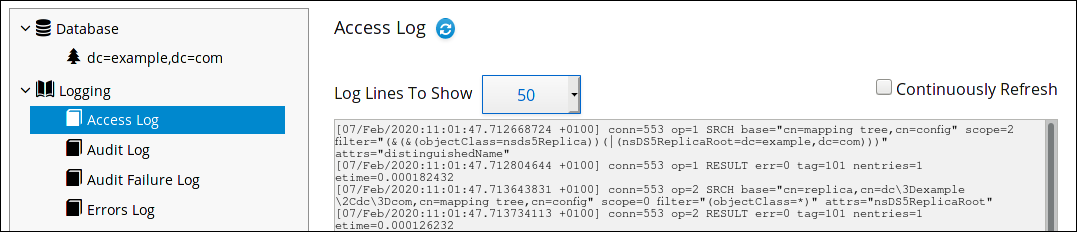Questo contenuto non è disponibile nella lingua selezionata.
21.2. Displaying Log Files
You can display the Directory Server log files using the command line and web console:
21.2.1. Displaying Log Files Using the Command Line
Copia collegamentoCollegamento copiato negli appunti!
To display the log files using the command line, use the utilities included in Red Hat Enterprise Linux, such as less, more, and cat. For example:
less /var/log/dirsrv/slapd-instance_name/access
# less /var/log/dirsrv/slapd-instance_name/access
To display the locations of log files:
Note
If logging for a log type is not enabled, the corresponding log file does not exist.
21.2.2. Displaying Log Files Using the Web Console
Copia collegamentoCollegamento copiato negli appunti!
To display the Directory Server log files:
- Open the Directory Server user interface in the web console. See Section 1.4, “Logging Into Directory Server Using the Web Console”.
- Select the instance.
- Open the menu.
- Open the menu, and select the log file you want to display.
- Optionally, you can apply the following settings to the log file viewer:
- Set the number of lines to display in the Log Lines To Show field.
- Enable automatically displaying new log entries by selecting Continuously Refresh.
- Click the button to apply the changes.