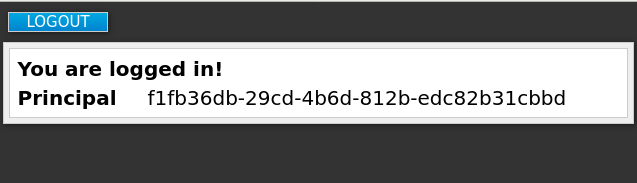3.5. Installing sample code to secure the application
The final procedure is to make this application secure by installing some sample code from the https://github.com/redhat-developer/redhat-sso-quickstarts repository. The quickstarts work with the most recent Red Hat Single Sign-On release.
The sample code is the app-profile-jee-vanilla quickstart. It demonstrates how to change a JavaEE application that is secured with basic authentication without changing the WAR. The Red Hat Single Sign-On client adapter subsystem changes the authentication method and injects the configuration.
Prerequisites
You have the following installed on your machine and available in your PATH.
- Java JDK 8
- Apache Maven 3.1.1 or higher
- Git
You have a keycloak.json file.
Procedure
- Make sure your JBoss EAP application server is started.
Download the code and change directories using the following commands.
git clone https://github.com/redhat-developer/redhat-sso-quickstarts cd redhat-sso-quickstarts/app-profile-jee-vanilla/config
$ git clone https://github.com/redhat-developer/redhat-sso-quickstarts $ cd redhat-sso-quickstarts/app-profile-jee-vanilla/configCopy to Clipboard Copied! Toggle word wrap Toggle overflow -
Copy the
keycloak.jsonfile to the current directory. -
Move one level up to the
app-profile-jee-vanilladirectory. Install the code using the following command.
mvn clean wildfly:deploy
$ mvn clean wildfly:deployCopy to Clipboard Copied! Toggle word wrap Toggle overflow Confirm that the application installationt succeeded. Go to http://localhost:8080/vanilla where a login page is displayed.
Login page confirming success
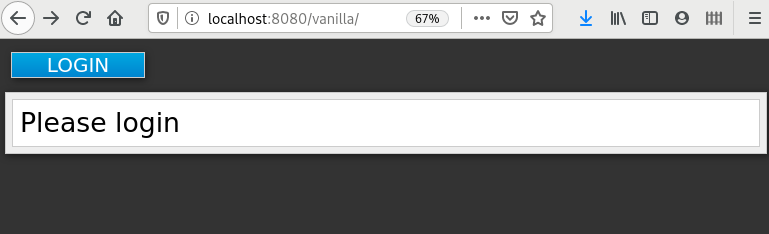
Log in using the account that you created in the demo realm.
Login page to demo realm
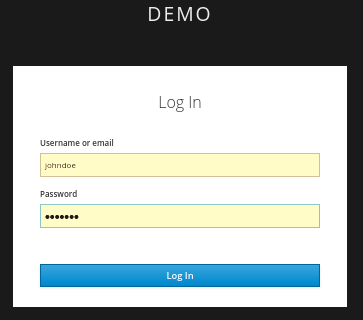
A message appears indicating you have completed a successful use of Red Hat Single Sign-On to protect a sample JBoss EAP application. Congratulations!
Complete success