1.4. Logging into the admin console
After you create the initial admin account, you can log in to the admin console. In this console, you add users and register applications to be secured by Red Hat Single Sign-On.
Prerequisites
- You have an admin account for the admin console.
Procedure
Click the Administration Console link on the Welcome page or go directly to http://localhost:8080/auth/admin/ (the console URL).
注記The Administration Console is generally referred to as the admin console for short in Red Hat Single Sign-On documentation.
Enter the username and password you created on the Welcome page to open the admin console.
Admin console login screen
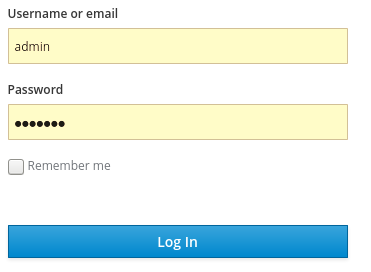
The initial screen for the admin console appears.
Admin console
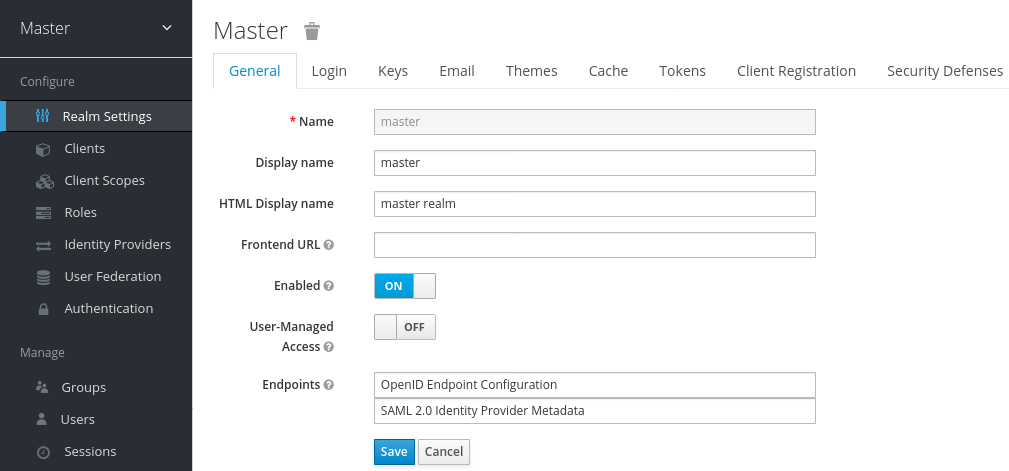
Next steps
Now that you can log into the admin console, you can begin creating realms where administrators can create users and give them access to applications. For more details, see Creating a realm and a user.