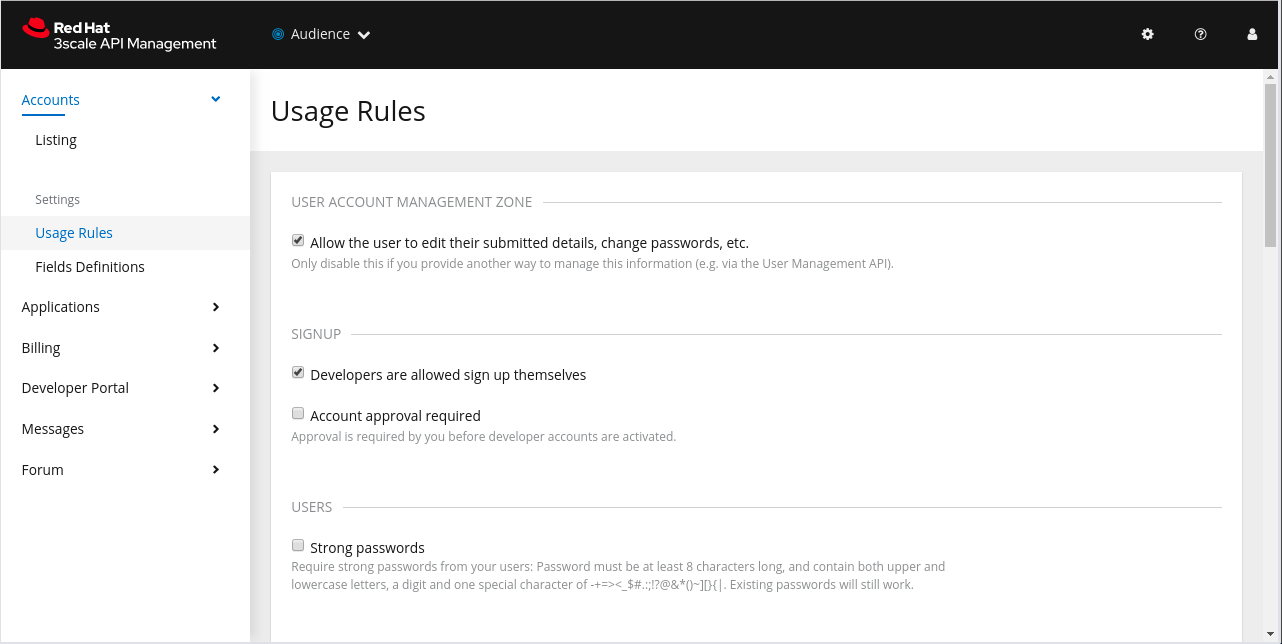이 콘텐츠는 선택한 언어로 제공되지 않습니다.
Chapter 12. Enable signup
Configure developer signup by implementing self-service or manual mode.
You can configure the workflow for developers to be self-service or by manual invite only. Self-service signups are done by developers through the Developer Portal, while manual invites are handled by your admins through the Admin Portal.
By default, developers are enabled to sign up by themselves. If you enable developer self-service, you can require admin approval before the developer account can be activated.
To do so, navigate to Audience > Accounts > Settings > Usage Rules.