4.4. GLOBAL SETTINGS
The GLOBAL SETTINGS panel is where the you define the networking details for the primary LVS router's public and private network interfaces.
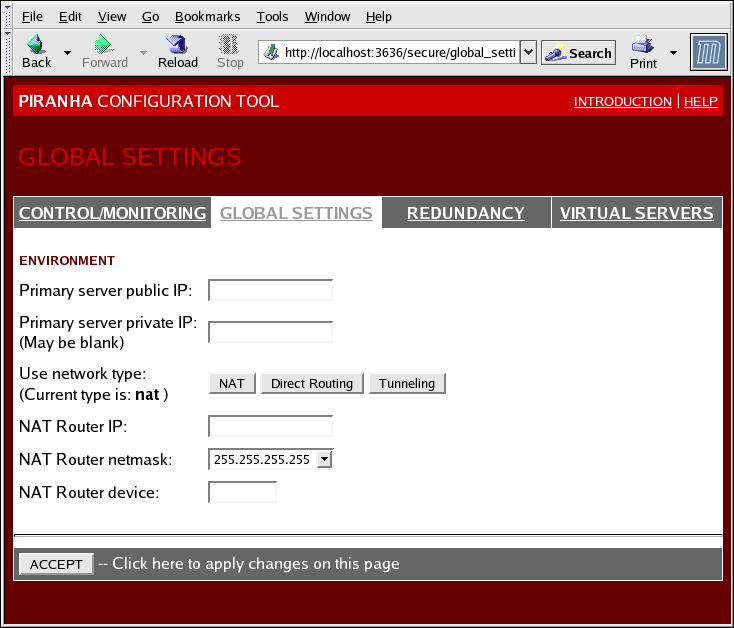
그림 4.3. The GLOBAL SETTINGS Panel
The top half of this panel sets up the primary LVS router's public and private network interfaces. These are the interfaces already configured in 3.1.1절. “NAT를 사용한 LVS 용 네트워크 인터페이스 설정 ”.
- Primary server public IP
- 주요 LVS 노드에 해당하는 공개적으로 라우터 가능한 실제 IP 주소를 입력합니다.
- Primary server private IP
- Enter the real IP address for an alternative network interface on the primary LVS node. This address is used solely as an alternative heartbeat channel for the backup router and does not have to correlate to the real private IP address assigned in 3.1.1절. “NAT를 사용한 LVS 용 네트워크 인터페이스 설정 ”. You may leave this field blank, but doing so will mean there is no alternate heartbeat channel for the backup LVS router to use and therefore will create a single point of failure.
참고
모든 실제 서버와 LVS Director는 동일한 가상 IP 주소와 IP 라우트 설정을 공유하므로 설정을 위해 개인 IP 주소를 필요로 하지 않습니다.참고
The primary LVS router's private IP can be configured on any interface that accepts TCP/IP, whether it be an Ethernet adapter or a serial port. - Use network type
- 버튼을 클릭하여 NAT 라우팅을 선택합니다.버튼을 클릭하여 직접 라우팅을 선택합니다.
The next three fields deal specifically with the NAT router's virtual network interface connecting the private network with the real servers. These fields do not apply to the direct routing network type.
- NAT Router IP
- 개인 유동 IP를 입력합니다. 유동 IP는 실제 서버의 게이트웨이로 사용되어야 합니다.
- NAT Router netmask
- If the NAT router's floating IP needs a particular netmask, select it from drop-down list.
- NAT Router device
eth1:1과 같이 유동 IP 주소에 해당하는 네트워크 인터페이스의 장치 이름을 정의합니다.참고
개인 네트워크에 연결된 이더넷 인터페이스로 NAT 유동 IP 주소를 알리아스합니다. 예를 들어, 개인 네트워크가eth1인터페이스에 있을 경우,eth1:1이 유동 IP 주소가 됩니다.
주의
이 페이지 작성을 완료한 후, 버튼을 클릭하여 새 패널 선택 시 변경한 사항을 잃지 않도록 합니다.