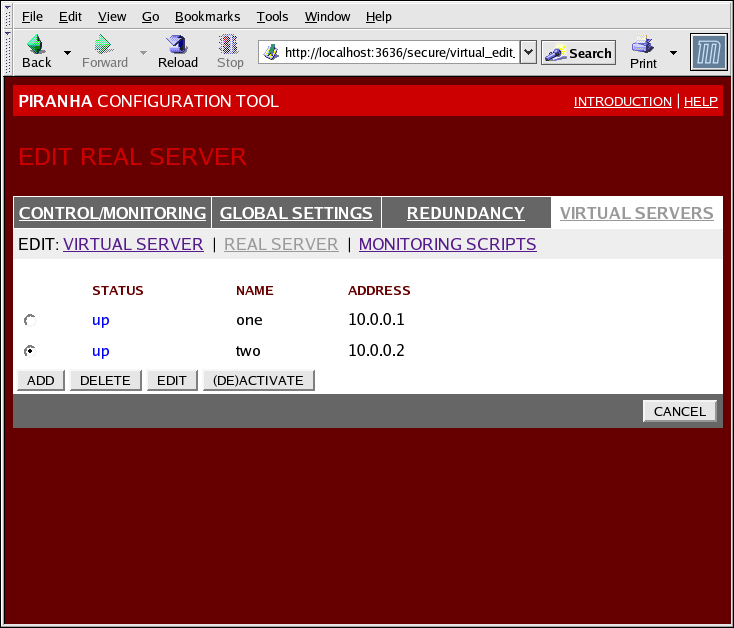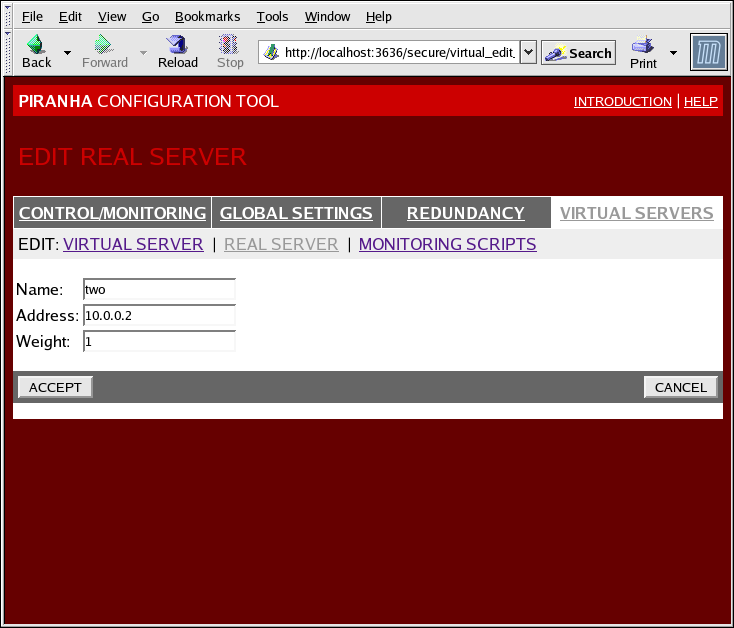4.6.2. REAL SERVER 하부 섹션
패널의 상단에 있는 REAL SERVER 하부 섹션 링크를 클릭하면 EDIT REAL SERVER 하부 섹션이 나타납니다. 이는 특정 가상 서비스에 대한 물리적 서버 호스트의 상태를 보여줍니다.
그림 4.7. The REAL SERVER Subsection
Click the button to add a new server. To delete an existing server, select the radio button beside it and click the button. Click the button to load the EDIT REAL SERVER panel, as seen in 그림 4.8. “The REAL SERVER Configuration Panel”.
그림 4.8. The REAL SERVER Configuration Panel
이 패널은 세 가지 항목으로 구성되어 있습니다:
- Name
- 실제 서버에 해당하는 기술적인 이름입니다.
참고
이 이름은 컴퓨터의 호스트명이 아니므로 기술적이고 쉽게 식별할 수 있는 것이어야 합니다. - Address
- The real server's IP address. Since the listening port is already specified for the associated virtual server, do not add a port number.
- Weight
- An integer value indicating this host's capacity relative to that of other hosts in the pool. The value can be arbitrary, but treat it as a ratio in relation to other real servers in the pool. For more on server weight, see 1.3.2절. “서버 가중치 및 스케줄링 ”.
주의
새 패널을 선택했을 때 이 패널에서 변경한 사항을 손실하지 않으려면 버튼을 클릭해야 합니다.