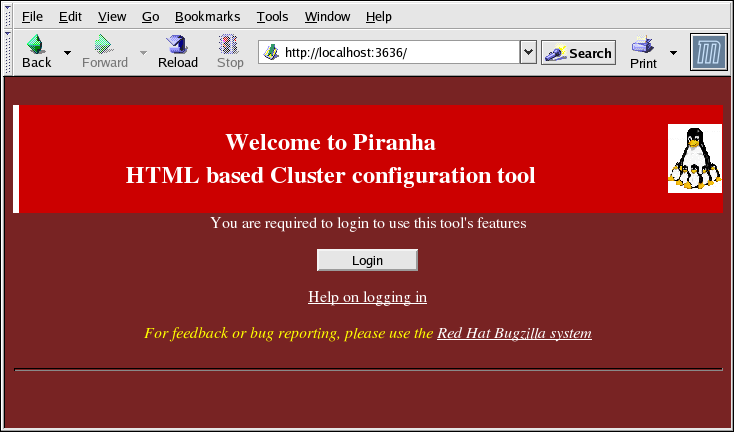4.2. Piranha Configuration Tool로 로그인
When configuring LVS, you should always begin by configuring the primary router with the Piranha Configuration Tool. To do this,verify that the
piranha-gui service is running and an administrative password has been set, as described in 2.2절. “Piranha Configuration Tool 암호 설정 ”.
If you are accessing the machine locally, you can open
http://localhost:3636 in a Web browser to access the Piranha Configuration Tool. Otherwise, type in the hostname or real IP address for the server followed by :3636. Once the browser connects, you will see the screen shown in 그림 4.1. “The Welcome Panel”.
그림 4.1. The Welcome Panel
버튼을 클릭하여 Username에
piranha를 입력하고 Password 란에서 생성한 관리자 암호를 입력합니다.
Piranha Configuration Tool에는 네 개의 주요 화면이나 패널이 있으며, Virtual Servers에는 네 개의 하부섹션이 있습니다. CONTROL/MONITORING 패널은 로그인 화면 이후에 가장 처음으로 나타나는 패널입니다.