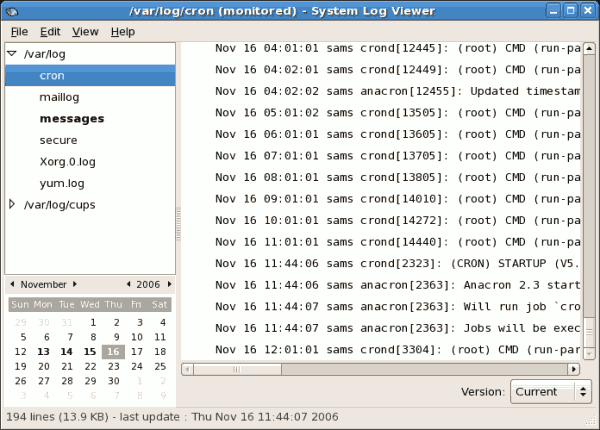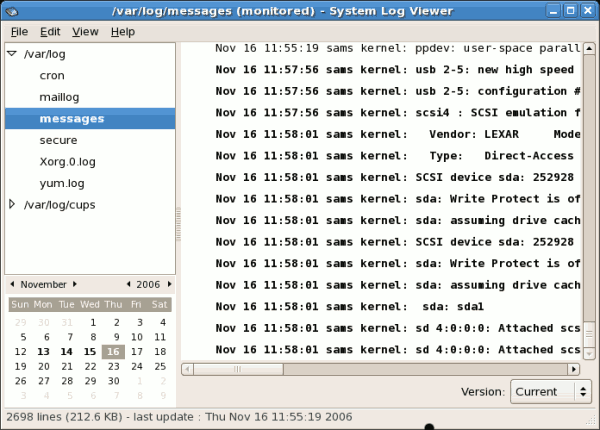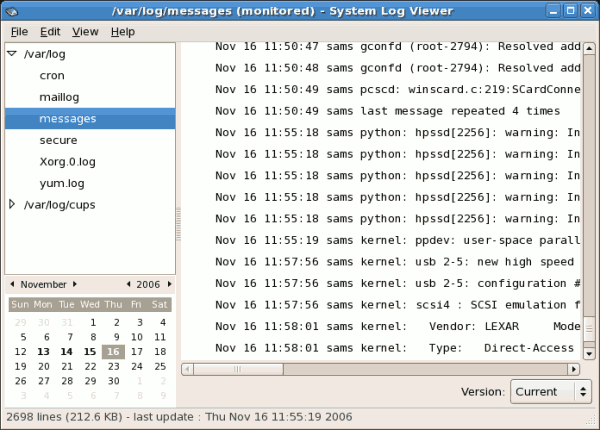40.4. Monitoring Log Files
System Log Viewer monitors all opened logs by default. If a new line is added to a monitored log file, the log name appears in bold in the log list. If the log file is selected or displayed, the new lines appear in bold at the bottom of the log file and after five seconds are displayed in normal format. This is illustrated in the figures below. The figure below illustrates a new alert in the log file. The log file is listed in bold text.
Figure 40.5. Log File Alert
Clicking on the log file displays the logs in the file with the new lines in bold as illustrated below.
Figure 40.6. Log file contents
The new lines are displayed in bold for five seconds after which they are displayed in normal font.
Figure 40.7. Log file contents after five seconds