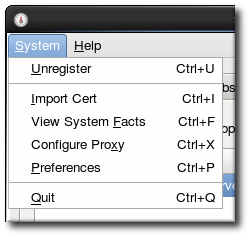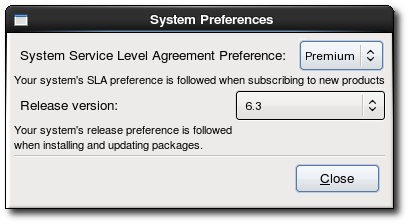15.6. Setting Preferences for Systems
Auto-attaching and healing (updating) subscriptions selects what subscriptions to attach to a system based on a variety of criteria, including current installed products, hardware, and architecture. It is possible to set two additional preferences for Subscription Manager to use:
- Service levels for subscriptions
- The operating system minor version (X.Y) to use
This is especially useful for healing, which runs daily to ensure that all installed products and current subscriptions remain active.
15.6.1. Setting Preferences in the UI
Copiar o linkLink copiado para a área de transferência!
Both a service level preference and an operating system release version preference are set in the System Preferences dialog box in Subscription Manager.
- Open the Subscription Manager.
- Open the System menu.
- Select the System Preferences menu item.
- Select the desired service level agreement preference from the drop-down menu. Only service levels available to the Red Hat account, based on all of its active subscriptions, are listed.
- Select the operating system release preference in the Release version drop-down menu. The only versions listed are Red Hat Enterprise Linux versions for which the account has an active subscription.
- The preferences are saved and applied to future subscription operations when they are set. To close the dialog, click .