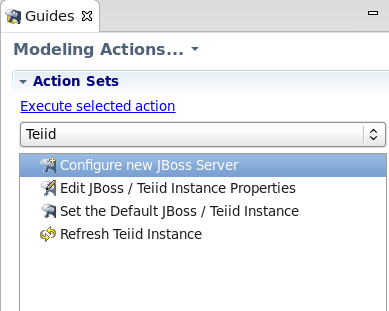Este conteúdo não está disponível no idioma selecionado.
Chapter 6. Server Management
6.1. Targeting the JBoss Data Virtualization Server
Copiar o linkLink copiado para a área de transferência!
6.1.1. Targeting the JBoss Data Virtualization Server
Copiar o linkLink copiado para a área de transferência!
The JBoss Data Virtualization Server is the destination for Teiid Designer's modeling. It is essential to define the correct server version that models will be deployed to. This is achieved either by setting the server version preference or defining the JBoss Data Virtualization Server in the Servers View.
6.1.2. Server Version Preference
Copiar o linkLink copiado para a área de transferência!
The default server version preference allows the target server version to be changed without actually having to define a JBoss Data Virtualization Server in Teiid Designer. The preference's list of possible values is determined by which teiid runtime client plugins have been installed into the application.
Figure 6.1. Default Server Version Preference
6.1.3. Defining JBoss Data Virtualization Server
Copiar o linkLink copiado para a área de transferência!
You can preview and test the deployment of the models by defining a JBoss Data Virtualization Server. There is no limit to the number of servers that can be defined. However, the default server will always be used for previewing and deployment, unless you use the context menu actions in the Server View section.
The Guides View provides the following JBoss Data Virtualization Server actions.
- Configure New JBoss Server
- Edit JBoss/Teiid Instance Properties
- Set the Default JBoss/Teiid Instance
- Refresh Teiid Instance
Figure 6.2. Teiid Server Category in the Guides View
The Configure New JBoss Server action will display the wizard outlined in the Setting Up a Server section and steps through the process of creating both the JBoss Data Virtualization instance and its parent JBoss server in the Server View.
Should more than one JBoss Data Virtualization Server be defined in the Server View then the Set the Default JBoss/Teiid Instance action allows for the default server to be changed appropriately. The JBoss Data Virtualization server that is currently selected in the Server View is considered as the default server. However, should nothing be selected then a dialog will be displayed inviting you to choose the default server.
Note
The version of the defined JBoss Data Virtualization server always takes precedence over the server version selected in the Preference window.
6.1.4. Server Version Status Panel
Copiar o linkLink copiado para a área de transferência!
Whether the server version preference has been modified or a server defined, the server and server target version will be updated in the default server status panel. This will always reflect the current server version being targeted and the server being used to preview or deploy against.
Figure 6.3. Default Server Status Panel