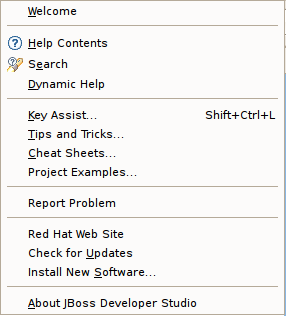Este conteúdo não está disponível no idioma selecionado.
F.11. Help Menu
The Help Menu shown below contains no Teiid Designer specific actions. See Eclipse Workbench documentation for details.
Figure F.14. Help Menu
The individual actions are described below:
- Welcome - Shifts to the Welcome perspective, which contains links to documentation, examples and 'how-to' starting points.
- Help Contents
 - Launches the Help Window. All of Designer's online documentation is accessible from there as well.
- Launches the Help Window. All of Designer's online documentation is accessible from there as well.
- Search
 - Launches the Help Search view, which can be used to search for phrases in the documentation.
- Launches the Help Search view, which can be used to search for phrases in the documentation.
- Dynamic Help - Opens the docked dynamic help view.
- Key Assist (Ctrl-Shift-L) ... - Launches a dialog describing existing key assist bindings.
- Tips and Tricks... - Launches a dialog to select one of any contributed Tips and Tricks help pages.
- Cheat Sheets... - Launches a dialog to select one of any contributed Eclipse cheat sheets.
- Project Examples... - A JBoss contributed action which provides quick access to import various project examples into your workspace.
- Report Problem - A JBoss contributed action which provides simple problem reporting.
- Check for Updates... - provides access to retrieve updates to installed Eclipse software.
- Install New Software... - provides access to install new software into your workbench.
- About JBoss Developer Studio - Launches the About dialog.