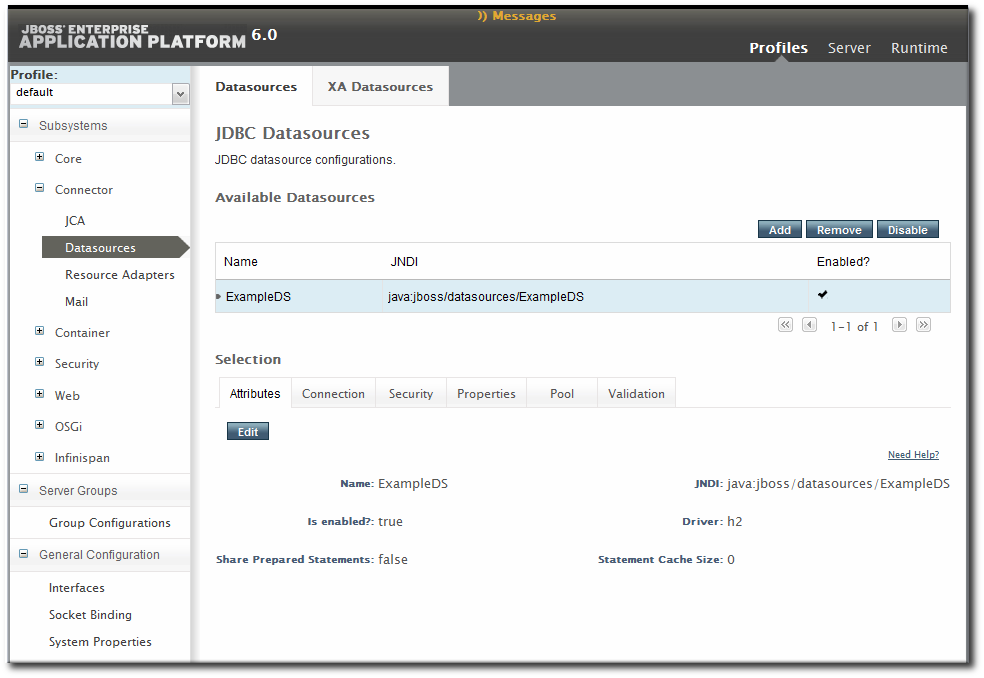Dieser Inhalt ist in der von Ihnen ausgewählten Sprache nicht verfügbar.
Chapter 6. Setting up JBoss EAP 6 Instances
6.1. Configuration for Servers and Profiles
Link kopierenLink in die Zwischenablage kopiert!
6.1.1. Differences for Standalone Servers and Domains
Link kopierenLink in die Zwischenablage kopiert!
Chapter 4, The Structure of JBoss EAP 6 goes over some of the differences between standalone servers and domain structures. The crucial difference for configuration is that with a standalone server, all of the configuration is performed directly on the child entries. With a domain, configuration is divided, with almost all configuration centralized in the domain-managed profiles and server groups.
This is reflected in the EAP 6 management console. Almost all configuration is under the Profiles area. The domain profiles define individual subsystem configuration, system properties, global JVM settings, and server group configuration.
Figure 6.1. Profiles Area in the EAP 6 Console
The Servers area covers the limited amount of configuration that is set on a managed server, mainly a local JVM definition and operations like stopping and starting the server.
In JBoss ON, the major configuration areas for the domain — profiles and their subsystems, socket bindings, server groups — are broken out as separate resource types. This configuration is applied to the managed server (through the server group), much like a template.
Always edit the resource which originates the configuration settings. For most settings, that means editing the related child resource of the domain controller.
- Subsystem configuration is located in the profile resources within the Profiles autogroup for the domain controller.
- JVM definitions are configured under the domain controller (domain-wide defaults), server group (group-wide settings), or the managed server (local settings).
- Network interfaces are configured under the domain controller.
- Socket bindings themselves are configured as part of the domain controller configuration, in the entries under the SocketBindings autogroup for the domain controller. Each server group and managed server has an offset, a number that is added to the socket bindings value, which is used to give the managed servers unique port numbers in the domain; these offsets are set on the server group and managed server connection settings.
- System properties can be set on almost any server resource: the domain controller, host controller, server group, managed server.
Some configuration settings (JVM definitions and system properties) can be defined at different levels: domain, server group, or managed server. In that case, the configuration works in a cascade, with the lowest-level configuration taking precedence. So, server group configuration trumps domain settings, and managed server settings supersede server group settings. For those configuration settings, be sure to set the configuration at the appropriate level in the domain hierarchy. To apply settings to the entire domain, edit the relevant domain entry; to set it at the server group or server level, create or edit the configuration at that entry level.
6.1.2. Requried Management Interfaces on EAP 6
Link kopierenLink in die Zwischenablage kopiert!
The EAP 6 plug-in in JBoss ON connects to the default HTTP management interface for the EAP 6 domain controller. This management interface is used to manage and monitor the EAP 6 domain instance.
If the HTTP management interface has been removed or disabled, the agent (using the EAP 6 plug-in) will not be able to connect to the EAP 6 domain instance. Therefore, it cannot manage or monitor the EAP 6 domain resource and the resource will appear to be unavbailable, even if it is running.
If necessary, enable the HTTP management interface for the JBoss ON agent to connect to, using the EAP 6 CLI:
/host=instanceName/core-service=management/management-interface=http-interface:add(interface=http,port="\${jboss.management.http.port:9990}",security-realm=ManagementRealm
/host=instanceName/core-service=management/management-interface=http-interface:add(interface=http,port="\${jboss.management.http.port:9990}",security-realm=ManagementRealm6.1.3. Configuration Features in JBoss ON
Link kopierenLink in die Zwischenablage kopiert!
JBoss ON tracks all configuration changes that are made to JBoss ON resources (through the JBoss ON UI or CLI). The emphasis on JBoss ON is not only on making configuration changes; it is on managing configuration. As with other management areas in JBoss ON, the configuration maintains its history. This allows administrators to manage configuration in the context of changes and their performance or maintenance implications:
- View the change history, including diffs between versions
- Rollback changes to any previous version, simply by clicking a button
- Track which users made changes, as part of an audit trail
- Use alerting to notify administrators of any configuration changes
- Define drift monitoring to track configuration changes against a defined baseline and to control unexpected configuration changes
For each resource, JBoss ON breaks out two types of configuration: general resource properties (in the Configuration tab) and connection properties that the agent uses to connect to the resource (in the Inventory tab). Both types of configuration have configuration histories, can be reverted to previous versions, and can be used for alerting and monitoring. In reality, editing either type of configuration could end up editing the same configuration file on the resource. These two configuration areas are separated in JBoss ON to help differentiate between the configuration that affects resource behavior and the configuration that affects connections to the resource.
Even in cases when the configuration or connection settings cannot be edited, JBoss ON will still let administrators view what configuration is being applied to that resource. This is particularly useful for managed servers, which use configuration defined in the profile resources.