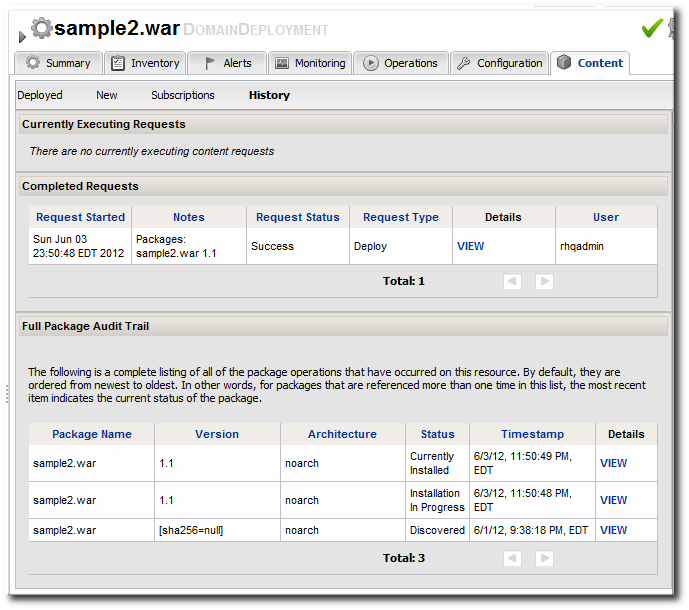Dieser Inhalt ist in der von Ihnen ausgewählten Sprache nicht verfügbar.
8.8. Tracking Content History and Reverting Changes
The deployment history page tracks changes to a content-backed resource, meaning it lists all update attempts, timestamps, and version numbers.
Figure 8.5. Deployment History for a Resource
Web applications deployed to standalone servers through the bundles provisioning system have a straightforward path to revert changes. There is a Revert button on the details page for the latest deployment which goes back to the immediate past deployed version.
Deployments to a server group or domain, however, do not have the same clear path. Any attempt to revert a content deployment ultimately means to replace it with a different version.
There are options for how to change the package when a direct reversion is not possible:
- If the domain deployment or server group deployment is associated with a content repository, then upload an updated package to the content repository and sync the change over to the associated resources.
- Upload an updated package to the domain deployment and use the deploy to group operation to send the updated package to the server groups.