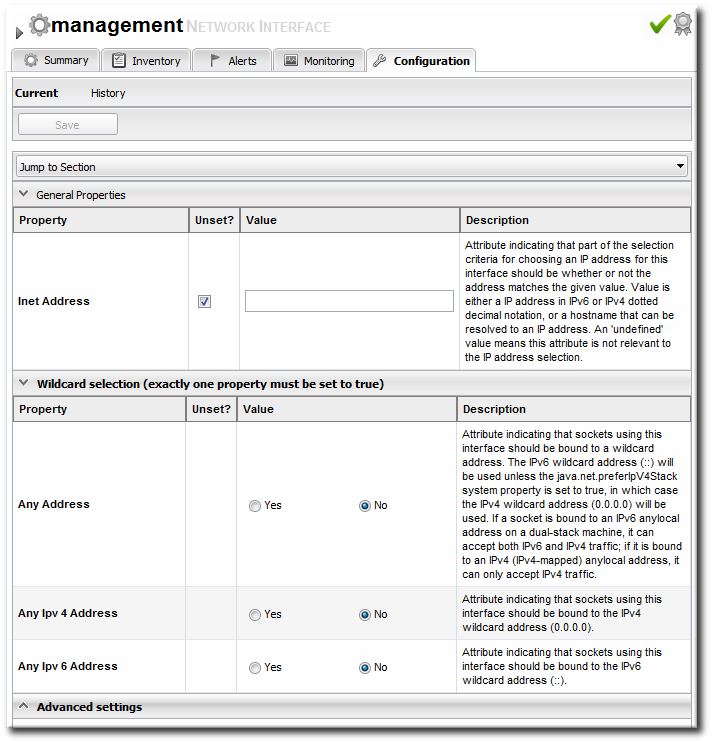Dieser Inhalt ist in der von Ihnen ausgewählten Sprache nicht verfügbar.
6.6. Editing Network Interfaces
Network interfaces can be configured to use a specific IP address or a type of IP address when communicating with sockets for that interface.
- Click the Inventory tab in the top menu.
- Select Servers - Top Level Imports in the Resources menu table on the left. Select the JBoss EAP 6 server.
- In the inventory tree, select the Network Interfaces group under the main server entry, and select the interface (management, public, or unsecure).
- Open the Configuration tab.
- Set either the specific IP address for the interface to use or set which type of IP address to use (IPv4, IPv6, or either). Either the IP address or the IP address type must be set.Because either a specific IP address or an IP address type can be set, and which property is used is optional, the UI does not enforce that a selection is made. For the network interface to work properly, however, some kind of IP address configuration must be set.
- Click the Save button at the top of the page.