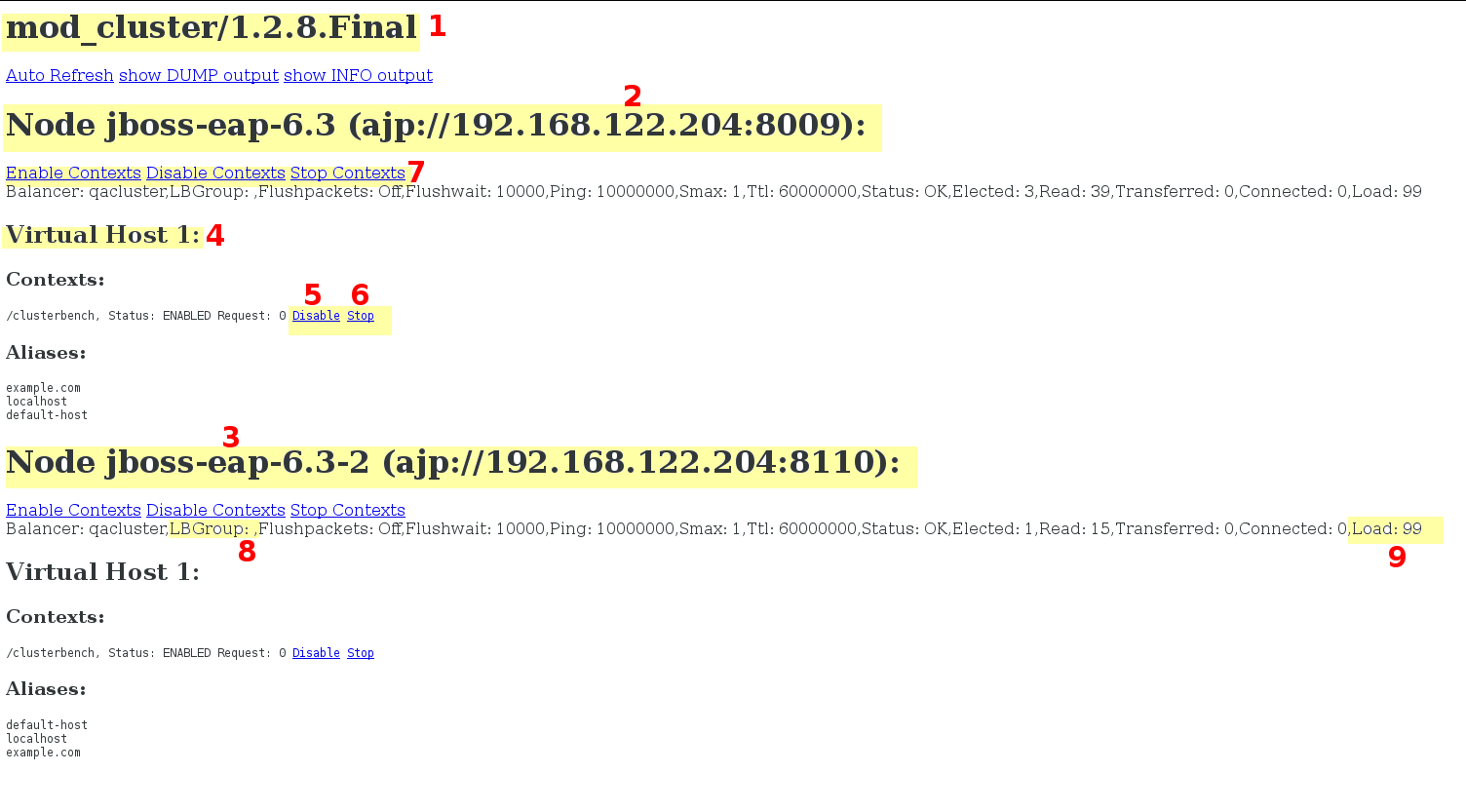9.5.2. Exploring mod_cluster-manager Application
The mod_cluster-manager application can be used for performing various administration tasks on worker nodes.
The figure shown below represents the mod_cluster-manager application web page with annotations to highlight important components and administration options on the page.
Figure 9.1. mod_cluster Administration Web Page
The annotations are explained below:
- [1] mod_cluster/1.2.8.Final: This denotes the version of the mod_cluster native library
- [2] ajp://192.168.122.204:8099: This denotes the protocol used (either one of AJP, HTTP, HTTPS), hostname or IP address of the worker node and the port
- [3] jboss-eap-6.3-2: This denotes the worker node's JVMRoute.
- [4] Virtual Host 1: This denotes the virtual host(s) configured on the worker node
- : This is an administration option which can be used to disable the creation of new sessions on the particular context. However the ongoing sessions do not get disabled and remain intact
- : This is an administration option which can be used to stop the routing of session requests to the context. The remaining sessions will failover to another node unless the property
sticky-session-forceis set to "true" - : These denote operations which can be performed on the whole node. Selecting one of these options affects all the contexts of a node in all its virtual hosts.
- [8] Load balancing group (LBGroup): The
load-balancing-groupproperty is set in the mod_cluster subsystem in EAP configuration to group all worker nodes into custom load balancing groups. Load balancing group (LBGroup) is an informational field which gives information about all set load balancing groups. If this field is not set, then all worker nodes are grouped into a single default load balancing groupNote
This is only an informational field and thus cannot be used to setload-balancing-groupproperty. The property has to be set in mod_cluster subsystem in EAP configuration. - [9] Load (value): This indicates the load factor on the worker node. The load factor(s) are evaluated as below:
-load > 0 : A load factor with value 1 indicates that the worker node is overloaded. A load factor of 100 denotes a free and not-loaded node. -load = 0 :A load factor of value 0 indicates that the worker node is in a standby mode. This means that no session requests will be routed to this node until and unless the other worker nodes are unavailable -load = -1 : A load factor of value -1 indicates that the worker node is in an error state. -load = -2 : A load factor of value -2 indicates that the worker node is undergoing CPing/CPong and is in a transition state
-load > 0 : A load factor with value 1 indicates that the worker node is overloaded. A load factor of 100 denotes a free and not-loaded node. -load = 0 :A load factor of value 0 indicates that the worker node is in a standby mode. This means that no session requests will be routed to this node until and unless the other worker nodes are unavailable -load = -1 : A load factor of value -1 indicates that the worker node is in an error state. -load = -2 : A load factor of value -2 indicates that the worker node is undergoing CPing/CPong and is in a transition stateCopy to Clipboard Copied! Toggle word wrap Toggle overflow