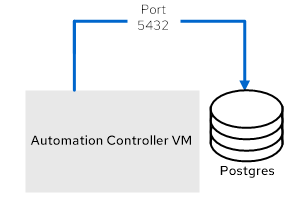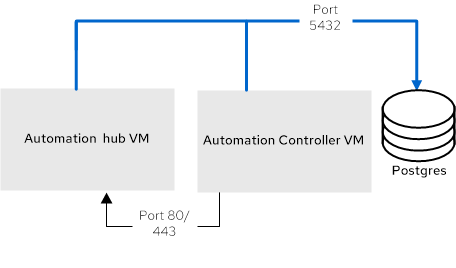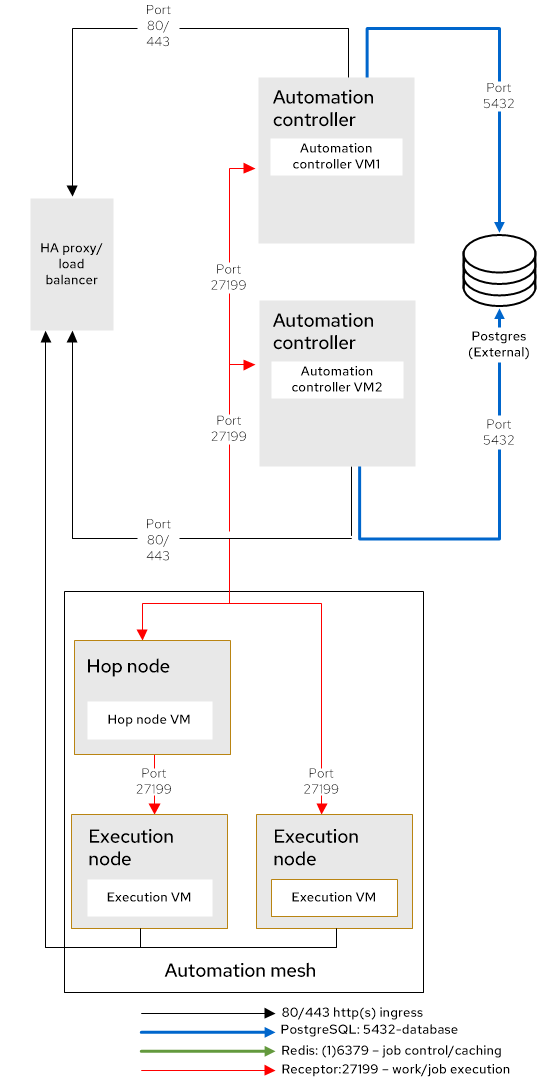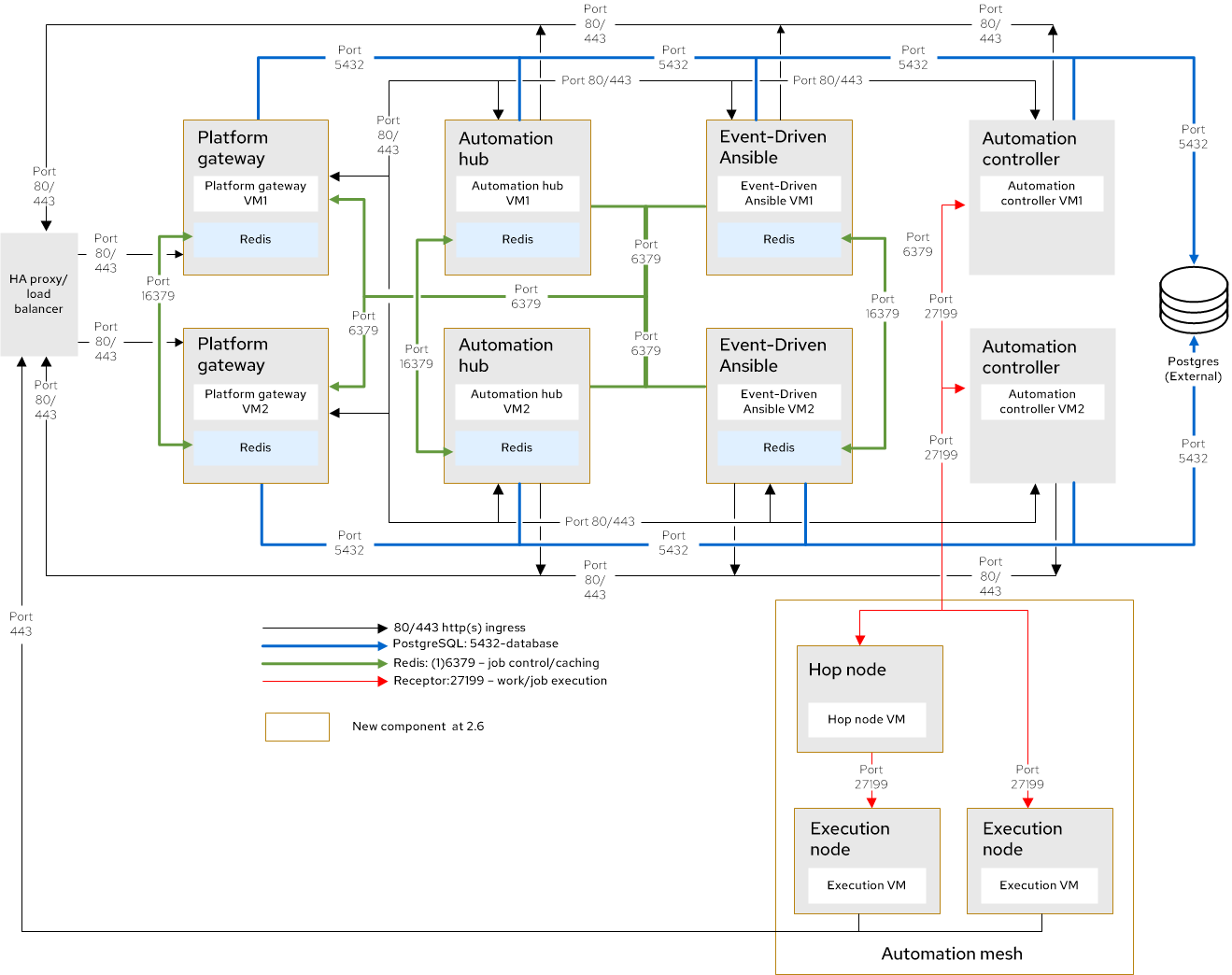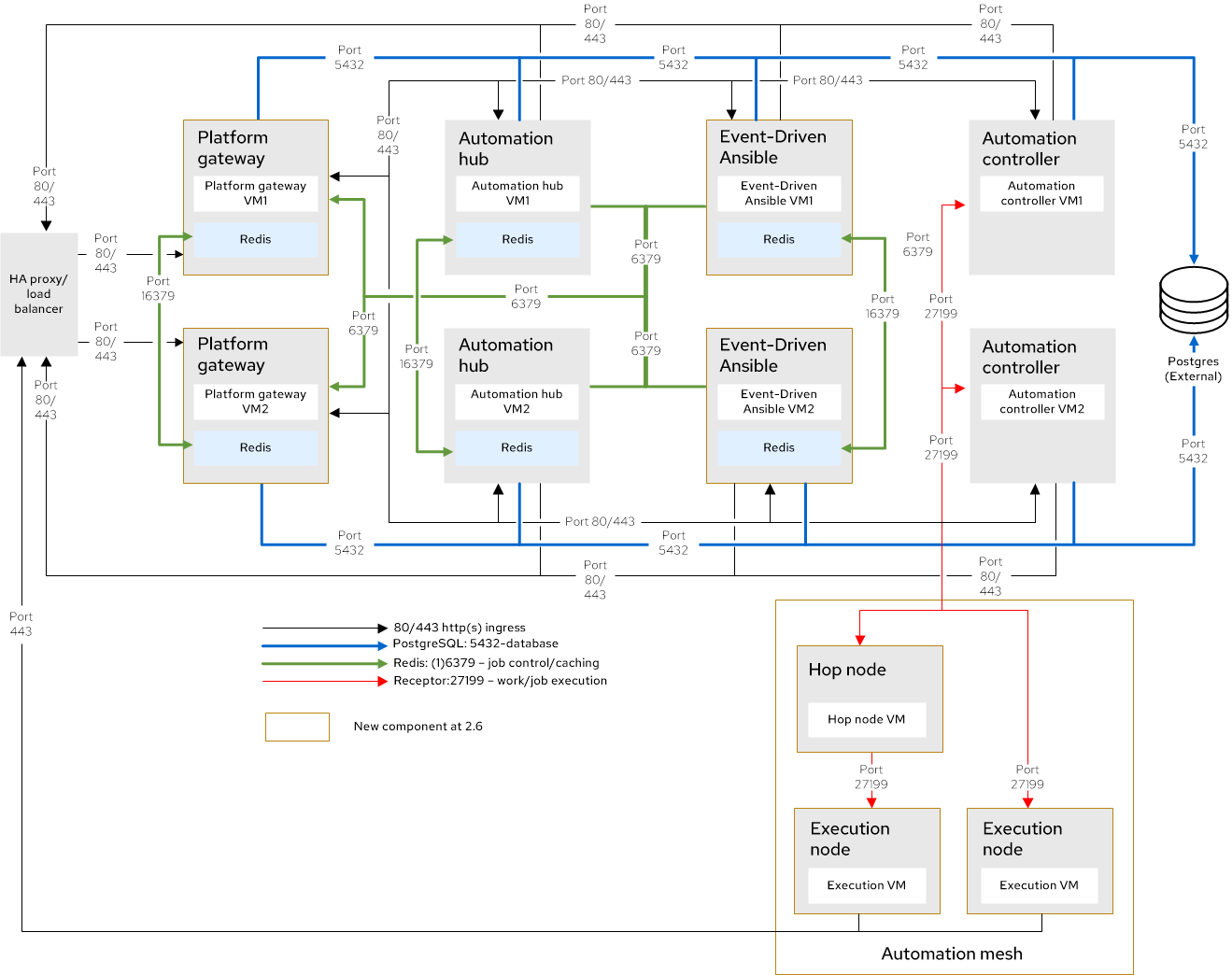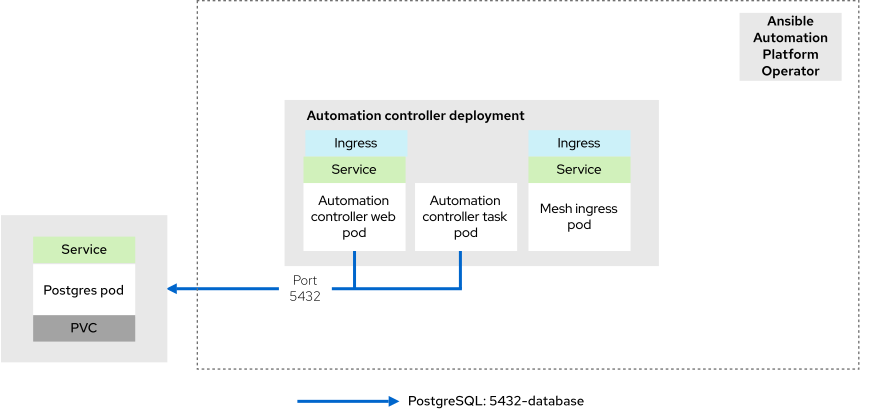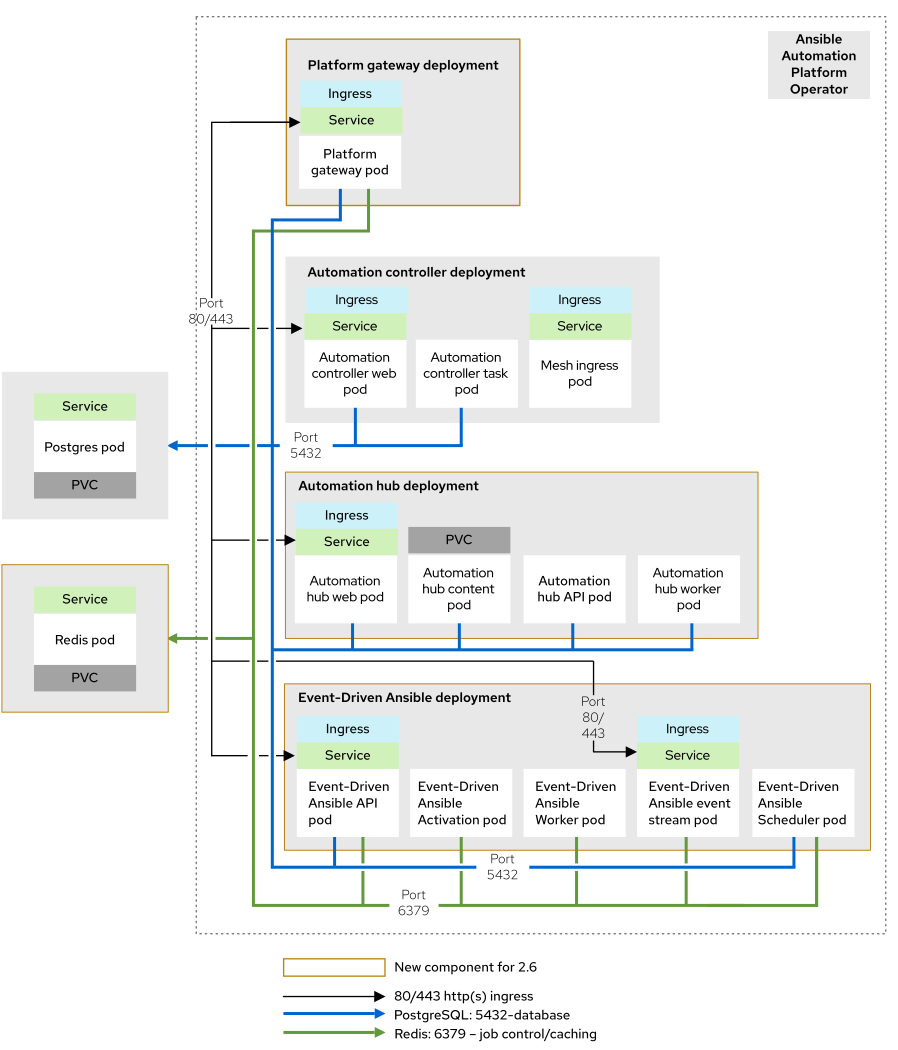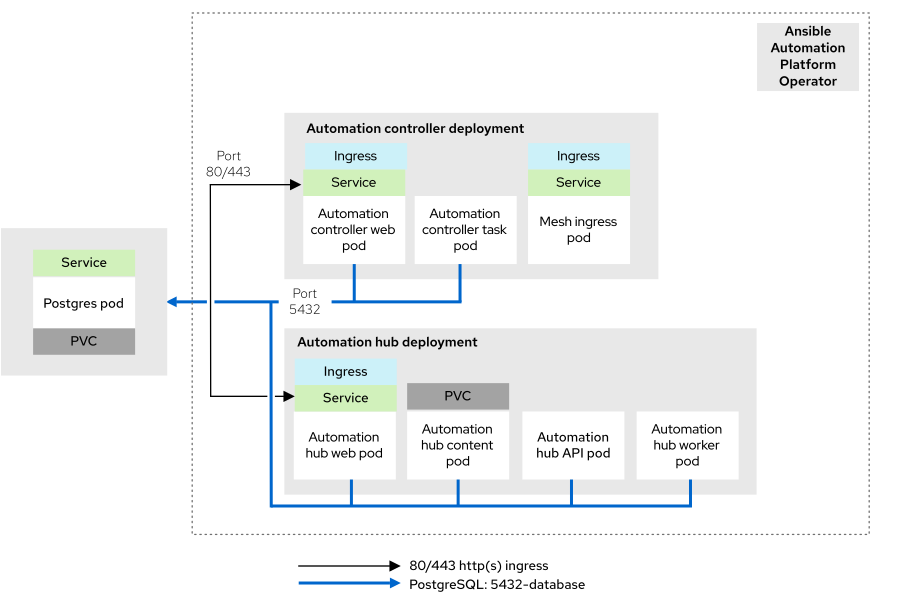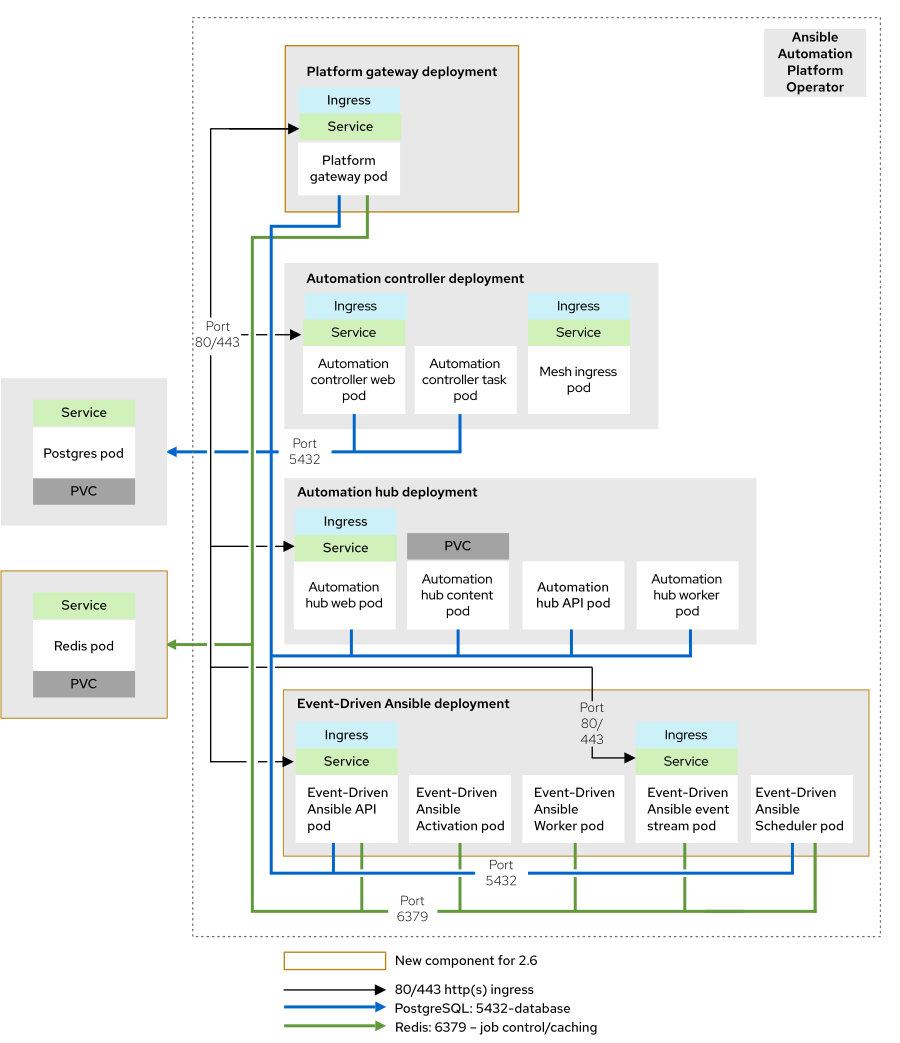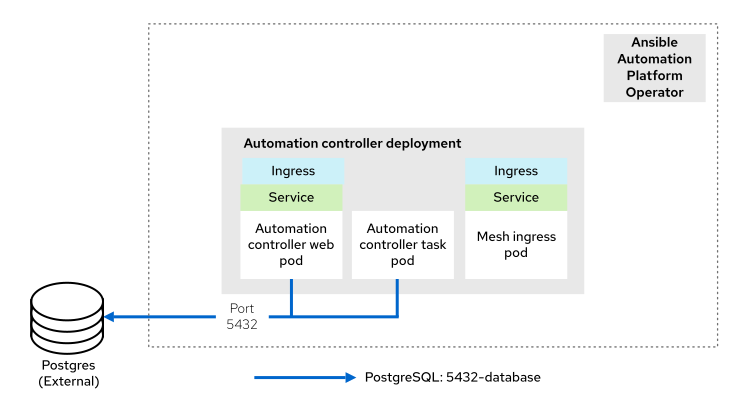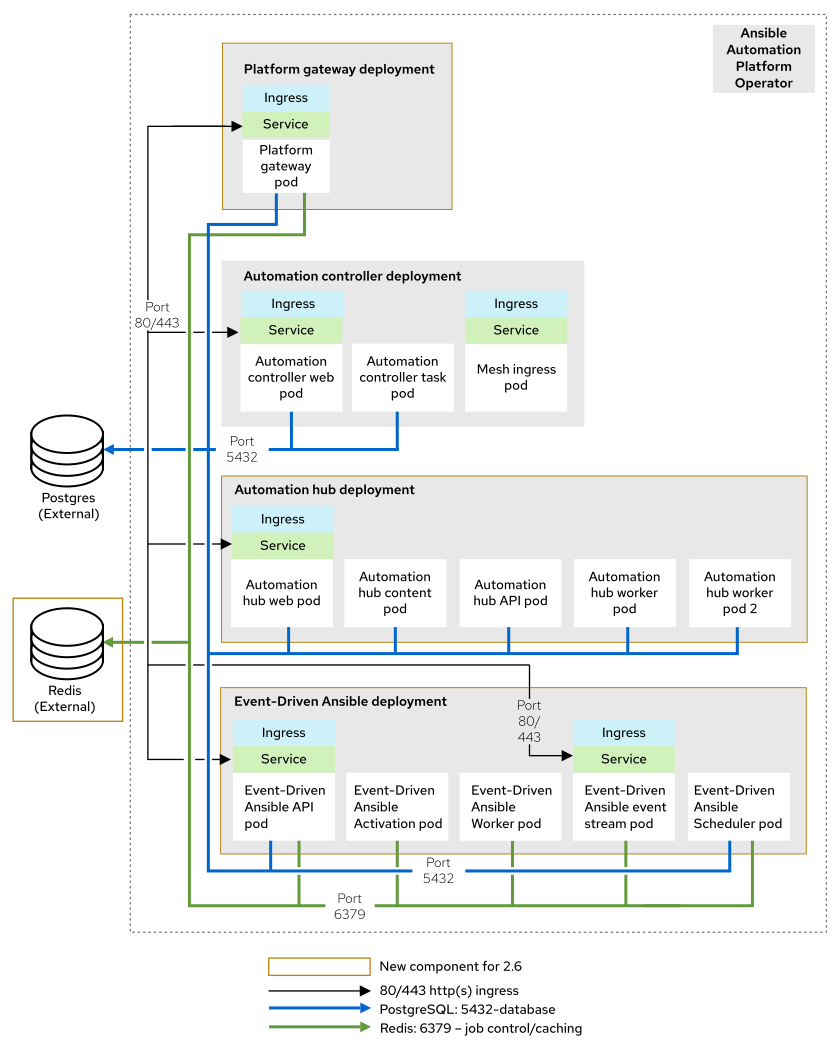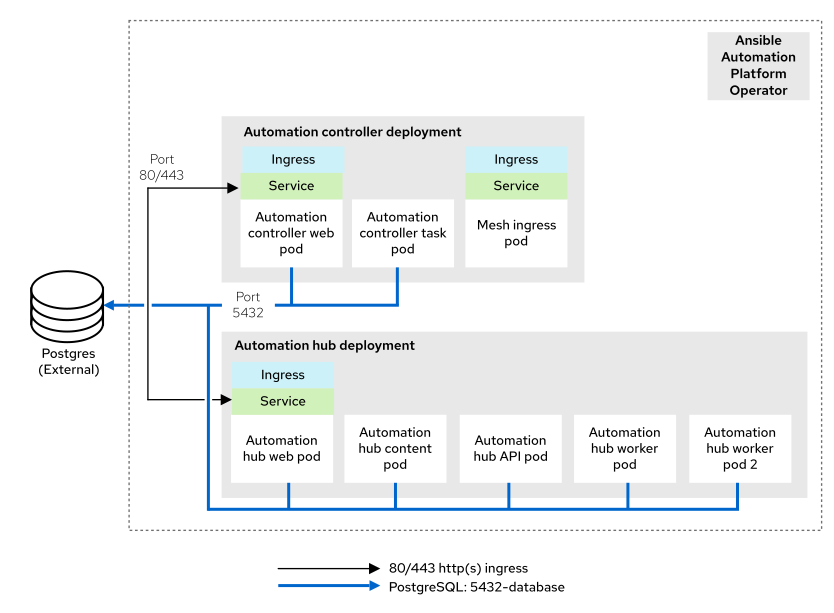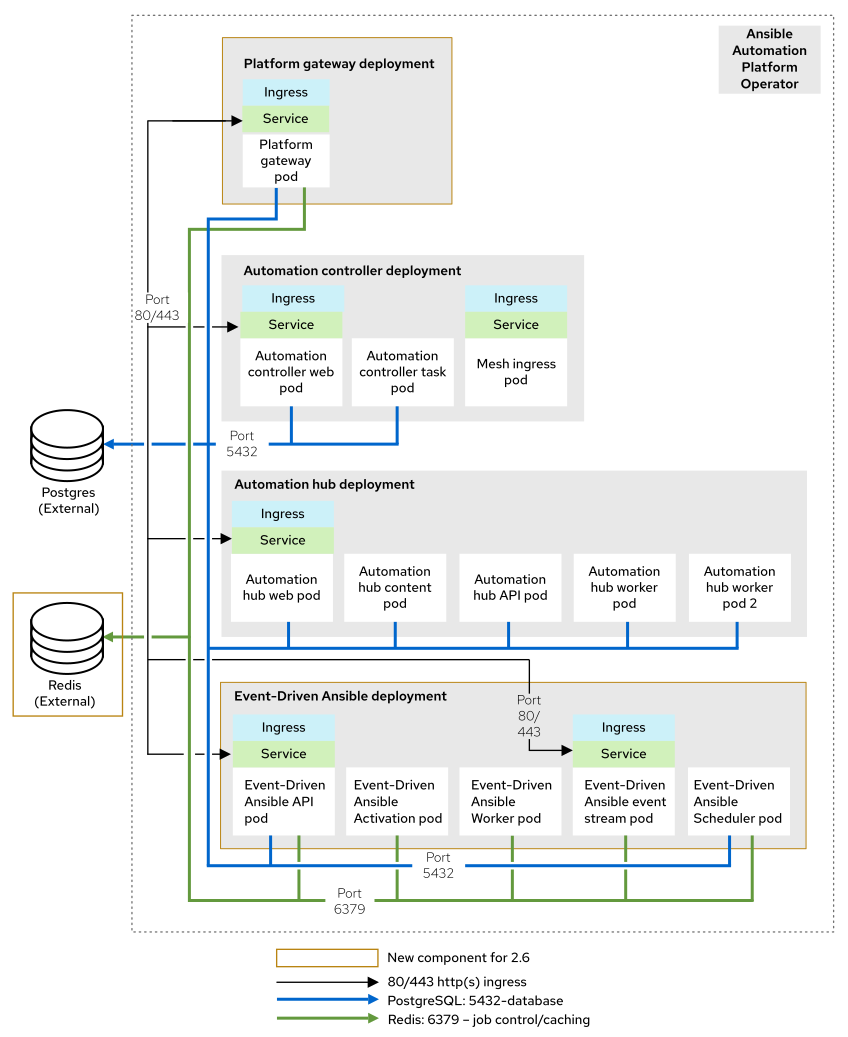Planning your upgrade
Planning for a successful upgrade of Ansible Automation Platform
Abstract
Preface
Use this guide to upgrade from Ansible Automation Platform 2.4 to 2.6. This documentation covers new infrastructure requirements, details how to handle user and authentication data, and provides guidance on various deployment scenarios to help you successfully plan your upgrade.
Providing feedback on Red Hat documentation
If you have a suggestion to improve this documentation, or find an error, you can contact technical support at https://access.redhat.com to open a request.
Chapter 1. Overview of upgrade improvements
Ansible Automation Platform changes and improvements for the latest version, focusing on the upgrade experience from versions 2.4 and 2.5.
1.1. Upgrade path details
Ansible Automation Platform 2.6 includes changes that improve the overall platform upgrade experience.
You must be on the latest version of 2.4 or 2.5 before you upgrade to 2.6.
- Upgrading from 2.5 to 2.6
Upgrading from 2.5 to 2.6 does not involve changes to the platform infrastructure requirements, architecture, or services. The improvements described in the 2.4 to 2.6 upgrade path are also present in the 2.5 to 2.6 upgrade path; however, the platform gateway service is already in place in 2.5.
Additionally, note the following:
- If you upgraded from 2.4 to 2.5, you must migrate your authentication methods and users before upgrading to 2.6 as that legacy authenticator functionality was removed.
- When you upgrade to 2.6, the system removes any users that the 2.4 to 2.5 upgrade did not fully migrate. The users that have previously merged their user records while on 2.5 will remain to function as is for 2.6.
- Upgrading to 2.6 prevents 2.4 automation controller users who never successfully logged into 2.5 from logging into the platform-gateway. These users retain backwards compatibility for direct Automation Execution access but cannot access the full platform. Ensure all users planning to use 2.6 have successfully logged into 2.5 before upgrading.
-
Unified RBAC management across Ansible Automation Platform components: All Ansible Automation Platform collections, which support the Configuration-as-Code (CaC) approach, now use a standard global environment variable name and module variable name across Ansible Automation Platform components. For more details, see What’s new around RBAC in 2.6, What’s changed around RBAC for users moving from 2.5 to 2.6, and
ansible.platformdocumentation in automation hub.
For more information about upgrading, see the upgrade document for your deployment type:
- Containerized
- RPM
- Note
Upgrades from the latest 2.5 version to 2.6 are supported with all deployment types: RPM, containerized, and OpenShift Container Platform deployments.
- Upgrading from 2.4 to 2.6
Note the following when upgrading from 2.4 to 2.6:
Upgrades from 2.4: Ansible Automation Platform supports upgrading directly from the latest 2.4 version to 2.6. Directly upgrading to 2.6 is the recommended upgrade path from 2.4, as several improvements in 2.6 simplify and improve the upgrade experience.
NoteYou can upgrade directly from the latest 2.4 version to 2.6 with RPM and OpenShift Container Platform deployments. However, upgrading Event-Driven Ansible 2.4 or from the 2.4 containerized deployment is not supported, as both features were Tech Preview in 2.4.
For more information, see the upgrade document for your deployment type. Either RPM, or OpenShift Container Platform.
Infrastructure changes: Ansible Automation Platform RPM deployments require additional infrastructure compared with 2.4, due to the addition of the platform gateway service. Infrastructure needs vary depending on factors such as whether you implement a growth or an enterprise deployment.
For details about infrastructure and inventory file changes in various upgrade scenarios, see Infrastructure changes.
Authentication changes: Enterprise authentication configuration and mappings (for example, SAML, LDAP, OIDC) move from automation controller 2.4 to platform gateway 2.6 as part of the upgrade process. You do not need to manually reconfigure these authentication methods after you upgrade.
See Access management and authentication for information about authentication options in general.
NoteAuthentication upgrade improvements apply to RPM and OpenShift Container Platform deployments. Upgrades from the 2.4 containerized deployment Tech Preview release are not supported. Additionally, upgrading Event-Driven Ansible 2.4 is not supported.
Identify access management changes: All automation controller Identity Access Management (IAM) data moves from automation controller 2.4 to the platform gateway in 2.6 as part of the upgrade process. With automation controller 2.4 as the default source of IAM data for the platform gateway in 2.6, users retain their memberships and are assigned appropriate platform-level roles in 2.6.
As part of the upgrade process:
- Users, teams, organizations, their memberships, and common roles in 2.4 move from automation controller 2.4 to the platform gateway in 2.6.
- Administrators in automation controller 2.4 become platform gateway administrators in 2.6.
Controller admins in 2.4 become platform gateway admins in 2.6.
The more organizations, teams, and users being migrated during an upgrade, the longer the upgrade takes. As an example, upgrading and migrating 4,000 users, 400 teams, and 40 organizations can take close to two hours.
NoteIdentity access management changes apply to RPM and OpenShift Container Platform deployments. Upgrades from the 2.4 containerized deployment Tech Preview release are not supported.
See Data movement during upgrade for more information.
- API changes: Some APIs are being deprecated in 2.6. See API changes for more information.
-
Unified RBAC management across Ansible Automation Platform components: All Ansible Automation Platform collections, which support the Configuration-as-Code (CaC) approach, now use a standard global environment variable name and module variable name across Ansible Automation Platform components. For more details, see What’s new around RBAC in 2.6, What’s changed around RBAC for users moving from 2.5 to 2.6, and
ansible.platformdocumentation in automation hub.
Chapter 2. FAQs related to upgrading
Find concise answers to frequently asked questions about upgrading your system to quickly troubleshoot common issues and plan your migration effectively.
- What are the supported installation topologies and operating systems for Ansible Automation Platform 2.6?
Red Hat has adopted a more definitive approach to installation topologies, categorizing them as "growth" or "enterprise" for production-ready setups:
- Growth topology: is intended for organizations that are getting started with Ansible Automation Platform and do not require redundancy or higher compute for large volumes of automation.
- Enterprise topology: is intended for organizations that require Ansible Automation Platform to be deployed with redundancy or higher compute for large volumes of automation.
For more information, see Tested deployment models.
- Why did my authentication settings that were present in automation controller 2.4 not get imported?
- If an authentication method is missing in Ansible Automation Platform 2.6, review the setup_log for migration warnings. These warnings indicate the reason authentication settings were not successfully created during the upgrade to version 2.6.
- Why did my upgrade from Ansible Automation Platform 2.4 to 2.6 fail or encounter an error during the SAML authenticator migration?
- A SAML authenticator migration fails if the configuration has an encrypted private key. While automation controller in Ansible Automation Platform 2.4 allowed input of an encrypted private key without error, Ansible Automation Platform 2.6 does not support this feature for authenticators and prevents the migration of any SAML configuration containing one.
To prevent migration failure and service disruption for SSO users, you must:
- Before upgrading: Replace the encrypted private key with an unencrypted one in the SAML authenticator settings on your Ansible Automation Platform 2.4 environment.
If the upgrade already failed: Platform gateway did not migrate the authenticator. A local administrator must manually re-create the SAML authenticator in the new Ansible Automation Platform 2.6 environment to restore SSO functionality.
- Which Red Hat Enterprise Linux versions are supported for RPM and containerized installations?
- RPM installations will continue to be supported exclusively on Red Hat Enterprise Linux 9. Containerized installations support both Red Hat Enterprise Linux 9.4 or later versions of Red Hat Enterprise Linux 9 and Red Hat Enterprise Linux 10 or later versions of Red Hat Enterprise Linux 10 for enterprise topologies.
- What is the difference between "upgrade" and "migration" in Ansible Automation Platform 2.6?
- An upgrade is an application action, such as updating Ansible Automation Platform 2.5 to 2.6. A migration involves moving data, such as from an RPM-based 2.6 installation to a container-based 2.6 installation. New service components are not explicitly required between versions 2.5 and 2.6.
- Can I upgrade from 2.4 to 2.6 or must I upgrade to 2.5 first?
- Yes you can upgrade directly to 2.6. However note that there might be new system requirements you must update before upgrading.
- How will managed cloud customers be upgraded to Ansible Automation Platform 2.6?
- All managed cloud customers on Microsoft Azure and Amazon Web Services will be upgraded to 2.6. Two upgrade window options will be available following the platform upgrade: non-production or production environments. Communications will be ongoing from mid-July until late September.
- Will migrations be fully supported in Ansible Automation Platform 2.6?
- Yes, migrations are fully supported, enabling customers to move from RPM installations to containerized or OpenShift Container Platform environments, or to the managed offering. Customers must be on the latest version of Ansible Automation Platform for their current installation before migrating. The installation program manages new components introduced in version 2.5 for direct 2.4 to 2.6 upgrades.
- When upgrading from 2.4 to 2.6 (applies only to RPM or OpenShift Container Platform), what is different about the upgrade process compared with the 2.4 to 2.5 process?
- See the Overview of upgrade improvements section.
- I’m using Event-Driven Ansible in 2.4, can I upgrade Event-Driven Ansible to 2.6?
- If you are using Ansible Automation Platform 2.4 with the technical preview of Event-Driven Ansible controller but want to upgrade to the Ansible Automation Platform 2.6 with Event-Driven Ansible, you must install a new instance of Ansible Automation Platform 2.6 and manually re-create your Event-Driven Ansible configurations in the new, fully integrated environment.
- Will my existing 2.4 or 2.5 OAuth Applications/Tokens, Credentials/Customer Credentials, and Personal Access Tokens still work after upgrading to 2.6?
- For upgrades from Ansible Automation Platform 2.4 or 2.5 to Ansible Automation Platform 2.6, some manual configuration is required:
OAuth applications:
- Automation controller: You can view and edit existing automation controller applications, but you cannot create new ones. They still function, but they might be removed in a future release. You should plan to migrate to platform OAuth applications.
- Ansible Automation Platform: Platform OAuth applications provide an updated interface and are the standard for future use. You will move to these applications.
Tokens:
- Automation controller: Automation controller personal access tokens (PATs) are deprecated. You will move to platform gateway PATs.
- Ansible Automation Platform: Platform tokens provide an updated interface and are the standard for future use. You will move to these tokens.
Authenticator configurations:
- Ansible Automation Platform 2.4 to Ansible Automation Platform 2.6: The migration of all authenticator configurations from the automation controller to the platform gateway is automated. This includes third-party authentication configurations and sensitive data such as SAML private keys or OAuth secret keys. If you use custom LDAP certificates, you must manually migrate them.
Ansible Automation Platform 2.5 to Ansible Automation Platform 2.6: Authenticator configurations are not automatically migrated. LDAP settings configured in Ansible Automation Platform 2.5 remain as they were after upgrading to 2.6.
- What RBAC (platform gateway and/or automation controller) control permissions will be missing in version 2.6?
- For 2.4 to 2.6 upgrades: During the upgrade, authenticators and their mappings from the controller are imported into the gateway; therefore, you don’t need to manually migrate authenticators.
For 2.5 to 2.6 upgrades: Authenticators and their mappings in the platform gateway continue to function as is, because no changes are imported.
- Which version of PostgreSQL does Ansible Automation Platform 2.6 support?
- Ansible Automation Platform 2.6 supports PostgreSQL 15 for its managed databases and additionally supports PostgreSQL 15, 16, and 17 for external databases.
Chapter 3. Support matrix for upgrade scenarios
Use these reference tables to find the supported upgrade paths for your Ansible Automation Platform deployment. Review Red Hat Enterprise Linux version compatibility and step-by-step processes for RPM, container, and OpenShift Container Platform deployment types.
In-place upgrades of major Red Hat Enterprise Linux versions are not supported. You must migrate your existing deployment of Ansible Automation Platform to a new Red Hat Enterprise Linux environment.
3.1. Supported RHEL versions by deployment type
Supported RHEL versions differ among deployment types, as shown in the following table.
| Deployment type and version | Supported RHEL version |
|---|---|
| RPM 2.6 | RHEL 9 |
| Containerized 2.6 | RHEL 9, RHEL 10 |
| OpenShift Container Platform 2.6 | For RHEL versions included with OpenShift Container Platform, see Red Hat OpenShift Container Platform Life Cycle Policy. |
3.2. RPM-based upgrade scenarios
Find the supported upgrade paths for your RPM-based Ansible Automation Platform deployment. This helps you plan the necessary steps for a smooth upgrade.
3.2.1. RPM-based Ansible Automation Platform 2.4 on RHEL 8
| Source | Target | Process |
|---|---|---|
| RPM-based Ansible Automation Platform 2.4 on RHEL 8 | RPM-based Ansible Automation Platform 2.6 on RHEL 9 |
|
| RPM-based Ansible Automation Platform 2.4 on RHEL 8 | Container-based Ansible Automation Platform 2.6 on RHEL 9 |
|
| RPM-based Ansible Automation Platform 2.4 on RHEL 8 | Container-based Ansible Automation Platform 2.6 on RHEL 10 |
|
| RPM-based Ansible Automation Platform 2.4 on RHEL 8 | Ansible Automation Platform on OpenShift Container Platform 2.6 |
|
3.2.2. RPM-based Ansible Automation Platform 2.4 on RHEL 9
| Source | Target | Process |
|---|---|---|
| RPM-based Ansible Automation Platform 2.4 on RHEL 9 | RPM-based Ansible Automation Platform 2.6 on RHEL 9 |
|
| RPM-based Ansible Automation Platform 2.4 on RHEL 9 | Container-based Ansible Automation Platform 2.6 on RHEL 9 |
|
| RPM-based Ansible Automation Platform 2.4 on RHEL 9 | Container-based Ansible Automation Platform 2.6 on RHEL 10 |
|
| RPM-based Ansible Automation Platform 2.4 on RHEL 9 | Ansible Automation Platform on OpenShift Container Platform 2.6 |
|
3.2.3. RPM-based Ansible Automation Platform 2.5 on RHEL 8
| Source | Target | Process |
|---|---|---|
| RPM-based Ansible Automation Platform 2.5 on RHEL 8 | RPM-based Ansible Automation Platform 2.6 on RHEL 9 |
|
| RPM-based Ansible Automation Platform 2.5 on RHEL 8 | Container-based Ansible Automation Platform 2.6 on RHEL 9 |
|
| RPM-based Ansible Automation Platform 2.5 on RHEL 8 | Container-based Ansible Automation Platform 2.6 on RHEL 10 |
|
| RPM-based Ansible Automation Platform 2.5 on RHEL 8 | Ansible Automation Platform on OpenShift Container Platform 2.6 |
|
3.2.4. RPM-based Ansible Automation Platform 2.5 on RHEL 9
| Source | Target | Process |
|---|---|---|
| RPM-based Ansible Automation Platform 2.5 on RHEL 9 | RPM-based Ansible Automation Platform 2.6 on RHEL 9 |
|
| RPM-based Ansible Automation Platform 2.5 on RHEL 9 | Container-based Ansible Automation Platform 2.6 on RHEL 9 |
|
| RPM-based Ansible Automation Platform 2.5 on RHEL 9 | Container-based Ansible Automation Platform 2.6 on RHEL 10 |
|
| RPM-based Ansible Automation Platform 2.5 on RHEL 9 | Ansible Automation Platform on OpenShift Container Platform 2.6 |
|
3.2.5. RPM-based Ansible Automation Platform 2.6 on RHEL 9
| Source | Target | Process |
|---|---|---|
| RPM-based Ansible Automation Platform 2.6 on RHEL 9 | Container-based Ansible Automation Platform 2.6 on RHEL 10 |
|
| RPM-based Ansible Automation Platform 2.6 on RHEL 9 | Ansible Automation Platform on OpenShift Container Platform 2.6 |
|
3.3. Container-based upgrade scenarios
Find the supported upgrade paths for your container-based Ansible Automation Platform deployment. This helps you plan the necessary steps for a smooth upgrade.
3.3.1. Container-based Ansible Automation Platform 2.5 on RHEL 9
| Source | Target | Process |
|---|---|---|
| Container-based Ansible Automation Platform 2.5 on RHEL 9 | Container-based Ansible Automation Platform 2.6 on RHEL 9 |
|
| Container-based Ansible Automation Platform 2.5 on RHEL 9 | Container-based Ansible Automation Platform 2.6 on RHEL 10 |
|
| Container-based Ansible Automation Platform 2.5 on RHEL 9 | Ansible Automation Platform on OpenShift Container Platform 2.6 |
|
3.3.2. Container-based Ansible Automation Platform 2.5 on RHEL 10
| Source | Target | Process |
|---|---|---|
| Container-based Ansible Automation Platform 2.5 on RHEL 10 | Container-based Ansible Automation Platform 2.6 on RHEL 10 |
|
| Container-based Ansible Automation Platform 2.5 on RHEL 10 | Ansible Automation Platform on OpenShift Container Platform 2.6 |
|
3.3.3. Container-based Ansible Automation Platform 2.6 on RHEL 9
| Source | Target | Process |
|---|---|---|
| Container-based Ansible Automation Platform 2.6 on RHEL 9 | Container-based Ansible Automation Platform 2.6 on RHEL 10 |
|
| Container-based Ansible Automation Platform 2.6 on RHEL 9 | Ansible Automation Platform on OpenShift Container Platform 2.6 |
|
3.3.4. Container-based Ansible Automation Platform 2.6 on RHEL 10
| Source | Target | Process |
|---|---|---|
| Container-based Ansible Automation Platform 2.6 on RHEL 10 | Ansible Automation Platform on OpenShift Container Platform 2.6 |
|
3.4. OpenShift Container Platform upgrade scenarios
Find the supported upgrade paths for Ansible Automation Platform deployments that use OpenShift Container Platform. This helps you plan the necessary steps for a smooth upgrade.
3.4.1. Ansible Automation Platform on OpenShift Container Platform 2.4
| Source | Target | Process |
|---|---|---|
| Ansible Automation Platform on OpenShift Container Platform 2.4 | Ansible Automation Platform on OpenShift Container Platform 2.6 |
3.4.2. Ansible Automation Platform on OpenShift Container Platform 2.5
| Source | Target | Process |
|---|---|---|
| Ansible Automation Platform on OpenShift Container Platform 2.5 | Ansible Automation Platform on OpenShift Container Platform 2.6 |
3.4.3. Ansible Automation Platform on OpenShift Container Platform 2.6
| Source | Target | Process |
|---|---|---|
| Ansible Automation Platform on OpenShift Container Platform 2.6 | Container-based Ansible Automation Platform 2.6 on RHEL 10 |
|
Chapter 4. Infrastructure changes by deployment type
You can review the infrastructure changes required when upgrading to Ansible Automation Platform 2.6. The infrastructure changes vary depending on your current version, deployment method, and target topology.
- RPM and Operator-based deployments: Upgrade directly from version 2.4 or 2.5 to 2.6
- Container-based deployments: Upgrade from version 2.5 to 2.6 (upgrades from 2.4 are not supported)
Each deployment type section includes topology diagrams, infrastructure requirements, and configuration examples to help you plan your upgrade.
4.1. RPM-based deployments
The following sections describe the tested infrastructure changes for RPM-based deployments. For step-by-step upgrade instructions, see RPM upgrade.
4.1.1. Upgrading a 2.4 single automation controller node deployment to a 2.6 growth topology
Successfully upgrade your single automation controller node deployment (version 2.4) to a 2.6 growth topology. Use the provided infrastructure changes, requirements, and example inventory file to plan your upgrade.
4.1.1.1. 2.4 infrastructure topology diagram
This diagram outlines the 2.4 infrastructure topology for this deployment model.
Figure 4.1. 2.4 infrastructure topology diagram
4.1.1.2. 2.6 infrastructure topology diagram
This diagram outlines the 2.6 infrastructure topology that Red Hat has tested with this deployment model.
Figure 4.2. 2.6 infrastructure topology diagram
4.1.1.3. Requirements for upgrading a single automation controller node deployment
The following table highlights the requirements for upgrading from Ansible Automation Platform version 2.4 to 2.6.
| Existing 2.4 topology | Tested 2.6 topology | Requirements for each VM |
|---|---|---|
| Non-redundant automation controller-only deployment:
| Growth topology:
| See the RPM growth topology section of the Tested deployment models guide. |
4.1.1.4. Example inventory file
The following inventory file has been updated with the necessary changes to upgrade to the 2.6 growth topology.
4.1.2. Upgrading a 2.4 single node automation controller and automation hub deployment to a 2.6 growth topology
Upgrade your 2.4 single-node deployment (automation controller and automation hub) to a 2.6 growth topology. Review the infrastructure changes and requirements needed to successfully plan your upgrade.
4.1.2.1. 2.4 infrastructure topology diagram
This diagram outlines the 2.4 infrastructure topology for this deployment model.
Figure 4.3. 2.4 infrastructure topology diagram
4.1.2.2. 2.6 infrastructure topology diagram
This diagram outlines the 2.6 infrastructure topology that Red Hat has tested with this deployment model.
Figure 4.4. 2.6 infrastructure topology diagram
4.1.2.3. Requirements for upgrading a single automation controller node and automation hub deployment
The following table highlights the requirements for upgrading from Ansible Automation Platform version 2.4 to 2.6.
| Existing 2.4 topology | Tested 2.6 topology | Requirements for each VM |
|---|---|---|
| Non-redundant deployment with automation controller and automation hub:
| Growth topology:
| See the RPM growth topology section of the Tested deployment models guide. |
4.1.2.4. Example inventory file
The following inventory file has been updated with the necessary changes to upgrade to the 2.6 growth topology.
4.1.3. Upgrading a 2.4 multi node automation controller deployment to a 2.6 enterprise topology
Upgrade your 2.4 multi-node automation controller setup to a 2.6 enterprise topology. Review the required infrastructure changes and requirements needed to successfully plan the upgrade.
4.1.3.1. 2.4 infrastructure topology diagram
This diagram outlines the 2.4 infrastructure topology for this deployment model.
Figure 4.5. 2.4 infrastructure topology diagram
4.1.3.2. 2.6 infrastructure topology diagram
This diagram outlines the 2.6 infrastructure topology that Red Hat has tested with this deployment model.
Figure 4.6. 2.6 infrastructure topology diagram
4.1.3.3. Requirements for upgrading a multi automation controller node deployment
The following table highlights the requirements for upgrading from Ansible Automation Platform version 2.4 to 2.6.
| Existing 2.4 topology | Tested 2.6 topology | Requirements for each VM |
|---|---|---|
| Redundant automation controller-only deployment:
| Enterprise topology:
Note: Redis high availability requires 6 VMs. Redis can be colocated with automation hub, platform gateway, or Event-Driven Ansible components, but it cannot be colocated with automation controller, execution nodes, or the PostgreSQL database. | See the RPM enterprise topology section of the Tested deployment models guide. |
4.1.3.4. Example inventory file
The following inventory file has been updated with the necessary changes to upgrade to the 2.6 enterprise topology.
4.1.4. Upgrading a 2.4 multi node automation controller and automation hub deployment to a 2.6 enterprise topology
You can upgrade your 2.4 multi node automation controller and automation hub deployment to a 2.6 enterprise topology. This section outlines the infrastructure changes, requirements, and an example inventory for upgrading.
4.1.4.1. 2.4 infrastructure topology diagram
This diagram outlines the 2.4 infrastructure topology that Red Hat has tested with this deployment model.
Figure 4.7. 2.4 infrastructure topology diagram
4.1.4.2. 2.6 infrastructure topology diagram
This diagram outlines the 2.6 infrastructure topology that Red Hat has tested with this deployment model.
Figure 4.8. 2.6 infrastructure topology diagram
4.1.4.3. Requirements for upgrading a multi automation controller node and automation hub deployment
The following table highlights the requirements for upgrading from Ansible Automation Platform version 2.4 to 2.6.
| Existing 2.4 topology | Tested 2.6 topology | Requirements for each VM |
|---|---|---|
| Redundant deployment with automation controller and automation hub:
| Enterprise topology:
Note: Redis high availability requires 6 VMs. Redis can be colocated with automation hub, platform gateway, or Event-Driven Ansible components, but it cannot be colocated with automation controller, execution nodes, or the PostgreSQL database. | See the RPM enterprise topology section of the Tested deployment models guide. |
4.1.4.4. Example inventory file
The following inventory file has been updated with the necessary changes to upgrade to the 2.6 enterprise topology.
If your 2.4 inventory file uses automationhub_main_url for a load balancer, you must remove this variable from your 2.6 inventory file. The load balancer is now expected to be configured in front of platform gateway (automationgateway_main_url).
4.1.5. Upgrading a 2.5 growth topology to a 2.6 growth topology
You can upgrade your 2.5 RPM-based growth topology to a 2.6 RPM-based growth topology. The topologies are the same between Ansible Automation Platform 2.5 and 2.6.
For more information about the growth topology infrastructure requirements and configuration details, see the RPM growth topology section of Tested deployment models.
4.1.6. Upgrading a 2.5 enterprise topology to a 2.6 enterprise topology
You can upgrade your 2.5 RPM-based enterprise topology to a 2.6 RPM-based enterprise topology. The topologies are the same between Ansible Automation Platform 2.5 and 2.6.
For more information about the enterprise topology infrastructure requirements and configuration details, see the RPM enterprise topology section of Tested deployment models.
4.2. Container-based deployments
Container-based deployments require specific infrastructure changes during upgrade. For step-by-step upgrade instructions, see Upgrading containerized Ansible Automation Platform.
Upgrades from Containerized Ansible Automation Platform 2.4 to 2.6 are not supported.
4.2.1. Upgrading a 2.5 growth topology to a 2.6 growth topology
You can upgrade your 2.5 container-based growth topology to a 2.6 container-based growth topology. The topologies are the same between Ansible Automation Platform 2.5 and 2.6.
For more information about the growth topology infrastructure requirements and configuration details, see the Container growth topology section of Tested deployment models.
4.2.2. Upgrading a 2.5 enterprise topology to a 2.6 enterprise topology
You can upgrade your 2.5 container-based enterprise topology to a 2.6 container-based enterprise topology. The topologies are the same between Ansible Automation Platform 2.5 and 2.6.
For more information about the enterprise topology infrastructure requirements and configuration details, see the Container enterprise topology section of Tested deployment models.
4.3. Operator-based deployments
The following sections describe the tested infrastructure changes for Operator-based deployments. For step-by-step upgrade instructions, see Upgrading Red Hat Ansible Automation Platform Operator on Red Hat OpenShift Container Platform.
4.3.1. Upgrading a 2.4 single automation controller node deployment to a 2.6 growth topology
Plan your upgrade from a 2.4 single automation controller node setup to a 2.6 growth topology. Review the required infrastructure changes and requirements for a successful upgrade.
4.3.1.1. 2.4 infrastructure topology diagram
This diagram outlines the 2.4 infrastructure topology for this deployment model.
Figure 4.9. 2.4 infrastructure topology diagram
4.3.1.2. 2.6 infrastructure topology diagram
This diagram outlines the 2.6 infrastructure topology that Red Hat has tested with this deployment model.
Figure 4.10. 2.6 infrastructure topology diagram
4.3.1.3. Requirements for upgrading a single automation controller node deployment
The following table highlights the requirements for upgrading from Ansible Automation Platform 2.4 to 2.6.
| Existing 2.4 topology | Tested 2.6 topology | Requirements for each pod |
|---|---|---|
| Non-redundant automation controller-only deployment:
| Growth topology:
| See the Operator growth topology section of the Tested deployment models guide. |
4.3.2. Upgrading a 2.4 single automation controller and automation hub deployment to a 2.6 growth topology
Upgrade your 2.4 single-node deployment (automation controller and automation hub) to a 2.6 growth topology. Review the infrastructure changes and requirements needed to successfully plan your upgrade.
4.3.2.1. 2.4 infrastructure topology diagram
This diagram outlines the 2.4 infrastructure topology for this deployment model.
Figure 4.11. 2.4 infrastructure topology diagram
4.3.2.2. 2.6 infrastructure topology diagram
This diagram outlines the 2.6 infrastructure topology that Red Hat has tested with this deployment model.
Figure 4.12. 2.6 infrastructure topology diagram
4.3.2.3. Requirements for upgrading a single automation controller and automation hub deployment
The following table highlights the requirements for upgrading from Ansible Automation Platform 2.4 to 2.6.
| Existing 2.4 topology | Tested 2.6 topology | Requirements for each pod |
|---|---|---|
| Non-redundant automation controller and automation hub deployment:
| Growth topology:
| See the Operator growth topology section of the Tested deployment models guide. |
4.3.3. Upgrading a 2.4 multi node automation controller deployment to a 2.6 enterprise topology
Upgrade your 2.4 multi-node automation controller setup to a 2.6 enterprise topology. Review the required infrastructure changes and requirements needed to successfully plan the upgrade.
4.3.3.1. 2.4 infrastructure topology diagram
This diagram outlines the 2.4 infrastructure topology for this deployment model.
Figure 4.13. 2.4 infrastructure topology diagram
4.3.3.2. 2.6 infrastructure topology diagram
This diagram outlines the 2.6 infrastructure topology that Red Hat has tested with this deployment model.
Figure 4.14. 2.6 infrastructure topology diagram
4.3.3.3. Requirements for upgrading a multi node automation controller deployment on OpenShift Container Platform
The following table highlights the requirements for upgrading from Ansible Automation Platform 2.4 to 2.6.
| Existing 2.4 topology | Tested 2.6 topology | Requirements for each pod |
|---|---|---|
| Redundant automation controller-only deployment:
| Enterprise topology:
| See the Operator enterprise topology section of the Tested deployment models guide. |
4.3.4. Upgrading a 2.4 multi node automation controller and automation hub deployment to a 2.6 enterprise topology
Upgrade your 2.4 multi-node deployment (automation controller and automation hub) to a 2.6 enterprise topology. Review the infrastructure changes and requirements needed to successfully plan your upgrade.
4.3.4.1. 2.4 infrastructure topology diagram
This diagram outlines the 2.4 infrastructure topology for this deployment model.
Figure 4.15. 2.4 infrastructure topology diagram
4.3.4.2. 2.6 infrastructure topology diagram
This diagram outlines the 2.6 infrastructure topology that Red Hat has tested with this deployment model.
Figure 4.16. 2.6 infrastructure topology diagram
4.3.4.3. Requirements for upgrading a multi node automation controller and automation hub deployment
The following table highlights the requirements for upgrading from Ansible Automation Platform 2.4 to 2.6.
| Existing 2.4 topology | Tested 2.6 topology | Requirements for each pod |
|---|---|---|
| Redundant deployment with automation controller and automation hub:
| Enterprise topology:
| See the Operator enterprise topology section of the Tested deployment models guide. |
4.3.5. Upgrading a 2.5 growth topology to a 2.6 growth topology
You can upgrade your 2.5 growth topology to a 2.6 growth topology on OpenShift Container Platform. The topologies are the same between Ansible Automation Platform 2.5 and 2.6.
For more information about the growth topology infrastructure requirements and configuration details, see the Operator growth topology section of Tested deployment models.
4.3.6. Upgrading a 2.5 enterprise topology to a 2.6 enterprise topology
You can upgrade your 2.5 enterprise topology to a 2.6 enterprise topology on OpenShift Container Platform. The topologies are the same between Ansible Automation Platform 2.5 and 2.6.
For more information about the enterprise topology infrastructure requirements and configuration details, see the Operator enterprise topology section of Tested deployment models.
Chapter 5. Identity access management data movement
During the upgrade process to Ansible Automation Platform 2.6, Identity Access Management (IAM) data, including users, teams, organizations, their memberships, and associated roles, is migrated from automation controller and automation hub to platform gateway.
This migration establishes automation controller as the primary source of IAM data for platform gateway, ensuring continuity of user memberships and appropriate platform-level role assignments.
We recommend upgrading directly from the latest version of 2.4 to Ansible Automation Platform 2.6, without using 2.5 as an intermediate step, as the upgrade process to 2.6 is less complex.
5.1. Upgrading from Ansible Automation Platform 2.4 to 2.6
It is possible for customers to upgrade directly from the latest 2.4 version to 2.6. On startup, 2.6 platform services rename their service-specific roles to platform-wide roles, as shown in the following table.
| 2.4 role | 2.6 equivalent |
|---|---|
| Automation controller auditor | Platform auditor |
| Automation controller superuser/administrator (flag) | Platform superuser/administrator (flag) |
| Automation controller organization admin | Organization Administrator |
| Automation controller organization member | Organization member |
| Automation controller team admin | Team administrator |
| Automation hub administrator | Team member (user) |
| Automation controller team member (user) | Team member (user) |
| Automation hub team member (user) | Team member (user) |
Additionally, note the following behavior when upgrading to 2.6:
- After upgrading, automation controller entity relationships, such as user associations with organizations, teams, or role sets, remain consistent in platform gateway. This applies to both existing entities moved during the upgrade and any new entities (users, teams, organizations) created in automation controller and subsequently moved in a 2.6 environment.
- Automation controller user types (normal, superuser and auditor) are mapped to platform gateway user types during the upgrade process.
- Where team names match between automation hub and platform gateway, for example, "Team A" exists in both, user memberships from automation hub are transferred to the corresponding team in platform gateway. This reduces the need to manually re-create memberships.
- If users exist only in automation hub, they are not moved to [Gateway]. You must manually re-create these users after upgrading. However, if a user has the same username in both automation controller and automation hub, the automation controller account is part of the regular data movement. Users who are not migrated need to have their passwords reset, but should keep the same permissions.
- Data movement also moves private automation hub but excludes Event-Driven Ansible data.
- Event-Driven Ansible users are not moved to platform gateway and must be recreated manually after upgrading.
Automation hub users must be recreated if they cannot be moved as part of the upgrade. A user might not be migrated for the following reasons:
- The user’s account exists only in automation hub and not in automation controller.
- Duplicate usernames exist in both automation hub and automation controller, but they belong to different people.
- A discrepancy in the username, email, or other identifying attributes exists between the two services, which prevents the system from correctly merging the accounts.
- Automation hub admins are converted to normal users if they are able to be merged with automation controller users.
- The automation controller UI is updated to reflect the automation controller data moved as platform-level entities along with their roles.
- The automation controller setting Organization Admins Can Manage Users and Teams applies to organization admins in 2.6.
5.1.1. Nested team behavior changes
Ansible Automation Platform 2.5 and later versions no longer support nested team structures. This affects the UI, API, and collections.
In version 2.4, users could inherit permissions from multiple teams simultaneously through nested team structures created using REST APIs and collections. For example, a user on Team A could inherit permissions for Team B if Team B was nested under Team A (User → Team A → Team B). The user interface in 2.4 did not expose this capability; it was only possible through the API and collections.
During an upgrade from Ansible Automation Platform 2.4 to 2.6, nested teams are converted to a direct user-to-teams mapping. This means that instead of inheriting permissions through a nested structure, users are directly assigned to each team they have permissions for. For instance, if a user previously had permissions through "User → Team A → Team B," after the upgrade, this becomes "User → Team A" and "User → Team B".
Impact and planning
- Users can still belong to one or more teams and simultaneously inherit permissions from those teams.
- Organizations that use integrations or automations with nested teams in their 2.4 deployment must plan to change this structure to a direct user-to-teams mapping.
Before upgrading from Ansible Automation Platform 2.4, change any integrations or automations that implement nested teams to a direct user-to-teams mapping to avoid unexpected behavior in 2.5 and later.
5.2. Upgrades from Ansible Automation Platform 2.5 to 2.6
When upgrading from Ansible Automation Platform 2.5 to 2.6, existing authenticators and their mappings in platform gateway continue to function as they are, with no changes being imported.
This is because the core authentication service in 2.5 is already platform gateway, so a migration of this data is not needed.
5.2.1. Automation controller
Customers upgrading from 2.5 to 2.6 must also begin moving away from using nested teams in automation controller APIs, as future releases will disable direct access to service APIs.
After the upgrade, user data is synchronized between automation controller and the platform-wide authentication gateway.
Automation controller users, teams, roles, and organizations should become platform entities upon upgrade without the need to run additional "merge" processes. Customers that first upgraded from 2.4 to 2.5 will have teams that existed in 2.4 merged into platform gateway when they upgrade from 2.5 to 2.6.
Roles should apply the permission model for non-admin access to execution, content, and event services.
5.2.2. Automation hub
Understand identity changes for automation hub users when upgrading from 2.5 to 2.6. Review automatically merged teams, manually reassign permissions for removed admins, and reconfigure SSO to restore user access.
The following apply:
- A private automation hub admin (Automation Content Administrator) in 2.5 will be removed in the upgraded version and for this user the permissions must be reassigned manually as part of the data movement process.
If teams with the same name exist in both automation hub and within the platform-wide authentication gateway, users from automation hub will be automatically added to corresponding teams within the platform-wide authentication gateway, and new teams will be created if they do not exist. This approach aims to retain team memberships, but requires careful review of permissions post-upgrade.
- If you rely on automation hub Single Sign-On (SSO) to access the automation hub user interface (UI), automation hub SSO logins will no longer function after the upgrade. However, API tokens will remain active. Therefore, automated processes or systems that use API tokens for authentication will continue to operate without interruption. If your workflows predominantly rely on API access, the impact might be minimal. However, if users primarily access the UI through SSO, they will need to take action post-upgrade.
- To restore UI access for users who previously relied on automation hub SSO, you need to reconfigure SSO within Ansible Automation Platform to be able to login. For further information, see Configuring Ansible Automation Platform Central Authentication Generic OIDC Settings and Red Hat SSO/KEYCLOAK for Red Hat SSO and Ansible Automation Platform.
- Automation controller admins will become platform admins and can administer automation hub.
- If you upgraded from 2.4 to 2.6 with both automation controller and private automation hub, then a dialog is displayed in the product post upgrade that informs you that there are steps to take to reconfigure private automation hub. This dialog can either display information in-product, or link to a product doc or Knowledge Base article. In either case, you will be guided to take action from within the product and not be expected to find that information unprompted.
- If you upgraded from 2.4 to 2.6 from an automation controller-only environment, then the addition of private automation hub and Event-Driven Ansible services involves adding the necessary roles to a normal user account to grant access to those services.
5.2.3. Event-Driven Ansible
When upgrading Event-Driven Ansible from version 2.5 to 2.6, users must reset their password to log in unless they use SSO. Administrators must manually reassign permissions for the former Automation Decisions Administrator role
The following apply:
- An Event-Driven Ansible administrator (Automation Decisions Administrator) in 2.5 will be removed in the upgraded version and for this user the permissions must be reassigned manually as part of the movement process.
- For Event-Driven Ansible, you must reset your password to log in to Ansible Automation Platform. You can still use your Event-Driven Ansible username but will require new passwords.
- If an Event-Driven Ansible user with SSO exists, then they will not have to reset password and should have their permissions moved over as part of the SSO migration.
5.3. Post upgrade
It is imperative that administrators verify the assigned permissions for all teams in the platform-wide authentication gateway immediately after the upgrade:
- Ensure the transferred team members have the correct access rights in the Ansible Automation Platform environment based on the filesystem.
- Make sure all members that have been merged are, in fact, the same member. Incorrect permissions could lead to access issues or security vulnerabilities.
- When upgrade to Ansible Automation Platform 2.6 is complete, user accounts that exist in both the automation hub and automation controller systems will be unified, and platform gateway IAM will be the source of truth for users after the data movement.
- Automation hub and Event-Driven Ansible users must either be recreated or the users that moved from automation controller given permission to use those services.
After your upgrade to automation controller 2.6 is complete, verify that you can log in to the upgraded platform with your existing automation controller credentials (username and password).
To do this, you have must have a automation controller account on Ansible Automation Platform 2.4 or 2.5 with administrative privileges.
The following table provides next steps for each type of user after they have upgraded.
| If you are this type of user before upgrading: | Then take these actions after the upgrade: |
|---|---|
| An automation controller administrator (no automation hub account) | Log in with your automation controller username and password; you are now a platform gateway administrator. |
| An automation controller normal user (no automation hub account) | Log in with your automation controller username and password; you are now a platform gateway normal user. |
| A automation hub user (no automation controller account) | Request a password reset from your administrator. When you log in with your new password you will be a platform gateway normal user. You will retain your hub-related permissions. |
| An automation controller and automation hub user (with the same username in both services) | Log in with your automation controller username and password; your previous two accounts will be merged and you are now a platform gateway normal user. |
| An automation hub user with SSO (no automation controller account) | Log in with your SSO credentials; you are now a platform gateway normal user. |
Chapter 6. Authentication movement
During an upgrade from Ansible Automation Platform 2.4 to 2.6, only complete authentication provider configurations are migrated to the new platform gateway.
A configuration is considered complete when it meets the following criteria:
- LDAP: You must specify a server URL.
- GitHub and Microsoft Azure AD: You must specify both a key and a secret.
- OIDC: You must define a key, a secret, and an OIDC endpoint.
- RADIUS and TACACS+: You must specify the host.
Before proceeding with the upgrade, ensure that you complete the following steps:
- Create a local administrator account and verify that you can log in to the environment using local authentication. You can also use the default administrator account from the inventory file.
- Enable the local authenticator in the target environment to ensure a fallback login method is available.
Perform a full backup of your existing environment.
ImportantThis is a critical step for data recovery in case any issues occur during the migration process.
Post upgrade
- Update the callback URLs in your Identity Provider (IdP) configurations after the movement. This is necessary for OAuth and SSO providers to function correctly with the new platform gateway architecture. For more information, see Updating callback URLs for OAuth and SSO providers.
- Reestablish custom certificates for LDAPS if your LDAP authentication uses custom certificates in the system’s truststore. This configuration is not automatically migrated and you must manually reestablish it.
The movement of existing authentication configurations from a Red Hat Ansible Automation Platform 2.4 automation controller to the new 2.6 platform gateway is automated. The following tables show how settings and mappings from the old automation controller schema are transformed to fit the new platform gateway API schema.
6.1. Authentication type: OIDC
Review the general settings and mappings for OpenID Connect (OIDC) authentication. Compare how configurations transform from automation controller 2.4 to the platform gateway 2.6.
General settings
| Automation controller 2.4 | Platform gateway 2.6 |
|---|---|
SOCIAL_AUTH_OIDC_KEY: "client-id" SOCIAL_AUTH_OIDC_SECRET: “client-secret" SOCIAL_AUTH_OIDC_OIDC_ENDPOINT: "https://idp.example.com" SOCIAL_AUTH_OIDC_VERIFY_SSL: true |
|
Mappings
| Automation controller 2.4 | Platform gateway 2.6 |
|---|---|
AUTH_LDAP_ORGANIZATION_MAP:
"LDAP Organization":
users: true
|
|
SOCIAL_AUTH_SAML_USER_FLAGS_BY_ATTR: is_superuser_attr: "is_superuser" is_superuser_value: "true" |
|
6.2. Authentication type: LDAP
Review the general settings and mappings for LDAP authentication. Compare how configurations transform from automation controller 2.4 to the platform gateway 2.6.
General settings
| Automation controller 2.4 | Platform gateway 2.6 |
|---|---|
|
|
|
Mappings
| Automation controller 2.4 | Platform gateway 2.6 |
|---|---|
AUTH_LDAP_ORGANIZATION_MAP:
"LDAP Organization":
users: true
admins:
- "cn=awx_org_admins,ou=groups,dc=example,dc=org"
|
|
AUTH_LDAP_USER_FLAGS_BY_GROUP:
is_superuser:
- 'cn=awx_admins,ou=groups,dc=example,dc=org'
|
|
6.3. Authentication type: SAML
Understand how Security Assertion Markup Language (SAML) provides secure, token-based authentication for your upgraded system. Implement SAML to ensure seamless single sign-on (SSO) and centralized identity management.
Automation controller in Ansible Automation Platform 2.4 allowed customers to enter an encrypted private key in SAML configuration without raising an error. If request signing was not enabled in the authenticator and the SAML IdP, then the Ansible Automation Platform administrator would not know that encrypted keys were not supported. Encrypted keys not supported in Ansible Automation Platform 2.6 authenticators. The platform alerts users that encrypted keys are not supported. However, when upgrading from Ansible Automation Platform 2.4 to 2.6, customers must replace encrypted private keys with unencrypted private keys in their SAML authenticators to prevent migration errors for the authenticator to platform gateway. If you skip this step, the authenticator is not migrated as part of the upgrade. The SAML authenticator must then be recreated manually by a local administrator to re-enable authentication. This might delay SSO users from logging back into the platform after the upgrade.
General settings
| Automation controller 2.4 | Platform gateway 2.6 |
|---|---|
|
|
|
Mappings
| Automation controller 2.4 | Platform gateway 2.6 |
|---|---|
SOCIAL_AUTH_SAML_ORGANIZATION_MAP:
"Default":
users: true
|
|
SOCIAL_AUTH_SAML_USER_FLAGS_BY_ATTR: is_superuser_attr: "is_superuser" is_superuser_value: "true" |
|
6.4. Authentication type: Github
Review the general settings and mappings for Github authentication. Compare how configurations transform from automation controller 2.4 to the platform gateway 2.6.
General settings
| Automation controller 2.4 | Platform gateway 2.6 |
|---|---|
SOCIAL_AUTH_GITHUB_KEY: client-id SOCIAL_AUTH_GITHUB_SECRET: client-secret SOCIAL_AUTH_GITHUB_SCOPE: - 'user:email' - 'read:org' |
|
Mappings
| Automation controller 2.4 | Platform gateway 2.6 |
|---|---|
SOCIAL_AUTH_GITHUB_ORGANIZATION_MAP:
"MyOrg":
users: true
admins:
- "admin-team"
|
|
SOCIAL_AUTH_GITHUB_TEAM_MAP:
"Developers":
organization: "MyOrg"
users:
- "dev-team"
|
|
6.5. Authentication type: Azure AD
Review the general settings and mappings for Azure AD authentication. Compare how configurations transform from automation controller 2.4 to the platform gateway 2.6.
General settings
| Automation controller 2.4 | Platform gateway 2.6 |
|---|---|
SOCIAL_AUTH_AZUREAD_OAUTH2_KEY: "application-id" SOCIAL_AUTH_AZUREAD_OAUTH2_SECRET: "client-secret" |
"configuration": {
"KEY": "application-id",
"SECRET": "client-secret",
"GROUPS_CLAIM": "groups"
}
|
Mappings
| Automation controller 2.4 | Platform gateway 2.6 |
|---|---|
SOCIAL_AUTH_AZUREAD_OAUTH2_ORGANIZATION_MAP:
"Azure Organization":
users: true
|
|
SOCIAL_AUTH_AZUREAD_OAUTH2_TEAM_MAP:
"Admin Team":
organization: "Azure Organization"
users:
- "admin@company.com"
|
|
6.6. Authentication type: RADIUS
Review the general settings and mappings for RADIUS authentication. Compare how configurations transform from automation controller 2.4 to the platform gateway 2.6.
General settings
| Automation controller 2.4 | Platform gateway 2.6 |
|---|---|
RADIUS_SERVER: "radius.example.com" RADIUS_PORT: 1812 RADIUS_SECRET: "shared-secret" |
"configuration": {
"SERVER": "radius.example.com",
"PORT": 1812,
"SECRET": "shared-secret"
}
|
Mappings
RADIUS authentication does not support user mappings in either automation controller 2.4 or Platform gateway 2.6.
6.7. Authentication type: TACACS+
Review the general settings and mappings for TACACS+ authentication. Compare how configurations transform from automation controller 2.4 to the platform gateway 2.6.
General settings
| Automation controller 2.4 | Platform gateway 2.6 |
|---|---|
|
|
|
Mappings
TACACS+ authentication does not support user mappings in either automation controller 2.4 or Platform gateway 2.6.
6.8. Authentication type: Google OAuth2
Review the general settings and mappings for Google OAuth2 authentication. Compare how configurations transform from automation controller 2.4 to the platform gateway 2.6.
General settings
| Automation controller 2.4 | Platform gateway 2.6 |
|---|---|
SOCIAL_AUTH_GOOGLE_OAUTH2_KEY: "client-id" SOCIAL_AUTH_GOOGLE_OAUTH2_SECRET: "client-secret" SOCIAL_AUTH_GOOGLE_OAUTH2_SCOPE: ["profile", "email"] |
|
Mappings
| Automation controller 2.4 | Platform gateway 2.6 |
|---|---|
SOCIAL_AUTH_GOOGLE_OAUTH2_ORGANIZATION_MAP:
"Google Org":
users: true
|
|
SOCIAL_AUTH_GOOGLE_OAUTH2_TEAM_MAP:
"Engineers":
organization: "Google Org"
users: true
|
|
6.9. The MANAGE_ORGANIZATION_AUTH setting
The automation controller setting previously called Organization Admins Can Manage Users and Teams in the UI (or MANAGE_ORGANIZATION_AUTH in the API) controls whether an organization administrator can create users and teams.
This setting now exists in both platform gateway and automation controller in Ansible Automation Platform 2.6. During an upgrade the value from automation controller is imported into the platform gateway server. If you decide to change the value of this setting ensure that you change it to the same values in both the platform gateway and automation controller.
For environments with automation running directly against automation controller, maintain a consistent value for MANAGE_ORGANIZATION_AUTH across both automation controller and platform gateway to avoid unexpected behavior.
Chapter 7. API changes in Ansible Automation Platform 2.6
Ansible Automation Platform 2.5 and 2.6 include changes to API endpoints with the addition of platform gateway. Versions 2.5 and 2.6 expose API access to individual services (automation controller, private automation hub, Event-Driven Ansible) to maintain compatibility with existing REST API integrations. This access will be removed in a future release.
These changes impact your organization if you have 2.4 API calls implemented directly with automation controller or private automation hub, or if you are integrating directly with automation controller or private automation hub hosts. You can use API endpoints exposed through the platform gateway for all Ansible Automation Platform services starting with Ansible Automation Platform 2.5. Moving integrations to API endpoints exposed through the platform gateway that your integrations are not disrupted when direct service API access is removed in a future Ansible Automation Platform release.
This section highlights the changed APIs between 2.4 and 2.5 or 2.6. For detailed API reference information, see the following sources:
-
For platform gateway APIs, see the browsable API at
https://<gateway server name>/api/gateway/v1. -
For automation controller APIs, see the browsable API at
https://<gateway server name>/api/controller/v2. - For automation hub APIs, see Automation Hub API in API Catalog and Documentation to reference the 2.4 automation hub API.
-
For Event-Driven Ansible, see the browsable API at
https://<gateway server name>/api/eda/v1.
7.1. General changes
In Ansible Automation Platform 2.5 and later, API endpoints across components changed with the addition of platform gateway.
| Component | 2.4 and earlier endpoints start with… | 2.5 and later endpoints start with… | Notes |
|---|---|---|---|
| Automation controller |
|
| |
| Automation hub |
|
|
This is the default path, but this path can be changed. For example: |
| Platform gateway | Not applicable |
| |
| Event-Driven Ansible | Not applicable |
|
7.2. Specific API changes
Specific API mappings for functionality that was centralized through the platform gateway are listed in the following table.
| Component | 2.4 and earlier endpoints start with… | 2.5 and 2.6 API endpoints | Action needed and notes |
|---|---|---|---|
| Automation controller |
|
| Token authentication has moved to the platform gateway. The 2.4 API endpoint is deprecated; it still works in 2.6, but it will not work in a future release. |
| Automation controller |
|
| Moved to the platform gateway. The 2.4 API endpoint is deprecated; it still works in 2.6, but it will not work in a future release. |
| Automation controller |
|
| Moved to the platform gateway. The 2.4 API endpoint is deprecated; it still works in 2.6, but it will not work in a future release. |
| Automation controller |
|
| Moved to the platform gateway. The 2.4 API endpoint is deprecated; it still works in 2.6, but it will not work in a future release. |
| Automation controller |
|
| Moved to the platform gateway. This is a list of roles. In Ansible Automation Platform 2.6, this is a list of roles which can apply to all services, and includes custom roles. The 2.4 API endpoint is only a listing. It still works in 2.6, but it will not work in a future release. |
| Automation controller |
|
| A POST request gives a user a role to a resource. This is how to give user permissions. The 2.4 API endpoint is only a listing. It still works in 2.6, but it will not work in a future release. |
| Automation controller | The following roles list:
|
| List user and team permissions, and give new permissions. The 2.4 API endpoint is only a listing. It still works in 2.6, but it will not work in a future release. |
| Automation controller | The following object roles list:
Example: |
Example: | List the roles that apply to a resource. |
| Automation controller | The following resource access list:
Example: |
Replacement in 2.6:
Example: | List the users who have access to a resource. |
| Automation hub |
|
| Moved to the platform gateway. |
| Automation hub |
|
| Token authentication used for pulling collections will migrate to the platform gateway tokens. |
| Event-Driven Ansible | N/A |
| No action needed, as upgrades from 2.4 are not supported. |
| Event-Driven Ansible | N/A |
| No action needed, as upgrades from 2.4 are not supported. |
| Event-Driven Ansible | N/A |
| No action needed, as upgrades from 2.4 are not supported. |
| Event-Driven Ansible | N/A |
| New role capabilities included as part of the platform gateway API. |