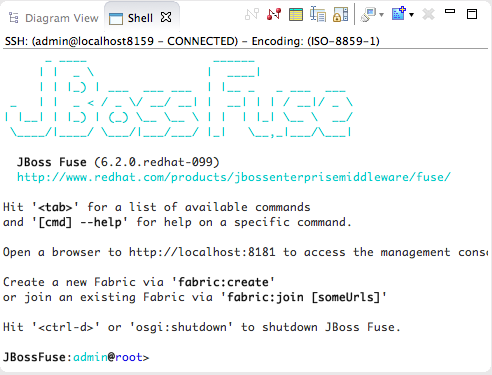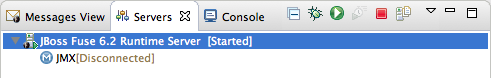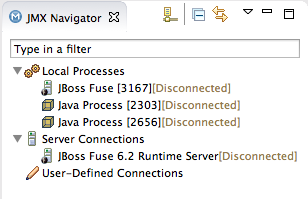Fuse 6 is no longer supported
As of February 2025, Red Hat Fuse 6 is no longer supported. If you are using Fuse 6, please upgrade to Red Hat build of Apache Camel.27.2. Starting a Server
Overview
Copy linkLink copied to clipboard!
When you start a configured server, the tooling opens the server's remote management console in a Shell panel. This allows you to easily manage the container while testing your application.
Procedure
Copy linkLink copied to clipboard!
To start a server:
- In the Servers panel, select the server you want to start.
- Click
 .
.
- Console view opens and displays a message asking you to wait while the container is starting; for example:NoteIf you did not properly configure the user name and password for opening the remote console, a dialog opens asking you to enter the proper credentials. See Section 27.1, “Adding a Server”.
- After the container has started up, Shell view opens to display the container's management console; for example:
- The running server appears in Servers panel:
- The running server also appears in JMX Navigator under Server Connections: