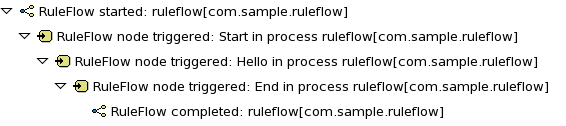Chapter 12. Checking Session Logs
You can check the session logs in the audit log, which is a log of all events that were logged from the session. Audit log is an XML-based log file which contains a log of all the events that occurred while executing a specific ksession.
Procedure: Creating Logger
To create a logger, use
KieServicesand attach the logger to aksession, for example:KieRuntimeLogger logger = KieServices.Factory.get().getLoggers().newThreadedFileLogger(ksession, "mylogfile", 1000); // Do something with the ksession here. logger.close();
KieRuntimeLogger logger = KieServices.Factory.get().getLoggers().newThreadedFileLogger(ksession, "mylogfile", 1000); // Do something with the ksession here. logger.close();Copy to Clipboard Copied! Toggle word wrap Toggle overflow - Do not forget to close the logger when you finish using it.
Procedure: Using Audit View
-
To use Audit View, open Window
Show View Other…. - Under the Drools category, select Audit.
- To open a log file in Audit View, select the log file using the Open Log action in the top right corner, or simply drag and drop the log file from the Package Explorer or Navigator into the Audit View.
A tree-based view is generated based on the data inside the audit log. Depicted below is an example tree-based view:
Figure 12.1. Tree-Based View
- An event is shown as a subnode of another event if the child event is caused by a direct consequence of the parent event.
The file-based logger will only save the events on close (or when a certain threshhold is reached). If you want to make sure the events are saved on a regular interval (for example during debugging), make sure to use a threaded file logger, so the audit view can be updated to show the latest state. When creating a threaded file logger, you can specify the interval after which events should be saved to the file (in milliseconds).