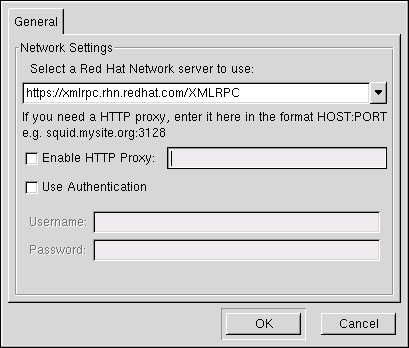Appendix A. Red Hat Network Registration Client
Before you begin using Red Hat Network, you must create a username, password, and System Profile. The Red Hat Network Registration Client walks you through this process.
Warning
Only systems running Red Hat Enterprise Linux 2.1 need to use the Red Hat Network Registration Client before starting the Red Hat Update Agent. Systems running Red Hat Enterprise Linux 3 and later have this registration functionality built into the Red Hat Update Agent. After registering your system, refer to Chapter 4, Red Hat Update Agent for instructions on starting the Red Hat Update Agent.
A.1. Configuring the Red Hat Network Registration Client
Copy linkLink copied to clipboard!
To start the graphical interface for configuring the application to connect through an HTTP proxy server, type the following command at a shell prompt:
rhn_register --configure
rhn_register --configure
The window shown in Figure A.1, “Red Hat Network Registration Client Configuration” appears.
Figure A.1. Red Hat Network Registration Client Configuration
To start the command line version, use the command:
rhn_register --nox --configure
rhn_register --nox --configure
It has more configuration options than the graphical version.
You will be presented with a list of options and their current values:
0. enableProxyAuth No 1. noSSLServerURL http://xmlrpc.rhn.redhat.com/XMLRPC 2. oemInfoFile /etc/sysconfig/rhn/oeminfo 3. enableProxy No 4. networkSetup Yes 5. httpProxy 6. proxyUser 7. serverURL https://xmlrpc.rhn.redhat.com/XMLRPC 8. proxyPassword 9. debug No Enter number of item to edit <return to exit, q to quit without saving>:
0. enableProxyAuth No 1. noSSLServerURL http://xmlrpc.rhn.redhat.com/XMLRPC 2. oemInfoFile /etc/sysconfig/rhn/oeminfo 3. enableProxy No 4. networkSetup Yes 5. httpProxy 6. proxyUser 7. serverURL https://xmlrpc.rhn.redhat.com/XMLRPC 8. proxyPassword 9. debug No Enter number of item to edit <return to exit, q to quit without saving>:
Enter the number of the item to modify and enter a new value for the option. When finished changing your configuration, press Enter to save your changes and exit. Press q and then Enter to quit without saving your changes.
The most common options configured are
enableProxy and httpProxy to enable a proxy server. To enable a proxy server, change the value for enableProxy to Yes and the value of httpProxy to the name of the proxy server and port number in the format HOST:PORT. For example, to use the proxy server squid.mysite.org on port 3128, you would change the value to squid.mysite.org:3128.
If you require a proxy username and password, set
enableProxyAuth to Yes to enable username/password authentication for the proxy, and set proxyUser and proxyPassword to the appropriate username and password for the proxy.
To bypass SSL, change the protocol for
serverURL from https to http in the /etc/sysconfig/rhn/rhn_register file.