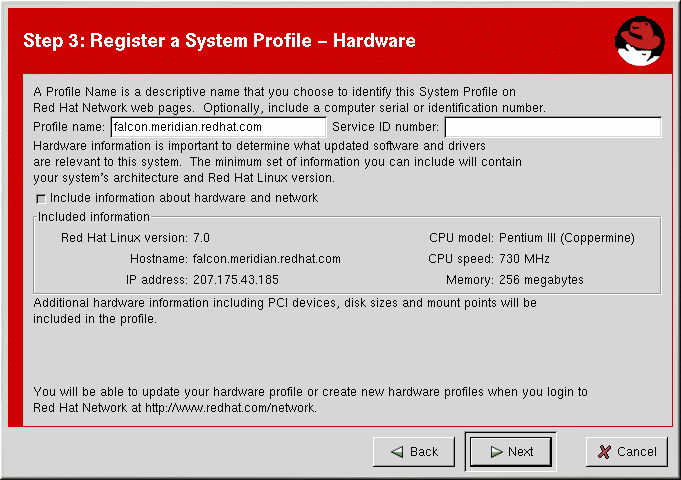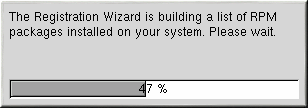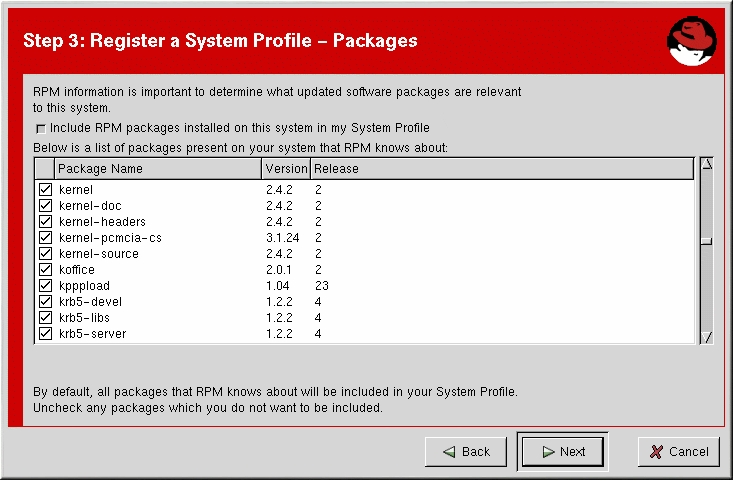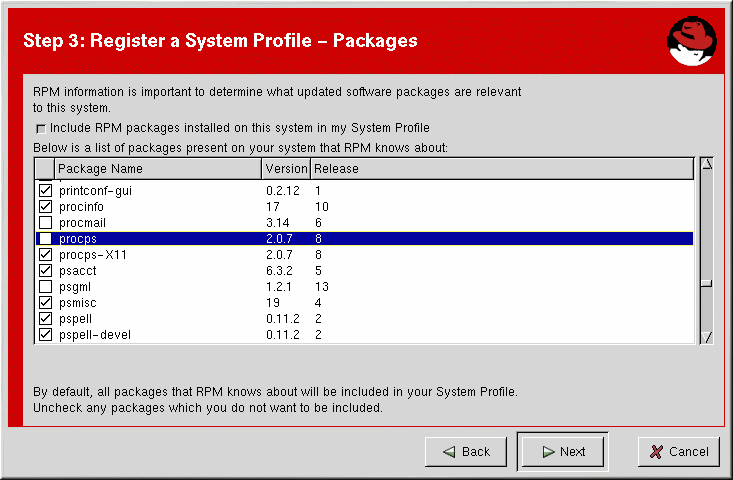A.4. Registering a System Profile
Now that you have a user account, you can create a System Profile that consists of hardware and software information about your Red Hat Enterprise Linux system. The software System Profile information is used by Red Hat Network to determine what software update notifications you receive.
A.4.1. Hardware System Profile
Copy linkLink copied to clipboard!
After creating a username and password for your Red Hat Network account, the Red Hat Network Registration Client probes your system for the following information:
- Red Hat Enterprise Linux version
- Hostname
- IP address
- CPU model
- CPU speed
- Amount of RAM
- PCI devices
- Disk sizes
- Mount points
The next step is choosing a profile name for your system as shown in Figure A.8, “System Profile - Hardware”. The default value is the hostname for the system. You may modify this to be a more descriptive string, such as
Email Server for Support Team. Optionally, you can enter a computer serial or identification number for the system.
If you do not wish to include information about your hardware or network in your System Profile, deselect Include information about hardware and network (see Figure A.8, “System Profile - Hardware”).
Click to continue with the registration process.
Figure A.8. System Profile - Hardware
A.4.2. Software System Profile
Copy linkLink copied to clipboard!
The software System Profile consists of a list of RPM packages for which you wish to receive notifications. The Red Hat Network Registration Client displays a list of all RPM packages listed in the RPM database on your system and then allows you to customize the list by deselecting packages.
A.4.2.1. Gathering RPM Database Information
Copy linkLink copied to clipboard!
Only those packages you choose during this part of the registration are included in your System Profile, and you will only receive notifications about the packages in your System Profile. Thus, if you use an older version of a package and deselect it from the list, it will not be replaced with a newer version. This RPM list can be modified through the Red Hat Network website or by using the Red Hat Update Agent. Figure A.9, “Registration Wizard” shows the progress bar displayed while the Red Hat Network Registration Client gathers a list of the RPM packages installed on your system. This operation may take some time depending on your system.
Figure A.9. Registration Wizard
Once the RPM package list is built, the list is displayed as shown in Figure A.10, “RPM Package Information”. Deselecting Include RPM Packages installed on this system in my System Profile omits this information from your System Profile.
Figure A.10. RPM Package Information
A.4.2.2. Choosing RPM Packages to Exclude from the System Profile
Copy linkLink copied to clipboard!
By default, all RPM packages in your RPM database are included in your System Profile to be updated by Red Hat Network. To exclude a package, uncheck the package from the list by clicking the checkbox beside the package name. For example, Figure A.11, “Choose which RPM Packages to Exclude from System Profile” shows that the procmail, procps, and psgml packages have been omitted from the package list.
Choose which packages to exclude, if any, from the System Profile, and click to continue with the registration process.
Figure A.11. Choose which RPM Packages to Exclude from System Profile