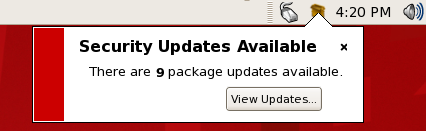3.2. The Package Updater Applet
Red Hat Enterprise Linux 5 also features a a running program on the graphical desktop panel that periodically checks for updates from the RHN or Satellite server and will alert users when a new update is available.
Figure 3.5. Package Updater Applet
The Package Updater Applet stays in the notification tray of the desktop panel and checks for new updates periodically. The applet also allows you to perform a few package maintenance tasks from the applet by clicking the notification icon and choosing from the following actions:
- Refresh — Check RHN or the Satellite for new updates
- View Updates — launches the Package Updater application so that you can see any available updates in more detail and configure the updates to your specifications
- Apply Updates — Download and Install all updated packages.
- Quit — close the applet