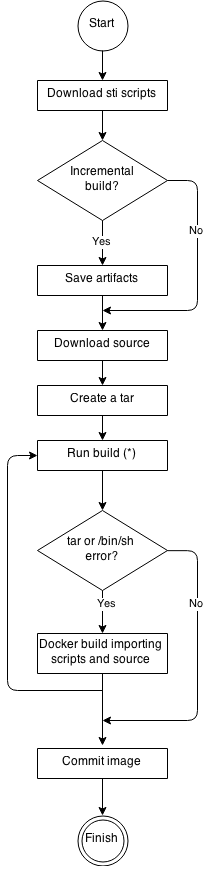This documentation is for a release that is no longer maintained
See documentation for the latest supported version 3 or the latest supported version 4.このコンテンツは選択した言語では利用できません。
Chapter 4. S2I Requirements
4.1. Overview
Source-to-Image (S2I) is a framework that makes it easy to write images that take application source code as an input and produce a new image that runs the assembled application as output.
The main advantage of using S2I for building reproducible container images is the ease of use for developers. As a builder image author, you must understand two basic concepts in order for your images to provide the best possible S2I performance: the build process and S2I scripts.
4.2. Build Process
The build process consists of the following three fundamental elements, which are combined into a final container image:
- sources
- S2I scripts
- builder image
During the build process, S2I must place sources and scripts inside the builder image. To do so, S2I creates a tar file that contains the sources and scripts, then streams that file into the builder image. Before executing the assemble script, S2I untars that file and places its contents into the location specified by the io.openshift.s2i.destination label from the builder image, with the default location being the /tmp directory.
For this process to happen, your image must supply the tar archiving utility (the tar command available in $PATH) and the command line interpreter (the /bin/sh command); this allows your image to use the fastest possible build path. If the tar or /bin/sh command is not available, the s2i build process is forced to automatically perform an additional container build to put both the sources and the scripts inside the image, and only then run the usual build.
See the following diagram for the basic S2I build workflow:
Figure 4.1. Build Workflow
-
Run build’s responsibility is to untar the sources, scripts and artifacts (if such exist) and invoke the
assemblescript. If this is the second run (after catchingtaror/bin/shnot found error) it is responsible only for invokingassemblescript, since both scripts and sources are already there.
4.3. S2I Scripts
You can write S2I scripts in any programming language, as long as the scripts are executable inside the builder image. S2I supports multiple options providing assemble/run/save-artifacts scripts. All of these locations are checked on each build in the following order:
- A script specified in the BuildConfig
-
A script found in the application source
.s2i/bindirectory -
A script found at the default image URL (
io.openshift.s2i.scripts-urllabel)
Both the io.openshift.s2i.scripts-url label specified in the image and the script specified in a BuildConfig can take one of the following forms:
-
image:///path_to_scripts_dir- absolute path inside the image to a directory where the S2I scripts are located -
file:///path_to_scripts_dir- relative or absolute path to a directory on the host where the S2I scripts are located -
http(s)://path_to_scripts_dir- URL to a directory where the S2I scripts are located
| Script | Description |
|---|---|
| assemble (required) | The assemble script builds the application artifacts from a source and places them into appropriate directories inside the image. The workflow for this script is:
|
| run (required) | The run script executes your application. |
| save-artifacts (optional) | The save-artifacts script gathers all dependencies that can speed up the build processes that follow. For example:
These dependencies are gathered into a tar file and streamed to the standard output. |
| usage (optional) | The usage script allows you to inform the user how to properly use your image. |
| test/run (optional) | The test/run script allows you to create a simple process to check if the image is working correctly. The proposed flow of that process is:
See the Testing S2I Images topic for more information. Note The suggested location to put the test application built by your test/run script is the test/test-app directory in your image repository. See the S2I documentation for more information. |
Example S2I Scripts
The following examples are written in Bash and it is assumed all tar contents are unpacked into the /tmp/s2i directory.
Example 4.1. assemble script:
Example 4.2. run script:
#!/bin/bash run the application /opt/application/run.sh
#!/bin/bash
# run the application
/opt/application/run.shExample 4.3. save-artifacts script:
Example 4.4. usage script:
4.4. Using Images with ONBUILD Instructions
The ONBUILD instructions can be found in many official Docker images. For example:
- Ruby
- Node.js
- Python
See the Docker documentation for more information on ONBUILD.
Upon startup, S2I detects whether the builder image contains sh and tar binaries which are necessary for the S2I process to inject build inputs. If the builder image does not contain these prerequisites, it will attempt to instead perform a container build to layer the inputs. If the builder image includes ONBUILD instructions, S2I will instead fail the build because the ONBUILD instructions would be executed during the layering process, and that equates to performing a generic container build which is less secure than an S2I build and requires explicit permissions.
Therefore you should ensure that your S2I builder image either does not contain ONBUILD instructions, or ensure that it has the necessary sh and tar binary prerequisites.