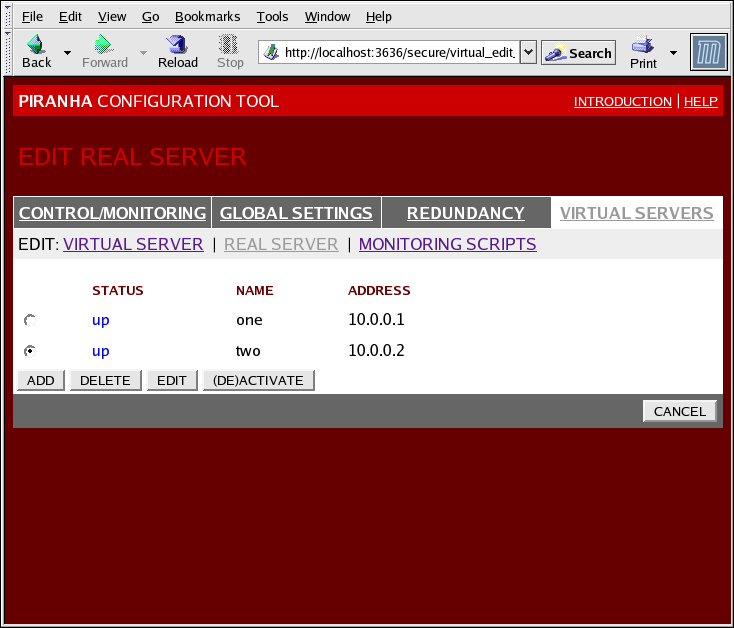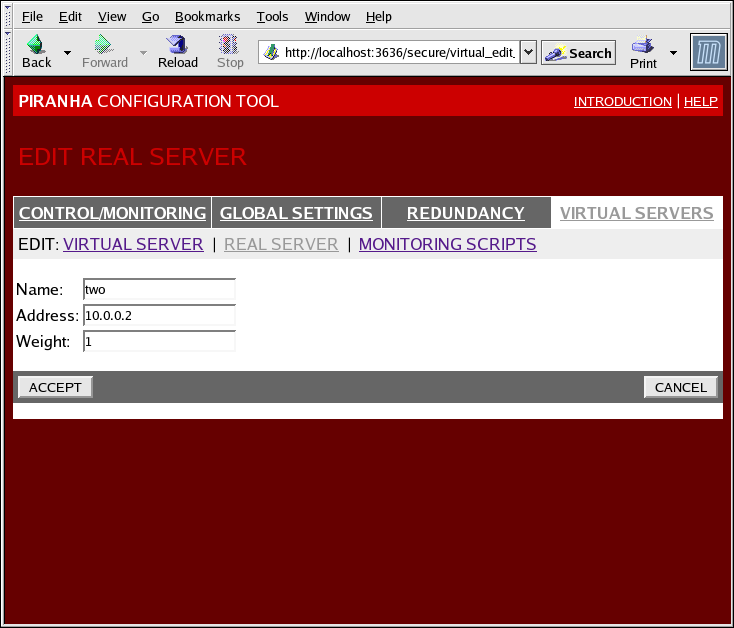1.10.4.2. 実サーバー サブセクション
パネル上部にある 実サーバー(REAL SERVER) サブセクション リンクをクリックすると、実サーバーの編集(EDIT REAL SERVER) サブセクションが表示されます。特定の仮想サービス用の物理サーバーホストのステータスが 表示されます。
図1.35 The REAL SERVER Subsection
Click the button to add a new server. To delete an existing server, select the radio button beside it and click the button. Click the button to load the EDIT REAL SERVER panel, as seen in 図1.36「The REAL SERVER Configuration Panel」.
図1.36 The REAL SERVER Configuration Panel
このパネルは三つの入力フィールドで構成されています:
- Name
- 実サーバー用の説明的名前
注記
この名前は、マシンのホスト名ではありません。 判り易くて認識し易い名前にしてください。 - Address
- The real server's IP address. Since the listening port is already specified for the associated virtual server, do not add a port number.
- Weight
- An integer value indicating this host's capacity relative to that of other hosts in the pool. The value can be arbitrary, but treat it as a ratio in relation to other real servers.