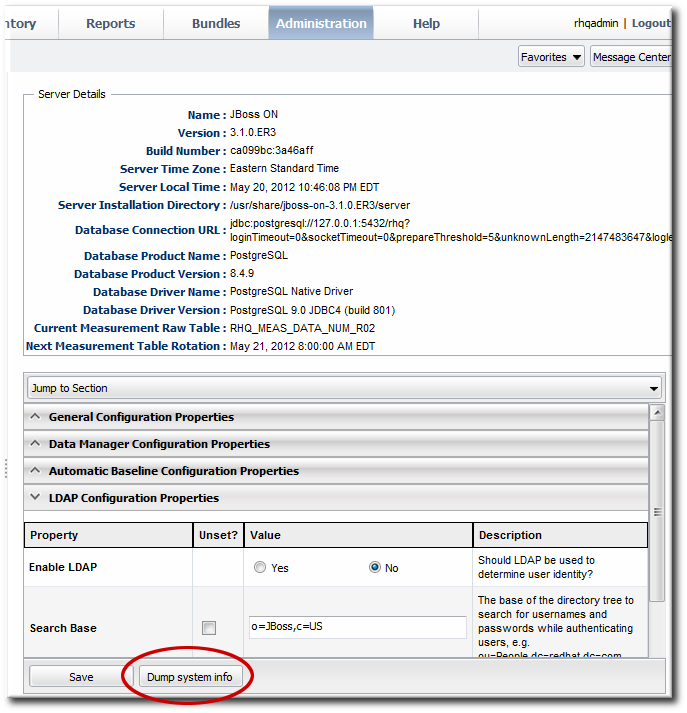このコンテンツは選択した言語では利用できません。
6. Configuring Servers
The JBoss ON configuration is edited in one of two areas, depending on the configuration setting:
- In the JBoss ON GUI
Note
Settings that can be edited in the JBoss ON UI must be edited in the JBoss ON UI. - In the
rhq-server.propertiesconfiguration file
Additional configuration is stored in the database backend used by the JBoss ON server.
6.1. Enabling Debug Logging for the JBoss ON Server
リンクのコピーリンクがクリップボードにコピーされました!
Debug mode records debugging messages caused or encountered by the start scripts to the server logs.
Debug messages are in the log file,
serverRoot/jon-server-3.2.GA/logs/rhq-server-log4j.log.
6.1.1. Setting the Debug Environment Variable
リンクのコピーリンクがクリップボードにコピーされました!
In some cases, you will want debug messages from the JBoss ON server launcher scripts. To do this, you need to set the environment variable
RHQ_SERVER_DEBUG to any value. After setting this variable when you start the launcher, scripts will output debug messages.
The quickest way to enable debug logging is to set the
RHQ_SERVER_DEBUG environment variable to any value before starting the server.
6.1.2. Dumping Current Server State to the Logs
リンクのコピーリンクがクリップボードにコピーされました!
Having a record of the current state of the server configuration can be useful for debugging and auditing. The current server details — such as its build number, database information, and measurement schedules — can be exported immediately to the server log.
- Click the Administration tab in the top menu.
- In the menu table on the left, select the item.
- In the main window, scroll to the bottom of the server configuration, and click the button.
- All of the current server settings and details are printed to the server log.
Copy to Clipboard Copied! Toggle word wrap Toggle overflow