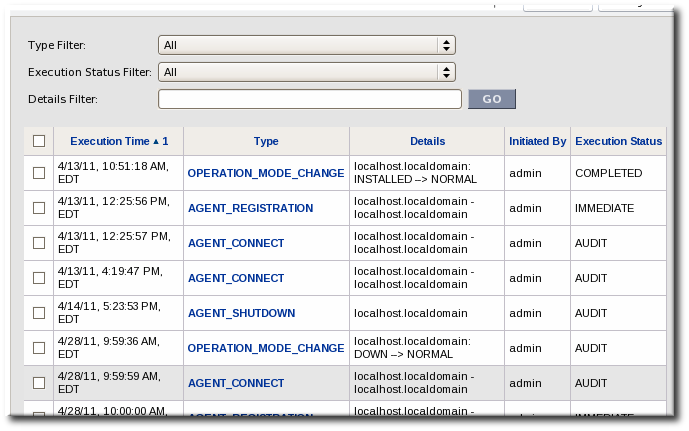このコンテンツは選択した言語では利用できません。
5.5. Managing Partition Events
When an agent is assigned to be managed by a server, that is a partition. Partition events are almost like log messages that occur whenever a change in the partition configuration occurs.
5.5.1. Viewing Partition Events
リンクのコピーリンクがクリップボードにコピーされました!
The partition events log is accessed in the high availability configuration.
- Click the Administration tab in the top menu.
- In the menu table on the left, select the item.
- The partition events page lists all of the events that have been recorded. (Table 9, “Partition Events Entries” describes the different fields.) Click the type name of any partition event opens up that record with more information about how the partition assignments were affected.The partition events log can be filtered to display entries which match the type, status, or details in the event record.
There are basically four categories of partition events that are recorded.
- Affinity group changes
- Agent events
- Server events
- Partition changes
All of the recorded events are listed in Table 8, “Types of Partition Events”.
| Partition Event | Description |
|---|---|
| Affinity Group Changes | |
| AFFINITY_GROUP_CHANGE | Registers a change in the agent or server assignments for an affinity group or that a group was added. |
| AFFINITY_GROUP_DELETE | Registers an affinity group was deleted from the JBoss ON configuration. |
| AGENT_AFFINITY_GROUP_ASSIGN | Registers that an agent was added to an affinity group. |
| AGENT_AFFINITY_GROUP_REMOVE | Registers that an agent was removed from an affinity group. |
| SERVER_AFFINITY_GROUP_ASSIGN | Registers that a server was added to an affinity group. |
| SERVER_AFFINITY_GROUP_REMOVE | Registers that a server was removed from an affinity group. |
| Agent Events | |
| AGENT_CONNECT | Shows that a JBoss ON agent was started. |
| AGENT_SHUTDOWN | Shows that a JBoss ON agent was stopped. |
| AGENT_LEAVE | Shows that a JBoss ON agent was permanently removed from the JBoss ON configuration. |
| AGENT_REGISTRATION | Shows that a new JBoss ON agent was added to the JBoss ON configuration. |
| Server Events | |
| SERVER_DELETION | Shows that a JBoss ON server was permanently removed from the JBoss ON configuration. |
| SERVER_COMPUTE_POWER_CHANGE | |
| OPERATION_MODE_CHANGE | Shows that a server went stopped, was started, or was newly installed. The type also shows how the mode transitioned (such as server.example.com: DOWN --> NORMAL). |
| Partition Changes | |
| SYSTEM_INITIATED_PARTITION | Shows that JBoss ON initiated a repartition of the servers. |
| ADMIN_INITIATED_PARTITION | Shows that a JBoss ON user initiated a repartition of the servers. |
| Field | Description |
|---|---|
| Execution Time | The time of the partition event. |
| Type | Shows the partition event type. This indicates what happened in the system affecting agent partition. |
| Details | Gives detailed information about the partition event; the type of information given varies based on the partition event type. |
| Initiated By | Shows the name of the user who initiated the action generating the partition event. Events initiated by the JBoss ON server itself show they were initiated by admin. |
| Execution Status | Shows low for status descriptions. There are four different status settings:
|