이 콘텐츠는 선택한 언어로 제공되지 않습니다.
15.2. Single-supplier Replication
In a single-supplier replication scenario, the supplier copy of the directory data is held in a single read-write replica on one server called the supplier server. The supplier also maintains the changelog for this replica. On another server, called the consumer server, a read-only copy of the directory is stored. In a single-supplier replication environment, you can run multiple consumers.
Use a single-supplier replication topology, for example, if a suffix receives a large number of search requests, but a small number of write requests. To distribute the load, clients can run searches for the suffix on all servers in the topology and send write requests to the supplier.
The following diagram shows a single-supplier replication environment with two consumers:
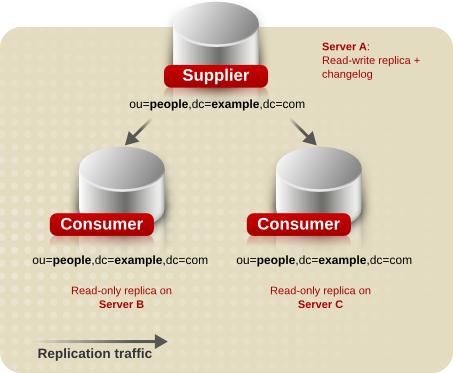
Figure 15.1. Single-supplier Replication
Use the command line or web console to set up a single-supplier replication topology. See:
15.2.1. Setting up Single-supplier Replication Using the Command Line
링크 복사링크가 클립보드에 복사되었습니다!
The following example assumes that you have an existing Directory Server instance running on a host named
supplier.example.com that will act as a supplier in the replication topology to be set up. The following procedures describe how to add a read-only consumer named consumer.example.com to the topology, and how to configure single-supplier replication for the dc=example,dc=com suffix.
Steps to be Performed on the Consumer
On the
consumer.example.com host:
- Install Directory Server, and create an instance. For details, see the Red Hat Directory Server Installation Guide.
- In case you created the instance without a database, create the database for the suffix. For example, to create a database named
userRootfor thedc=example,dc=comsuffix:dsconf -D "cn=Directory Manager" ldap://consumer.example.com backend \ create --suffix="dc=example,dc=com" --be-name="userRoot"# dsconf -D "cn=Directory Manager" ldap://consumer.example.com backend \ create --suffix="dc=example,dc=com" --be-name="userRoot"Copy to Clipboard Copied! Toggle word wrap Toggle overflow For details on creating a database for a suffix, see Section 2.1.1, “Creating Suffixes”. - Enable replication for the suffix, and create the replication manager account:
dsconf -D "cn=Directory Manager" ldap://consumer.example.com replication \ enable --suffix="dc=example,dc=com" --role="consumer" \ --bind-dn="cn=replication manager,cn=config" --bind-passwd="password"# dsconf -D "cn=Directory Manager" ldap://consumer.example.com replication \ enable --suffix="dc=example,dc=com" --role="consumer" \ --bind-dn="cn=replication manager,cn=config" --bind-passwd="password"Copy to Clipboard Copied! Toggle word wrap Toggle overflow This command configures theconsumer.example.comhost as a consumer for thedc=example,dc=comsuffix. Additionally, the server creates thecn=replication manager,cn=configuser with the specified password, and allows this account to replicate changes for the suffix to this host.
To add multiple consumers for the suffix to the topology, repeat the steps on each consumer.
Steps to be Performed on the Supplier
On the
supplier.example.com host:
- Enable replication for the
dc=example,dc=comsuffix:dsconf -D "cn=Directory Manager" ldap://supplier.example.com replication \ enable --suffix="dc=example,dc=com" --role="supplier" --replica-id=1# dsconf -D "cn=Directory Manager" ldap://supplier.example.com replication \ enable --suffix="dc=example,dc=com" --role="supplier" --replica-id=1Copy to Clipboard Copied! Toggle word wrap Toggle overflow This command configures thesupplier.example.comhost as a supplier for thedc=example,dc=comsuffix, and sets the replica ID for this entry to1.Important
The replica ID must be a unique integer between1and65534for a suffix across all suppliers in the topology. - Add the replication agreement, and initialize the consumer. For example:
dsconf -D "cn=Directory Manager" ldap://supplier.example.com repl-agmt \ create --suffix="dc=example,dc=com" --host="consumer.example.com" --port=636 \ --conn-protocol=LDAPS --bind-dn="cn=replication manager,cn=config" \ --bind-passwd="password" --bind-method=SIMPLE --init \ example-agreement# dsconf -D "cn=Directory Manager" ldap://supplier.example.com repl-agmt \ create --suffix="dc=example,dc=com" --host="consumer.example.com" --port=636 \ --conn-protocol=LDAPS --bind-dn="cn=replication manager,cn=config" \ --bind-passwd="password" --bind-method=SIMPLE --init \ example-agreementCopy to Clipboard Copied! Toggle word wrap Toggle overflow This command creates a replication agreement namedexample-agreement. The replication agreement defines settings, such as the consumer's host name, protocol, and authentication information that the supplier uses when connecting and replicating data to the consumer.After the agreement was created, Directory Server initializes the consumer. To initialize the consumer later, omit the--initoption. Note that replication does not start before you initialize the consumer. For details about initializing a consumer, see Section 15.8.3, “Initializing a Consumer”.For further details about the options used in the command, enter:dsconf -D "cn=Directory Manager" ldap://supplier.example.com repl-agmt --help
# dsconf -D "cn=Directory Manager" ldap://supplier.example.com repl-agmt --helpCopy to Clipboard Copied! Toggle word wrap Toggle overflow - Verify whether the initialization was successful:
dsconf -D "cn=Directory Manager" ldap://supplier.example.com repl-agmt \ init-status --suffix="dc=example,dc=com" example-agreement Agreement successfully initialized.# dsconf -D "cn=Directory Manager" ldap://supplier.example.com repl-agmt \ init-status --suffix="dc=example,dc=com" example-agreement Agreement successfully initialized.Copy to Clipboard Copied! Toggle word wrap Toggle overflow Depending on the amount of data to replicate, the initialization can be time-consuming.
If you add multiple consumers for the suffix to the topology, repeat the steps on the supplier for each consumer. However, you must enable replication for the suffix only once on the supplier.
15.2.2. Setting up Single-supplier Replication Using the Web Console
링크 복사링크가 클립보드에 복사되었습니다!
The following example assumes that you have an existing Directory Server instance running on a host named
supplier.example.com that will act as a supplier in the replication topology to be set up. The following procedures describe how to add a read-only consumer named consumer.example.com to the topology, and how to configure single-supplier replication for the dc=example,dc=com suffix.
Steps to be Performed on the Consumer
On the
consumer.example.com host:
- Install Directory Server, and create an instance. For details, see the Red Hat Directory Server Installation Guide.
- Open the Directory Server user interface in the web console. See Section 1.4, “Logging Into Directory Server Using the Web Console”.
- Select the instance.
- In case you created the instance without a database, create the database for the suffix. For details about creating a database for a suffix, see Section 2.1.1, “Creating Suffixes”.
- Enable replication for the suffix:
- Open the menu.
- Select the
dc=example,dc=comsuffix, and click . - Select
Consumerin the Replication Role field, and enter the DN and password of the replication manager account to create. For example: These settings configure the host as a consumer for the
These settings configure the host as a consumer for thedc=example,dc=comsuffix. Additionally, the server creates thecn=replication manager,cn=configuser with the specified password, and allows this account to replicate changes for the suffix to this host. - Click .
To add multiple consumers for the suffix to the topology, repeat the steps on each consumer.
Steps to be Performed on the Supplier
On the
supplier.example.com host:
- Open the Directory Server user interface in the web console. See Section 1.4, “Logging Into Directory Server Using the Web Console”.
- Select the instance.
- Enable replication for the
dc=example,dc=comsuffix:- Open the menu.
- Select the
dc=example,dc=comsuffix, and click . - Select
Supplierin the Replication Role field, enter a replica ID, and leave the fields in the Replication Authentication area empty. For example: This configures the host as a supplier for the
This configures the host as a supplier for thedc=example,dc=comsuffix, and sets the replica ID for this entry to1.Important
The replica ID must be a unique integer between1and65534for a suffix across all suppliers in the topology. - Click .
- Add the replication agreement, and initialize the consumer:
- Open the menu, and select the
dc=example,dc=comsuffix. - On tab, click , and fill the fields. For example:
 These settings create a replication agreement named
These settings create a replication agreement namedexample-agreement. The replication agreement defines settings, such as the consumer's host name, protocol, and authentication information that the supplier uses when connecting and replicating data to the consumer. - Select Do Online Initialization in the Consumer Initialization field to automatically initialize the consumer after saving the agreement.To initialize the consumer later, select Do Not Initialize. Note that replication does not start before you initialize the consumer. For details about initializing a consumer, see Section 15.8.3, “Initializing a Consumer”.
- Click .
- Verify whether the initialization was successful:
- Open the menu.
- Select the entry.For a successfully-completed initialization, the web console displays the
Error (0) Replica acquired successfully: Incremental update succeededmessage in the Last Update Status column. Depending on the amount of data to replicate, the initialization can be time-consuming.
Depending on the amount of data to replicate, the initialization can be time-consuming.
If you add multiple consumers for the suffix to the topology, repeat the steps on the supplier for each consumer. However, you must enable replication for the suffix only once on the supplier.