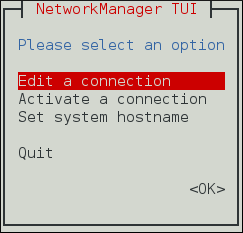Este conteúdo não está disponível no idioma selecionado.
6.2. Configuring Host Names Using Text User Interface, nmtui
The text user interface tool nmtui can be used to configure a host name in a terminal window. Issue the following command to start the tool:
Copy to Clipboard
Copied!
Toggle word wrap
Toggle overflow
The text user interface appears. Any invalid command prints a usage message.
nmtui
~]$ nmtuiFigure 6.1. The NetworkManager Text User Interface starting menu
To navigate, use the arrow keys or press Tab to step forwards and press Shift+Tab to step back through the options. Press Enter to select an option. The Space bar toggles the status of a check box.
See Section 3.2, “Configuring IP Networking with nmtui” for information on installing nmtui.
The NetworkManager text user interface tool nmtui can be used to query and set the static host name in the
/etc/hostname file.
Important
In Red Hat Enterprise Linux, NetworkManager uses the
systemd-hostnamed service to read and write the static host name, which is stored in the /etc/hostname file. Due to this, manual modifications done to the /etc/hostname file are no longer picked up automatically by NetworkManager; you should change the system host name through the hostnamectl utility. Also, the use of the HOSTNAME variable in the /etc/sysconfig/network file is now deprecated.