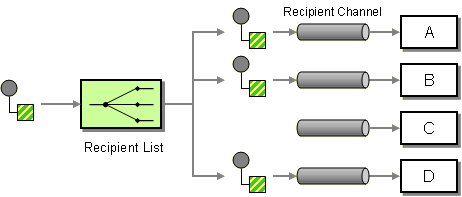Fuse 6 is no longer supported
As of February 2025, Red Hat Fuse 6 is no longer supported. If you are using Fuse 6, please upgrade to Red Hat build of Apache Camel.Este conteúdo não está disponível no idioma selecionado.
8.11. Multicast
Overview
Copiar o linkLink copiado para a área de transferência!
The multicast pattern, shown in Figure 8.10, “Multicast Pattern”, is a variation of the recipient list with a fixed destination pattern, which is compatible with the InOut message exchange pattern. This is in contrast to recipient list, which is only compatible with the InOnly exchange pattern.
Figure 8.10. Multicast Pattern
Multicast with a custom aggregation strategy
Copiar o linkLink copiado para a área de transferência!
Whereas the multicast processor receives multiple Out messages in response to the original request (one from each of the recipients), the original caller is only expecting to receive a single reply. Thus, there is an inherent mismatch on the reply leg of the message exchange, and to overcome this mismatch, you must provide a custom aggregation strategy to the multicast processor. The aggregation strategy class is responsible for aggregating all of the Out messages into a single reply message.
Consider the example of an electronic auction service, where a seller offers an item for sale to a list of buyers. The buyers each put in a bid for the item, and the seller automatically selects the bid with the highest price. You can implement the logic for distributing an offer to a fixed list of buyers using the
multicast() DSL command, as follows:
from("cxf:bean:offer").multicast(new HighestBidAggregationStrategy()).
to("cxf:bean:Buyer1", "cxf:bean:Buyer2", "cxf:bean:Buyer3");
from("cxf:bean:offer").multicast(new HighestBidAggregationStrategy()).
to("cxf:bean:Buyer1", "cxf:bean:Buyer2", "cxf:bean:Buyer3");
Where the seller is represented by the endpoint,
cxf:bean:offer, and the buyers are represented by the endpoints, cxf:bean:Buyer1, cxf:bean:Buyer2, cxf:bean:Buyer3. To consolidate the bids received from the various buyers, the multicast processor uses the aggregation strategy, HighestBidAggregationStrategy. You can implement the HighestBidAggregationStrategy in Java, as follows:
Where it is assumed that the buyers insert the bid price into a header named,
Bid. For more details about custom aggregation strategies, see Section 8.5, “Aggregator”.
Parallel processing
Copiar o linkLink copiado para a área de transferência!
By default, the multicast processor invokes each of the recipient endpoints one after another (in the order listed in the
to() command). In some cases, this might cause unacceptably long latency. To avoid these long latency times, you have the option of enabling parallel processing by adding the parallelProcessing() clause. For example, to enable parallel processing in the electronic auction example, define the route as follows:
from("cxf:bean:offer")
.multicast(new HighestBidAggregationStrategy())
.parallelProcessing()
.to("cxf:bean:Buyer1", "cxf:bean:Buyer2", "cxf:bean:Buyer3");
from("cxf:bean:offer")
.multicast(new HighestBidAggregationStrategy())
.parallelProcessing()
.to("cxf:bean:Buyer1", "cxf:bean:Buyer2", "cxf:bean:Buyer3");
Where the multicast processor now invokes the buyer endpoints, using a thread pool that has one thread for each of the endpoints.
If you want to customize the size of the thread pool that invokes the buyer endpoints, you can invoke the
executorService() method to specify your own custom executor service. For example:
from("cxf:bean:offer")
.multicast(new HighestBidAggregationStrategy())
.executorService(MyExecutor)
.to("cxf:bean:Buyer1", "cxf:bean:Buyer2", "cxf:bean:Buyer3");
from("cxf:bean:offer")
.multicast(new HighestBidAggregationStrategy())
.executorService(MyExecutor)
.to("cxf:bean:Buyer1", "cxf:bean:Buyer2", "cxf:bean:Buyer3");
Where MyExecutor is an instance of java.util.concurrent.ExecutorService type.
When the exchange has an InOut pattern, an aggregation strategy is used to aggregate reply messages. The default aggregation strategy takes the latest reply message and discards earlier replies. For example, in the following route, the custom strategy,
MyAggregationStrategy, is used to aggregate the replies from the endpoints, direct:a, direct:b, and direct:c:
XML configuration example
Copiar o linkLink copiado para a área de transferência!
The following example shows how to configure a similar route in XML, where the route uses a custom aggregation strategy and a custom thread executor:
Where both the
parallelProcessing attribute and the threadPoolRef attribute are optional. It is only necessary to set them if you want to customize the threading behavior of the multicast processor.
Apply custom processing to the outgoing messages
Copiar o linkLink copiado para a área de transferência!
Before multicast sends a message to one of the recipient endpoints, it creates a message replica, which is a shallow copy of the original message. If you want to perform some custom processing on each message replica before the replica is sent to its endpoint, you can invoke the
onPrepare DSL command in the multicast clause. The onPrepare command inserts a custom processor just after the message has been shallow-copied and just before the message is dispatched to its endpoint. For example, in the following route, the CustomProc processor is invoked on the message sent to direct:a and the CustomProc processor is also invoked on the message sent to direct:b.
from("direct:start")
.multicast().onPrepare(new CustomProc())
.to("direct:a").to("direct:b");
from("direct:start")
.multicast().onPrepare(new CustomProc())
.to("direct:a").to("direct:b");
A common use case for the
onPrepare DSL command is to perform a deep copy of some or all elements of a message. For example, the following CustomProc processor class performs a deep copy of the message body, where the message body is presumed to be of type, BodyType, and the deep copy is performed by the method, BodyType.deepCopy().
Note
Although the
multicast syntax allows you to invoke the process DSL command in the multicast clause, this does not make sense semantically and it does not have the same effect as onPrepare (in fact, in this context, the process DSL command has no effect).
Using onPrepare to execute custom logic when preparing messages
Copiar o linkLink copiado para a área de transferência!
The Multicast will copy the source Exchange and multicast each copy. However the copy is a shallow copy, so in case you have mutateable message bodies, then any changes will be visible by the other copied messages. If you want to use a deep clone copy then you need to use a custom
onPrepare which allows you to do this using the Processor interface.
Notice the
onPrepare can be used for any kind of custom logic which you would like to execute before the Exchange is being multicasted.
Note
Its best practice to design for immutable objects.
For example if you have a mutable message body as this Animal class:
Then we can create a deep clone processor which clones the message body:
Then we can use the AnimalDeepClonePrepare class in the Multicast route using the
onPrepare option as shown:
from("direct:start")
.multicast().onPrepare(new AnimalDeepClonePrepare()).to("direct:a").to("direct:b");
from("direct:start")
.multicast().onPrepare(new AnimalDeepClonePrepare()).to("direct:a").to("direct:b");
And the same example in XML DSL
Options
Copiar o linkLink copiado para a área de transferência!
The
multicast DSL command supports the following options:
| Name | Default Value | Description |
|---|---|---|
strategyRef
|
Refers to an AggregationStrategy to be used to assemble the replies from the multicasts, into a single outgoing message from the Multicast. By default Camel will use the last reply as the outgoing message. | |
strategyMethodName
|
This option can be used to explicitly specify the method name to use, when using POJOs as the AggregationStrategy.
|
|
strategyMethodAllowNull
|
false
|
This option can be used, when using POJOs as the AggregationStrategy. If false, the aggregate method is not used, when there is no data to enrich. If true, null values are used for the oldExchange, when there is no data to enrich.
|
parallelProcessing
|
false
|
If enabled, sending messages to the multicasts occurs concurrently. Note the caller thread will still wait until all messages has been fully processed, before it continues. Its only the sending and processing the replies from the multicasts which happens concurrently. |
parallelAggregate
|
false
|
If enabled, the aggregate method on AggregationStrategy can be called concurrently. Note that this requires the implementation of AggregationStrategy to be thread-safe. By default, this option is false, which means that Camel automatically synchronizes calls to the aggregate method. In some use-cases, however, you can improve performance by implementing AggregationStrategy as thread-safe and setting this option to true.
|
executorServiceRef
|
Refers to a custom Thread Pool to be used for parallel processing. Notice if you set this option, then parallel processing is automatic implied, and you do not have to enable that option as well. | |
stopOnException
|
false
|
Camel 2.2: Whether or not to stop continue processing immediately when an exception occurred. If disable, then Camel will send the message to all multicasts regardless if one of them failed. You can deal with exceptions in the AggregationStrategy class where you have full control how to handle that. |
streaming
|
false
|
If enabled then Camel will process replies out-of-order, eg in the order they come back. If disabled, Camel will process replies in the same order as multicasted. |
timeout
|
Camel 2.5: Sets a total timeout specified in millis. If the Multicast hasn't been able to send and process all replies within the given timeframe, then the timeout triggers and the Multicast breaks out and continues. Notice if you provide a TimeoutAwareAggregationStrategy then the timeout method is invoked before breaking out.
|
|
onPrepareRef
|
Camel 2.8: Refers to a custom Processor to prepare the copy of the Exchange each multicast will receive. This allows you to do any custom logic, such as deep-cloning the message payload if that's needed etc. | |
shareUnitOfWork
|
false
|
Camel 2.8: Whether the unit of work should be shared. See the same option on Splitter for more details. |