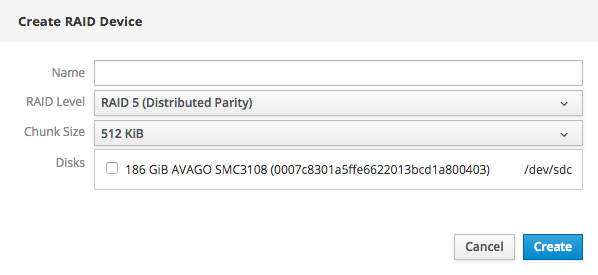Este conteúdo não está disponível no idioma selecionado.
Chapter 3. Managing RAID devices using the Web Console
3.1. Configuring a new RAID Device using the Web Console
- Log in to the Web Console.
-
Click the hostname
Storage. Click the + button beside RAID Devices.
Figure 3.1. RAID Devices
The Create RAID Device window opens.
Figure 3.2. Create Raid Device window
- Specify a Name for your RAID device.
Specify the RAID Level to use.
NoteOnly RAID5 and RAID6 are supported for RHHI for Virtualization.
- Leave the Chunk Size as the default value.
- Check the Disks to use in creating the RAID device.
- Click Create.