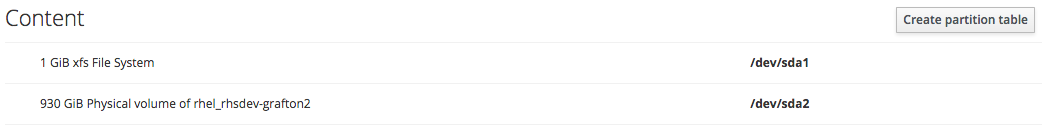Este conteúdo não está disponível no idioma selecionado.
Chapter 2. Managing physical device drives using the Web Console
2.1. Creating a partition table using the Web Console
Follow these steps to create a new partition table on a drive using the Web Console.
- Log in to the Web Console.
-
Click the hostname
Storage. - Click any drive under Drives. The Drive Overview page opens.
Click Create partition table.
Figure 2.1. Drive Content
The Format device window opens.
- Specify whether to Erase existing data completely by overwriting it with zeroes.
- Specify the Partitioning style to use.
- Click Format.
2.2. Formatting a disk partition using the Web Console
Follow these steps to format a partition with a file system using the Web Console.
- Log in to the Web Console.
-
Click the hostname
Storage. - Click any drive under Drives. The Drive Overview page opens.
- Click the device under Content.
In the Filesystem subtab, click Format.
The Filesystem subtab

The Format Device window appears.
- Specify whether to Erase existing data completely by overwriting it with zeroes.
- Specify the file system Type to use.
- Specify a Name for the file system.
Specify whether to use default or customized Mounting behavior.
If you selected
Custom, specify a Mount Point and check any Mount options you want this file system to use.- Click Format.