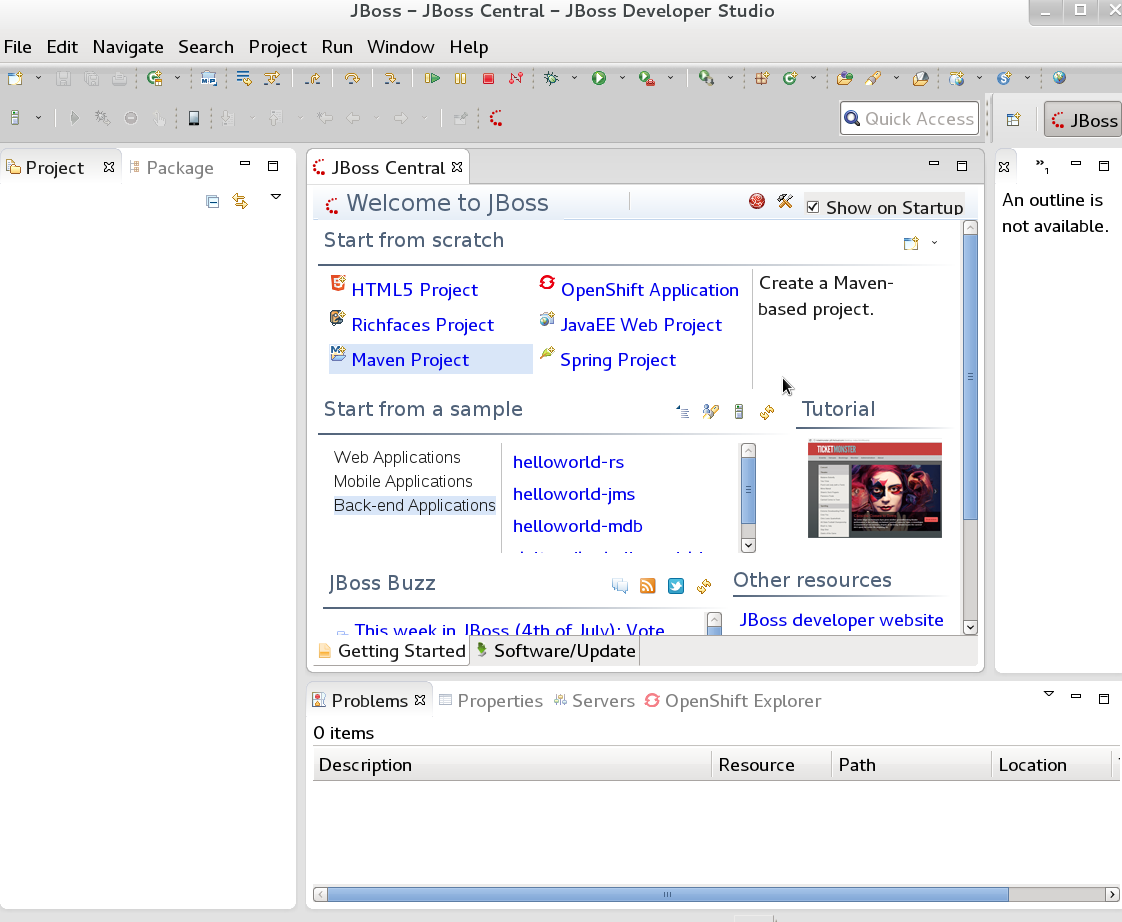此内容没有您所选择的语言版本。
Chapter 9. Red Hat JBoss Developer Studio
Red Hat JBoss Developer Studio is the JBoss integrated development environment (IDE) based on Eclipse and available from the Red Hat customer support portal at https://access.redhat.com. JBoss Developer Studio provides plug-ins with tools and interfaces for Red Hat JBoss BRMS and Red Hat JBoss BPM Suite. These plugins are based on the community version of these products. So, the BRMS plugin is called the Drools plugin and the BPM Suite plugin is called the jBPM plugin.
Refer to the Red Hat JBoss Developer Studio documentation for installation and set-up instructions.
9.1. JBoss Central
复制链接链接已复制到粘贴板!
When JBoss Developer Studio 7.0 is first started, JBoss Central is displayed in the main window of the workbench. From JBoss Central it is possible to create new projects by selecting the menu options under Start from scratch. Example projects can be started by selecting the links under Start from a sample.
Note
Due to issues in GWT3, JBDS should be configured to not use it. You can do this by setting the system property to 0:
Copy to Clipboard
Copied!
Toggle word wrap
Toggle overflow
Don't use GTK 3
# Don't use GTK 3
export SWT_GTK3=0Figure 9.1. JBoss Central