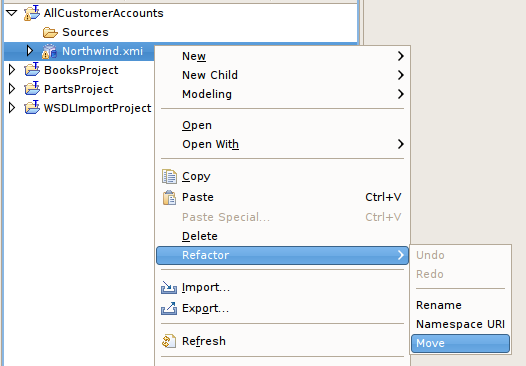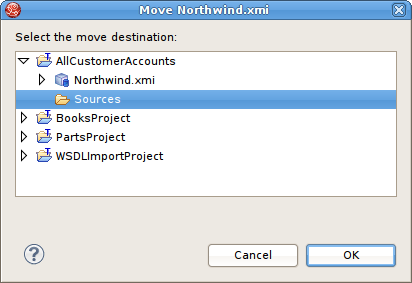此内容没有您所选择的语言版本。
13.3. Move Model
To move a model in your workspace:
- Select a model in the Model Explorer view.
- Right-click select the Refactor > Move action.
Figure 13.3. Refactor Move Action In Model Explorer
- Select a new location (that is, Project or Folder) and click OK.
Figure 13.4. Move Model Dialog