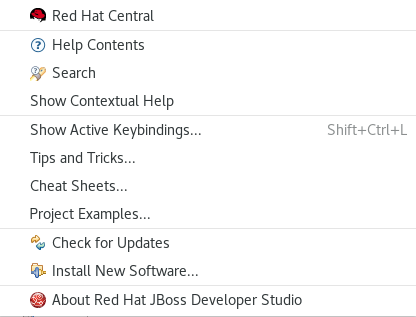此内容没有您所选择的语言版本。
F.11. Help Menu
The Help Menu shown below contains no Teiid Designer specific actions. See Eclipse Workbench documentation for details.
Figure F.14. Help Menu
The individual actions are described below:
- Red Hat Central - Launches the Red Hat Central view.
- Help Contents
 - Launches the Help Window. All of Designer's online documentation is accessible from there as well.
- Launches the Help Window. All of Designer's online documentation is accessible from there as well.
- Search
 - Launches the Help Search view, which can be used to search for phrases in the documentation.
- Launches the Help Search view, which can be used to search for phrases in the documentation.
- Show Contextual Help - Launches the Help Search view.
- Show Active Keybindings... - Launches a dialog describing existing key assist bindings.
- Tips and Tricks... - Launches a dialog to select one of any contributed Tips and Tricks help pages.
- Cheat Sheets... - Launches a dialog to select one of any contributed Eclipse cheat sheets.
- Project Examples... - A JBoss contributed action which provides quick access to import various project examples into your workspace.
- Check for Updates... - provides access to retrieve updates to installed Eclipse software.
- Install New Software... - provides access to install new software into your workbench.
- About JBoss Developer Studio - Launches the About dialog.