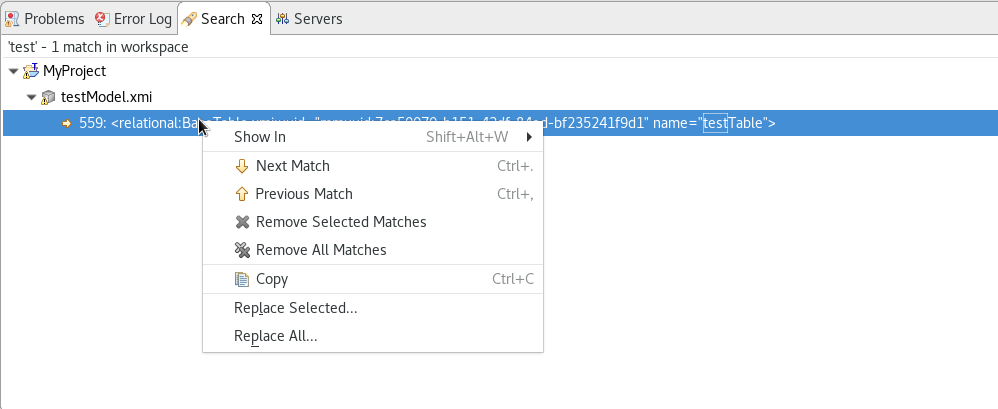此内容没有您所选择的语言版本。
D.13. Search Results View
Below is an example set of search results. The view contains rows representing matches for your search parameters. You can double-click a entry and the object will be opened and selected in an editor and/or the Model Explorer if applicable.
Figure D.23. Search Results View
The toolbar actions for the Search Results view are:
 Show Next Match - Navigates down one row in the view.
Show Next Match - Navigates down one row in the view.
 Show Previous Match - Navigates up one row in the view.
Show Previous Match - Navigates up one row in the view.
 Remove Selected Matches - Removes selected results from the view.
Remove Selected Matches - Removes selected results from the view.
 Remove All Matches - Clears the view.
Remove All Matches - Clears the view.
 Expand All - Expand all nodes in the search.
Expand All - Expand all nodes in the search.
 Collapse All - Collapse all nodes in the search.
Collapse All - Collapse all nodes in the search.
 Search - Launches the Teiid Designer Dialog.
Search - Launches the Teiid Designer Dialog.
 Previous Search Results - Select previous search results from history.
Previous Search Results - Select previous search results from history.
You can also perform some of these actions via the right-click menu:
Figure D.24. Search Results Context Menu