Chapter 20. Troubleshooting: Correcting over-reporting of virtualized RHEL
So that the subscriptions service can accurately report Red Hat Enterprise Linux in virtualized environments such as virtual data center (VDC) subscriptions, host-guest mappings must be present in the data that the subscriptions service analyzes. For Red Hat Satellite, the Satellite inventory upload plugin and the virt-who tool gather these mappings for the subscriptions service. For Red Hat Subscription Management, the virt-who tool gathers these mappings. For each of these subscription management options, all necessary tools must be both installed and properly configured to accurately report virtual RHEL usage.
If these tools are not used, virtual usage data cannot be correctly calculated. In that type of scenario, guests are counted, not ignored. Each guest is counted as an individual virtual machine, leading to a rapid escalation of virtualized socket count and unusual deployment over capacity. When multiplied over numerous VDC subscriptions, all running multiple guests, the subscriptions service could easily show RHEL overdeployment that significantly exceeds your subscription threshold.
The following example contains an isolated RHEL usage and utilization graph view from the subscriptions service interface. For the first part of the time period, the graph displays physical, virtual, and public cloud usage, but no hypervisor usage is found. For the second part of the time period, where the Satellite inventory upload plugin and virt-who are correctly configured to find and report host-guest mappings, the graph displays new reporting of hypervisor usage and a substantial drop in the reporting of virtual usage. Throughout the time period displayed, the subscription threshold remains constant. Before correction, total RHEL usage exceeds the subscription threshold. After correction, hypervisor usage can be counted and virtual usage is considerably reduced. The total RHEL usage now falls below the subscription threshold.
Figure 20.1. Corrected RHEL virtual usage and newly displayed RHEL hypervisor usage with virt-who and Satellite data
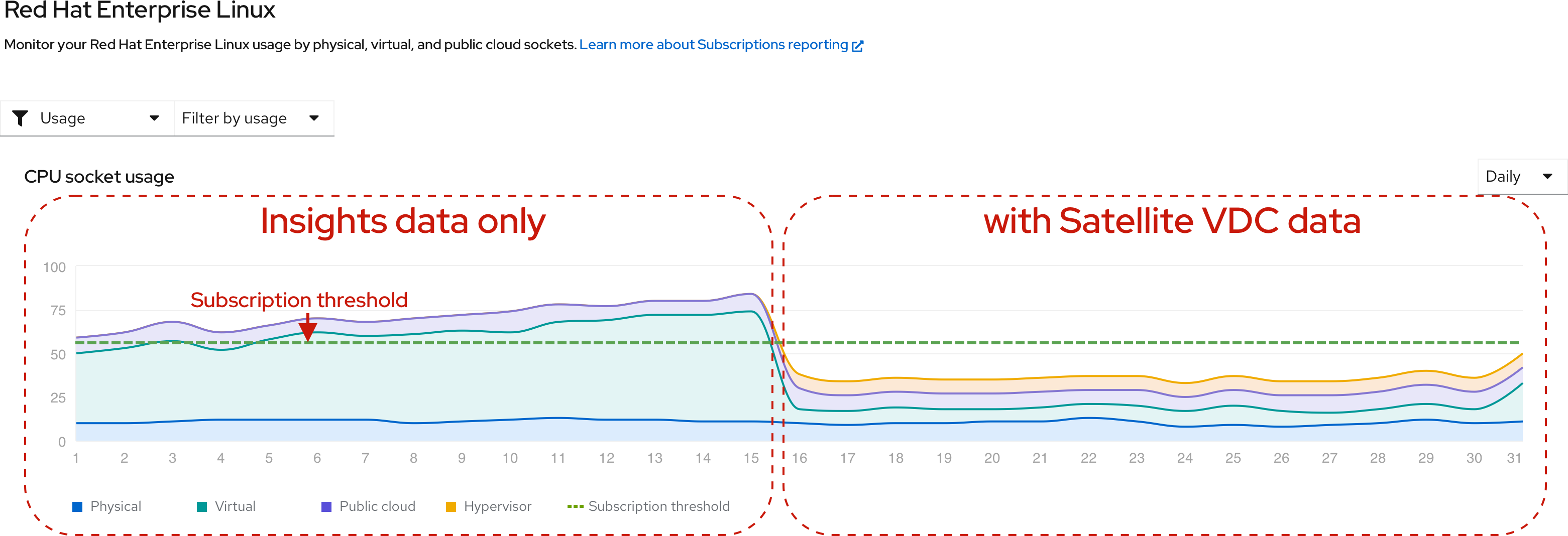
Procedure
To correct over-reporting of virtualized RHEL usage in the subscriptions service, make sure that you have completed the following steps:
Review your RHEL subscription profile in Red Hat Satellite or Red Hat Subscription Management and determine which subscriptions require virt-who.
- In the Satellite Web UI, click Content > Subscriptions. If needed, use the Search field to narrow the list of results. Review the values in the Requires Virt-Who column. If any check box is selected, you must configure virt-who.
-
In the Overview page of the Red Hat Subscription Management Customer Portal interface, click View All Subscriptions. If needed, use filtering to narrow the list of results. Select a subscription name to view the details. If
Virt-Who: Requiredappears in the SKU Details, you must configure virt-who.
Confirm that the virt-who tool is deployed on your hypervisors so that host-guest mappings can be communicated. For more information, see the virtualization documentation that is appropriate for your subscription management tool.
- For Satellite, see the following information as appropriate for your version: Configuring Virtual Machine Subscriptions in Red Hat Satellite
For Red Hat Subscription Management, see the following information: Configuring Virtual Machine Subscriptions in Red Hat Subscription Management
NoteIf you are also using simple content access, the workflows for some of the subscription management tools such as virt-who are altered. In addition to reviewing the information in the subscription management documentation, see also the information in the Simple Content Access article.
- For Satellite, make sure that the Satellite inventory upload plugin is installed and configured to supply data to the subscriptions service.