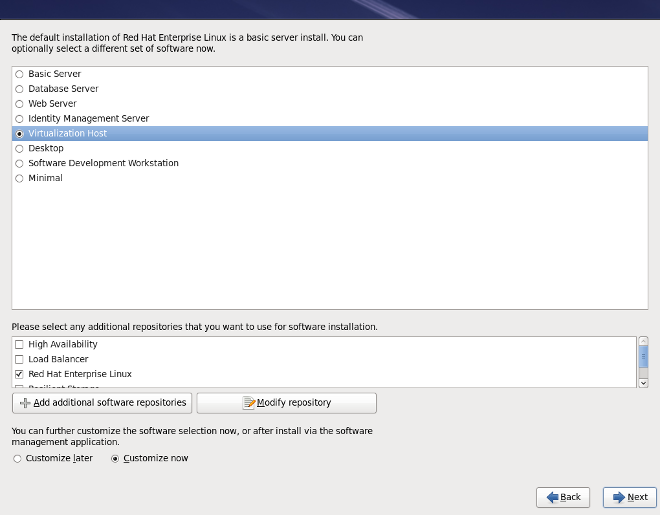Ce contenu n'est pas disponible dans la langue sélectionnée.
Chapter 5. Installing the Virtualization Packages
kvm kernel module.
5.1. Configuring a Virtualization Host Installation
Note
Procedure 5.1. Installing the virtualization package group
Launch the Red Hat Enterprise Linux 6 installation program
Start an interactive Red Hat Enterprise Linux 6 installation from the Red Hat Enterprise Linux Installation CD-ROM, DVD or PXE.Continue installation up to package selection
Complete the other steps up to the package selection step.Figure 5.1. The Red Hat Enterprise Linux package selection screen
Select the Virtualization Host server role to install a platform for guest virtual machines. Alternatively, ensure that the Customize Now radio button is selected before proceeding, to specify individual packages.Select the Virtualization package group
This selects the qemu-kvm emulator,virt-manager,libvirtandvirt-viewerfor installation.Figure 5.2. The Red Hat Enterprise Linux package selection screen
Note
If you wish to create virtual machines in a graphical user interface (virt-manager) later, you should also select theGeneral Purpose Desktoppackage group.Customize the packages (if required)
Customize the Virtualization group if you require other virtualization packages.Figure 5.3. The Red Hat Enterprise Linux package selection screen
Click on the Close button, then the Next button to continue the installation.
Important
Kickstart files allow for large, automated installations without a user manually installing each individual host system. This section describes how to create and use a Kickstart file to install Red Hat Enterprise Linux with the Virtualization packages.
%packages section of your Kickstart file, append the following package groups:
@virtualization @virtualization-client @virtualization-platform @virtualization-tools
@virtualization
@virtualization-client
@virtualization-platform
@virtualization-tools