1.10.2. GLOBAL SETTINGS
The GLOBAL SETTINGS panel is where the LVS administrator defines the networking details for the primary LVS router's public and private network interfaces.
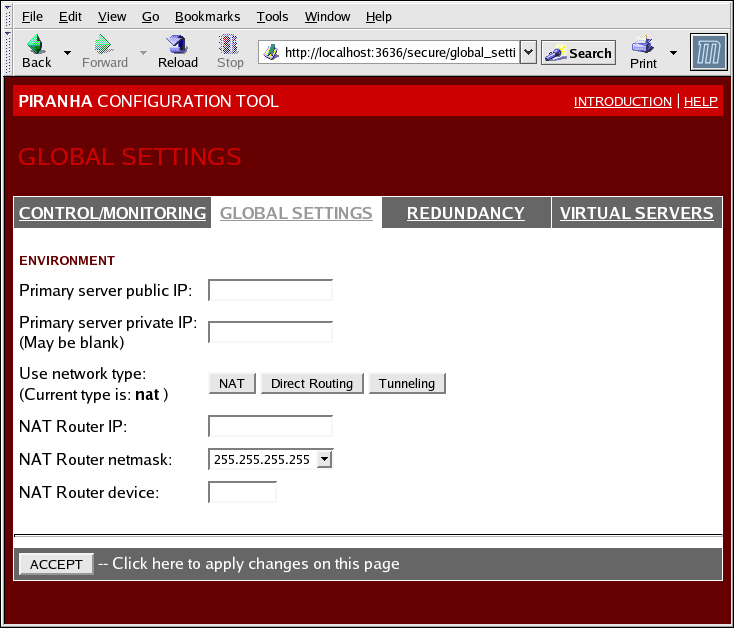
Figura 1.31. The GLOBAL SETTINGS Panel
The top half of this panel sets up the primary LVS router's public and private network interfaces.
- Primary server public IP
- Indirizzo IP reale pubblicamente instradabile per il nodo LVS primario.
- Primary server private IP
- L'indirizzo IP reale per una interfaccia di rete alternativa sul nodo LVS primario. Questo indirizzo viene utilizzato solo come canale heartbeat alternativo per il router di backup.
- Use network type
- Seleziona scegli NAT routing.
The next three fields are specifically for the NAT router's virtual network interface connected the private network with the real servers.
- NAT Router IP
- L'IP floating privato in questo campo di testo. Il suddetto IP floating deve essere usato come gateway per i real server.
- NAT Router netmask
- If the NAT router's floating IP needs a particular netmask, select it from drop-down list.
- NAT Router device
- Definisce il nome del dispositivo dell'interfaccia di rete per l'indirizzo IP floating, come ad esempio
eth1:1.