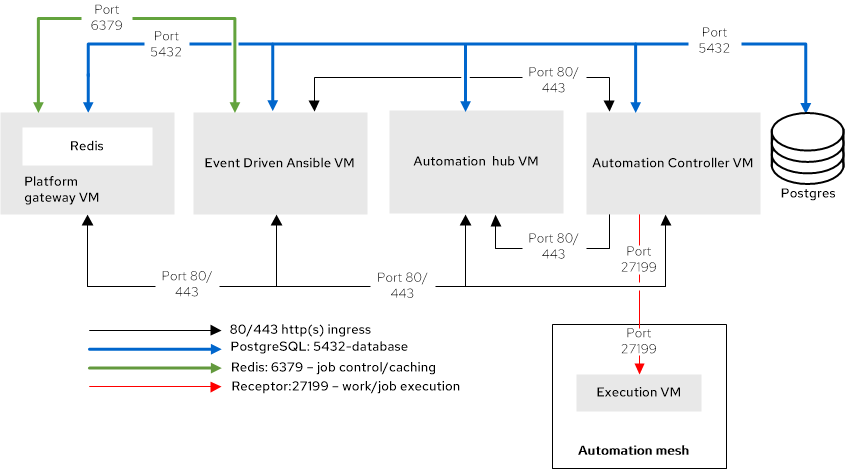第2章 RPM トポロジー
Ansible Automation Platform は、RPM ベースの Ansible Automation Platform 用のテスト済みトポロジーを提供します。RPM ベースのデプロイメント要件に最適なトポロジーを選択します。
2.1. RPM グローストポロジー
RPM ベースのグローストポロジーは、Ansible Automation Platform を使い始める組織に、冗長性のないフットプリントの小さいデプロイメントを提供します。テスト済みのインフラストラクチャートポロジー、システム要件、ネットワークポート設定、およびインストール用のインベントリーファイルの例が含まれています。
2.1.1. インフラストラクチャートポロジー
Red Hat はこのデプロイメントモデルに対してインフラストラクチャートポロジーをテストしました。
図2.1 インフラストラクチャートポロジー図
Red Hat は、次の要件に基づいて各仮想マシンをテストします。
| 要件 | 最小要件 |
|---|---|
| RAM | 16 GB |
| CPU | 4 |
| ローカルディスク | 60 GB |
| ディスク IOPS | 3000 |
| 仮想マシン数 | 目的 | 仮想マシングループ名の例 |
|---|---|---|
| 1 | プラットフォームゲートウェイおよび併置される Redis |
|
| 1 | Automation Controller |
|
| 1 | Private Automation Hub |
|
| 1 | Event-Driven Ansible |
|
| 1 | 自動化メッシュ実行ノード |
|
| 1 | Ansible Automation Platform よって管理されるデータベース |
|
2.1.2. テスト済みのシステム構成
Red Hat は、Red Hat Ansible Automation Platform をインストールおよび実行するために、次の設定をテストしました。
| タイプ | 説明 | |
|---|---|---|
| サブスクリプション | 有効な Red Hat Ansible Automation Platform サブスクリプション | |
| オペレーティングシステム |
| |
| CPU アーキテクチャー | x86_64、AArch64、s390x (IBM Z)、ppc64le (IBM Power) | |
|
|
| Ansible Automation Platform は、プラットフォームのインストールには、システム全体の ansible-core パッケージを使用しますが、コントロールプレーンと組み込み実行環境には、ansible-core 2.16 を使用します。 |
| ブラウザー | Mozilla Firefox または Google Chrome の現行のサポートバージョン | |
| データベース | PostgreSQL 15 | 外部 (お客様がサポートする) データベースは ICU をサポートしている必要があります。 |
2.1.3. ネットワークポート
Red Hat Ansible Automation Platform は、サービスとの通信に複数のポートを使用します。Red Hat Ansible Automation Platform が動作するには、これらのポートが開いていて利用できるようにする必要があります。これらのポートが利用可能であり、ファイアウォールによってブロックされていないことを確認してください。
| ポート番号 | プロトコル | サービス | ソース | 宛先 |
|---|---|---|---|---|
| 80/443 | TCP | HTTP/HTTPS | Event-Driven Ansible | Automation Hub |
| 80/443 | TCP | HTTP/HTTPS | Event-Driven Ansible | Automation Controller |
| 80/443 | TCP | HTTP/HTTPS | Automation Controller | Automation Hub |
| 80/443 | TCP | HTTP/HTTPS | プラットフォームゲートウェイ | Automation Controller |
| 80/443 | TCP | HTTP/HTTPS | プラットフォームゲートウェイ | Automation Hub |
| 80/443 | TCP | HTTP/HTTPS | プラットフォームゲートウェイ | Event-Driven Ansible |
| 80/443 | TCP | HTTP/HTTPS | 実行ノード | プラットフォームゲートウェイ |
| 5432 | TCP | PostgreSQL | Event-Driven Ansible | データベース |
| 5432 | TCP | PostgreSQL | プラットフォームゲートウェイ | データベース |
| 5432 | TCP | PostgreSQL | Automation Hub | データベース |
| 5432 | TCP | PostgreSQL | Automation Controller | データベース |
| 6379 | TCP | Redis | Event-Driven Ansible | Redis ノード |
| 6379 | TCP | Redis | プラットフォームゲートウェイ | Redis ノード |
| 8443 | TCP | HTTPS | プラットフォームゲートウェイ | プラットフォームゲートウェイ |
| 27199 | TCP | Receptor | Automation Controller | 実行ノード |
インベントリー変数を使用してポート値を変更する場合は、インベントリーファイル変数 を参照してすべてのデフォルトのポート値を確認し、ポートの競合がないことを確認してください。
2.1.4. インベントリーファイルの例
インストールを実行するには、サンプルのインベントリーファイルを使用します。