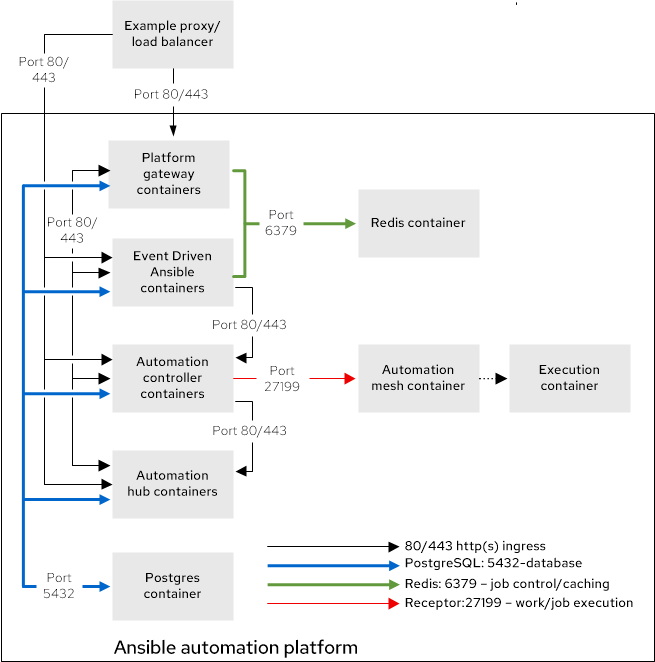第3章 コンテナートポロジー
Ansible Automation Platform は、コンテナー化された Ansible Automation Platform 用のテスト済みのトポロジーを提供します。コンテナーベースのデプロイメント要件に最適なトポロジーを選択します。
3.1. コンテナーグローストポロジー
コンテナーベースのグローストポロジーは、Ansible Automation Platform を使い始める組織に、冗長性のないフットプリントの小さいデプロイメントを提供します。テスト済みのインフラストラクチャートポロジー、システム要件、ネットワークポート設定、およびインストール用のインベントリーファイルの例が含まれています。
3.1.1. インフラストラクチャートポロジー
Red Hat はこのデプロイメントモデルに対してインフラストラクチャートポロジーをテストしました。
図3.1 インフラストラクチャートポロジー図
Red Hat は、次の要件で単一の仮想マシンをテストします。
| 要件 | 最小要件 |
|---|---|
| RAM | 16 GB |
| CPU | 4 |
| ローカルディスク |
|
| ディスク IOPS | 3000 |
hub_seed_collections=true を使用してグローストポロジーのバンドルインストールを実行する場合は、32 GB RAM を使用することが推奨されます。この設定では、インストール時間が長くなります。コレクションのシードには 45 分以上かかる場合があります。
| 目的 | グループ名の例 |
|---|---|
| すべての Ansible Automation Platform コンポーネント |
|
3.1.2. テスト済みのシステム構成
Red Hat は、Red Hat Ansible Automation Platform をインストールおよび実行するために、次の設定をテストしました。
| 種類 | 説明 | 注記 |
|---|---|---|
| サブスクリプション |
| |
| オペレーティングシステム |
| |
| CPU アーキテクチャー | x86_64、AArch64、s390x (IBM Z)、ppc64le (IBM Power) | |
|
|
|
|
| ブラウザー | 現在サポートされている Mozilla Firefox または Google Chrome のバージョン。 | |
| データベース | PostgreSQL 15 | 外部 (お客様がサポートする) データベースには、International Components for Unicode (ICU) のサポートが必要です。 |
3.1.3. ネットワークポート
Red Hat Ansible Automation Platform は、サービスとの通信に複数のポートを使用します。Red Hat Ansible Automation Platform が動作するには、これらのポートが開いていて利用できるようにする必要があります。これらのポートが利用可能であり、ファイアウォールによってブロックされていないことを確認してください。
| ポート番号 | プロトコル | サービス | ソース | 送信先 | 説明 |
|---|---|---|---|---|---|
| 80/443 | TCP | HTTP/HTTPS | Event-Driven Ansible | Automation Hub | プルコンテナー決定環境 |
| 80/443 | TCP | HTTP/HTTPS | Event-Driven Ansible | Automation Controller | Automation Controller ジョブを起動します |
| 80/443 | TCP | HTTP/HTTPS | Automation Controller | Automation Hub | コレクションと実行環境イメージをプルする |
| 80/443 | TCP | HTTP/HTTPS | プラットフォームゲートウェイ | Automation Controller | Automation Controller 通信へのプラットフォームゲートウェイ |
| 80/443 | TCP | HTTP/HTTPS | プラットフォームゲートウェイ | Automation Hub | Automation Hub 通信へのプラットフォームゲートウェイ |
| 80/443 | TCP | HTTP/HTTPS | プラットフォームゲートウェイ | Event-Driven Ansible | Event-Driven Ansible 通信へのプラットフォームゲートウェイ |
| 5432 | TCP | PostgreSQL | Event-Driven Ansible | データベース | Event-Driven Ansible データベースアクセス |
| 5432 | TCP | PostgreSQL | プラットフォームゲートウェイ | データベース | プラットフォームゲートウェイデータベースアクセス |
| 5432 | TCP | PostgreSQL | Automation Hub | データベース | Automation Hub データベースアクセス |
| 5432 | TCP | PostgreSQL | Automation Controller | データベース | Automation Controller データベースアクセス |
| 6379 | TCP | Redis | Event-Driven Ansible | Redis コンテナー | Event-Driven Ansible のジョブ起動とデータ保存 |
| 6379 | TCP | Redis | プラットフォームゲートウェイ | Redis コンテナー | プラットフォームゲートウェイサービスのデータ保存と取得 |
| 8443 | TCP | HTTPS | プラットフォームゲートウェイ | プラットフォームゲートウェイ | 内部ゲートウェイ NGINX 通信 |
| 27199 | TCP | Receptor | Automation Controller | 実行コンテナー | メッシュノードはコントローラーに直接接続します。ジョブ配布のための双方向通信を可能にします。 |
| 8080/8443 | TCP | HTTP/HTTPS | プラットフォームゲートウェイ | Automation Controller |
Automation Controller の NGINX ポート。これらのポートは、 |
| 8081/8444 | TCP | HTTP/HTTPS | プラットフォームゲートウェイ | Automation Hub |
Automation Hub の NGINX ポート。これらのポートは、 |
| 8082/8445 | TCP | HTTP/HTTPS | プラットフォームゲートウェイ | Event-Driven Ansible |
Event-Driven Ansible NGINX ポート。これらのポートは、 |
| 8083/8446 | TCP | HTTP/HTTPS | プラットフォームゲートウェイ | プラットフォームゲートウェイ |
プラットフォームゲートウェイの NGINX ポート。これらのポートは、 |
インベントリー変数を使用してポート値を変更する場合は、インベントリーファイル変数 を参照してすべてのデフォルトのポート値を確認し、ポートの競合がないことを確認してください。
3.1.4. インベントリーファイルの例
インストールを実行するには、サンプルのインベントリーファイルを使用します。
SSH 鍵は、リモートホストにインストールする場合にのみ必要です。自己完結型のローカル仮想マシンベースのインストールを行う場合は、ansible_connection=local を使用できます。