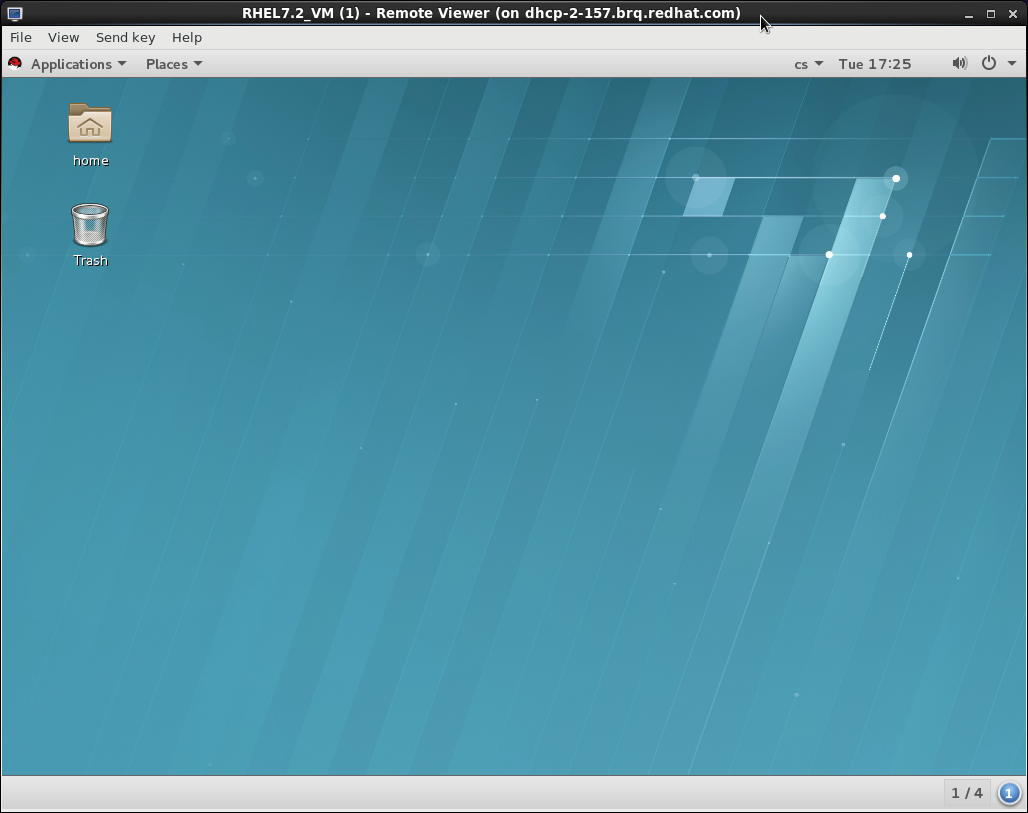Este conteúdo não está disponível no idioma selecionado.
17.2. remote-viewer
The
remote-viewer is a simple remote desktop display client that supports SPICE and VNC. It shares most of the features and limitations with virt-viewer.
However, unlike virt-viewer, remote-viewer does not require libvirt to connect to the remote guest display. As such, remote-viewer can be used for example to connect to a virtual machine on a remote host that does not provide permissions to interact with libvirt or to use SSH connections.
To install the
remote-viewer utility, run:
sudo yum install virt-viewer
# sudo yum install virt-viewerSyntax
The basic remote-viewer command-line syntax is as follows:
remote-viewer [OPTIONS] {guest-name|id|uuid}
# remote-viewer [OPTIONS] {guest-name|id|uuid}
To see the full list of options available for use with remote-viewer, use
man remote-viewer.
Connecting to a guest virtual machine
If used without any options, remote-viewer lists guests that it can connect to on the default URI of the local system.
To connect to a specific guest using remote-viewer, use the VNC/SPICE URI. For information about obtaining the URI, see Section 14.5.19, “Displaying a URI for Connection to a Graphical Display”.
Example 17.3. Connecting to a guest display using SPICE
Use the following to connect to a SPICE server on a machine called "testguest" that uses port 5900 for SPICE communication:
remote-viewer spice://testguest:5900
# remote-viewer spice://testguest:5900Example 17.4. Connecting to a guest display using VNC
Use the following to connect to a VNC server on a machine called
testguest2 that uses port 5900 for VNC communication:
remote-viewer vnc://testguest2:5900
# remote-viewer vnc://testguest2:5900Interface
By default, the remote-viewer interface provides only the basic tools for interacting with the guest:
Figure 17.2. Sample remote-viewer interface