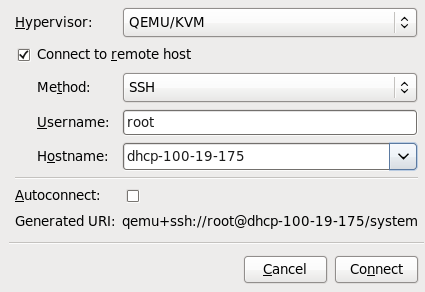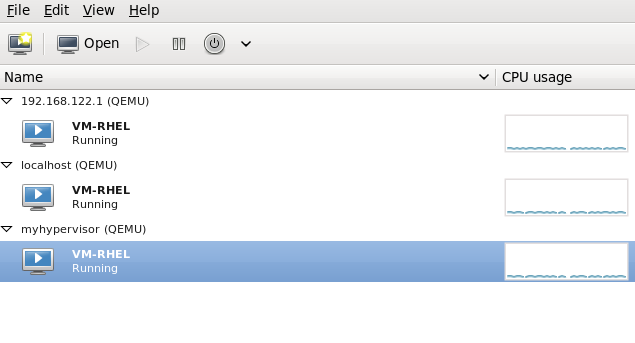Este conteúdo não está disponível no idioma selecionado.
15.5. Adding a Remote Connection
This procedure covers how to set up a connection to a remote system using
virt-manager.
- To create a new connection open the File menu and select the Add Connection... menu item.
- The Add Connection wizard appears. Select the hypervisor. For Red Hat Enterprise Linux 6 systems select QEMU/KVM. Select Local for the local system or one of the remote connection options and click Connect. This example uses Remote tunnel over SSH which works on default installations. For more information on configuring remote connections refer to Chapter 5, Remote Management of Guests
Figure 15.8. Add Connection
- Enter the root password for the selected host when prompted.
A remote host is now connected and appears in the main
virt-manager window.
Figure 15.9. Remote host in the main virt-manager window