Este conteúdo não está disponível no idioma selecionado.
33.2. Adding an IPP Printer
An IPP printer is a printer attached to a different system on the same TCP/IP network. The system this printer is attached to may either be running CUPS or simply configured to use IPP.
If a firewall is enabled on the printer server, then the firewall should be configured to allow send / receive connections on the incoming UDP port 631. If a firewall is enabled on on the client (the system sending the print request) then the firewall must be allowed to accept and create connections through port 631.
You can add a networked IPP printer by clicking the button in the main Printer Configuration Tool window to display the window in Figure 33.2, “Adding a Printer”. Enter the Printer Name (printer names cannot contain spaces and may contain letters, numbers, dashes (-), and underscores (_)), Description, and Location to distinguish this printer from others that you may configure on your system. Click to proceed.
In the window shown in Figure 33.4, “Adding an IPP Printer”, enter the hostname of the IPP printer in the Hostname field as well as a unique name for the printer in the Printername field.
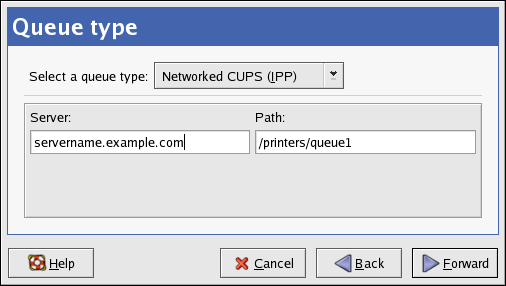
Figure 33.4. Adding an IPP Printer
Click to continue.
Next, select the printer type. Refer to Section 33.5, “Selecting the Printer Model and Finishing” for details.