Este conteúdo não está disponível no idioma selecionado.
31.2. Display Hardware Settings
When the X Configuration Tool is started, it probes the monitor and video card. If the hardware is probed properly, the information for it is shown on the Hardware tab as shown in Figure 31.2, “Display Hardware Settings”.
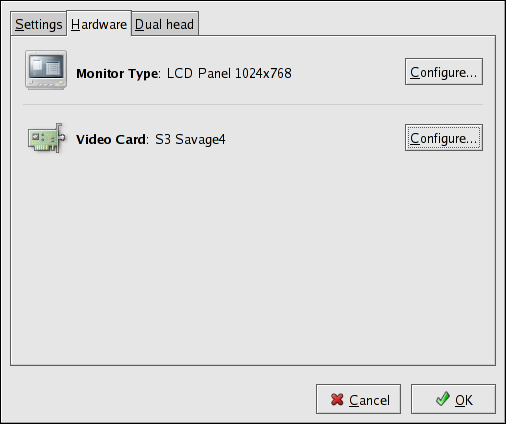
Figure 31.2. Display Hardware Settings
To change the monitor type or any of its settings, click the corresponding button. To change the video card type or any of its settings, click the button beside its settings.