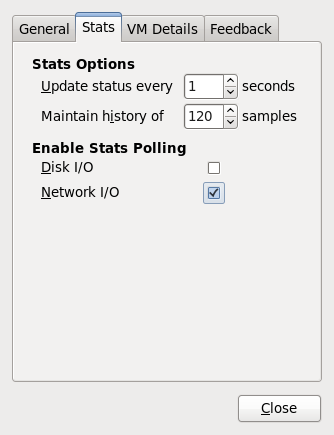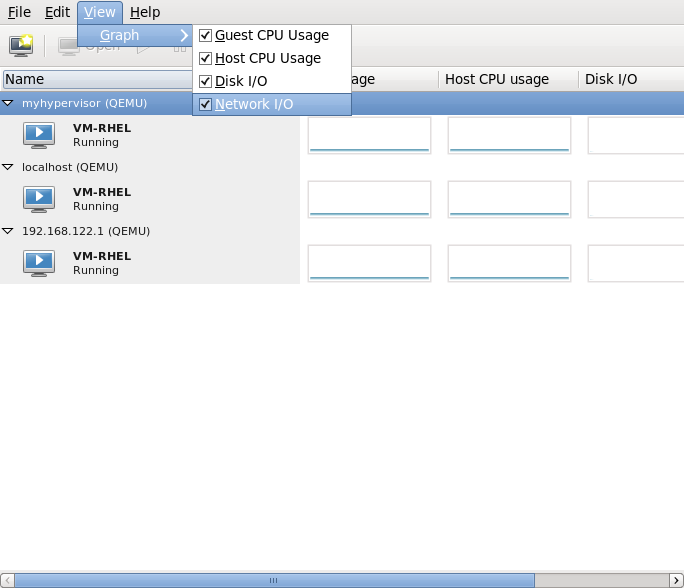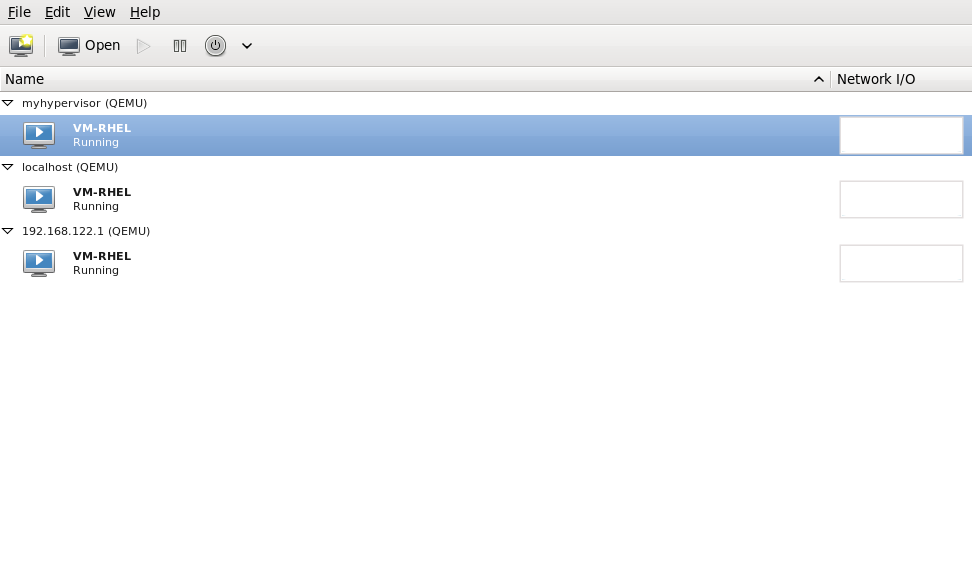Este conteúdo não está disponível no idioma selecionado.
15.11. Displaying Network I/O
To view the network I/O for all virtual machines on your system:
- Make sure that the Network I/O statistics collection is enabled. To do this, from the Edit menu, select Preferences and click the Statstab.
- Select the Network I/O check box.
Figure 15.27. Enabling Network I/O
- To display the Network I/O statistics, from the View menu, select Graph, then the Network I/O check box.
Figure 15.28. Selecting Network I/O
- The Virtual Machine Manager shows a graph of Network I/O for all virtual machines on your system.
Figure 15.29. Displaying Network I/O