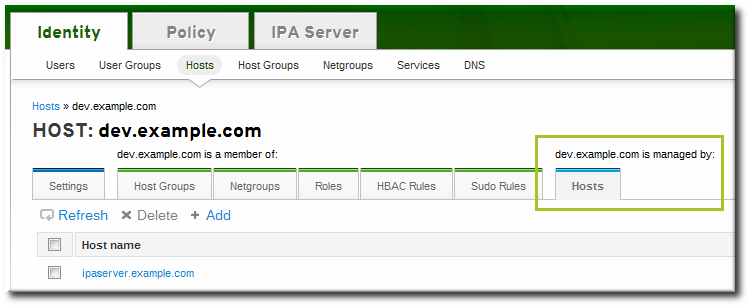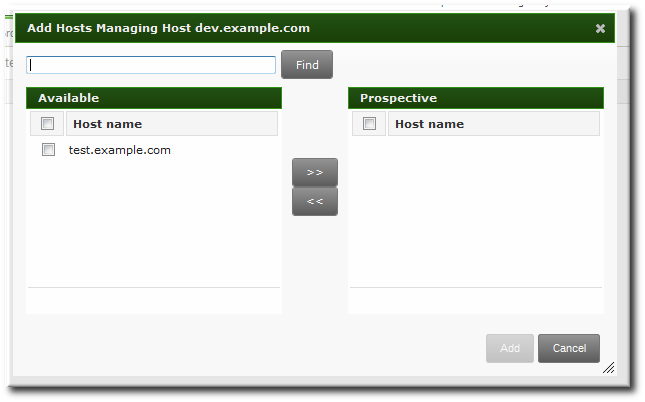12.3. Delegating Host or Service Management in the Web UI
Each host and service entry has a configuration tab that indicates what hosts have been delegated management control over that host or service.
- Open the Identity tab, and select the Hosts or Services subtab.
- Click the name of the host or service that you are going to grant delegated management to.
- Click the Hosts subtab on the far right of the host/service entry. This is the tab which lists hosts which can manage the selected host/service.
- Click the Add link at the top of the list.
- Click the checkbox by the names of the hosts to which to delegate management for the host/service. Click the right arrows button, , to move the hosts to the selection box.
- Click the button to close the selection box and to save the delegation settings.